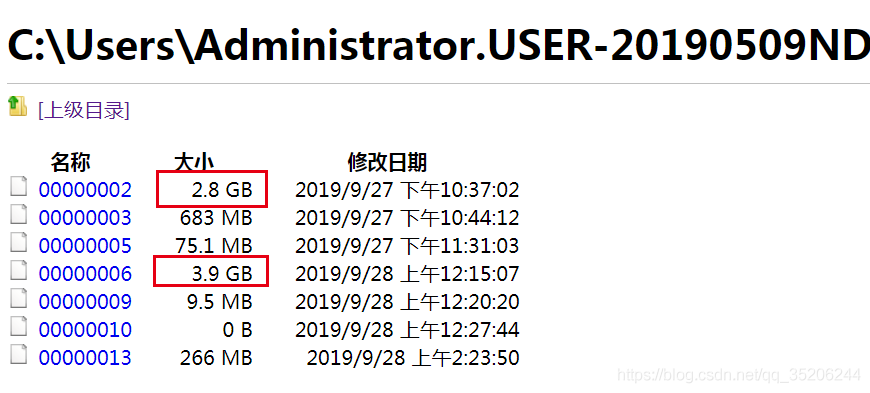Background: the space of C disk is inexplicably red, and a series of soft armour cleaning are used, but there are still nearly 10GB garbage files missing
As shown in the figure:
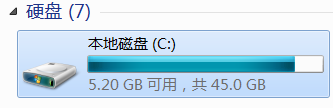
after troubleshooting, it is found that the size of C: (user/appdata/local) is too large
This folder is related to the software data and cache installed on the system. It is easy to cause unexpected results if it is changed.
Can you refer to: what tool can effectively clean up the files in the directory “C: users: user name: appdata”?
Continue to drill down to the chrome folder
C:\Users\Administrator.USER-20190509ND\AppData\Local\Google\
Chrome\User Data\Default\File System\047\t\00