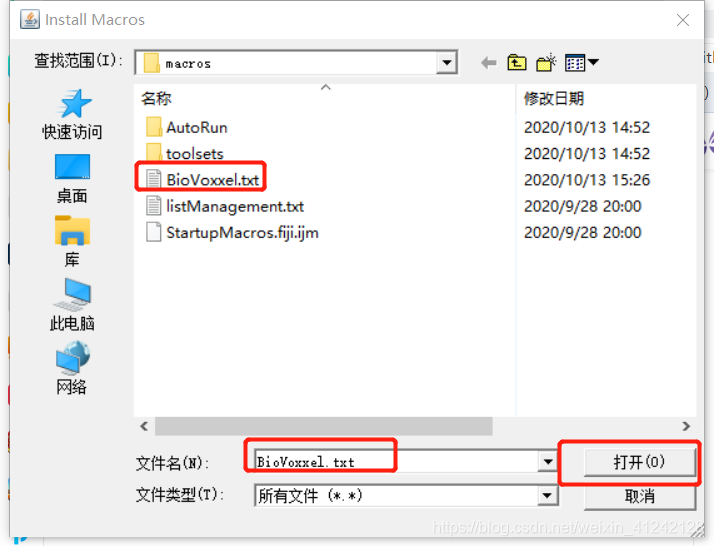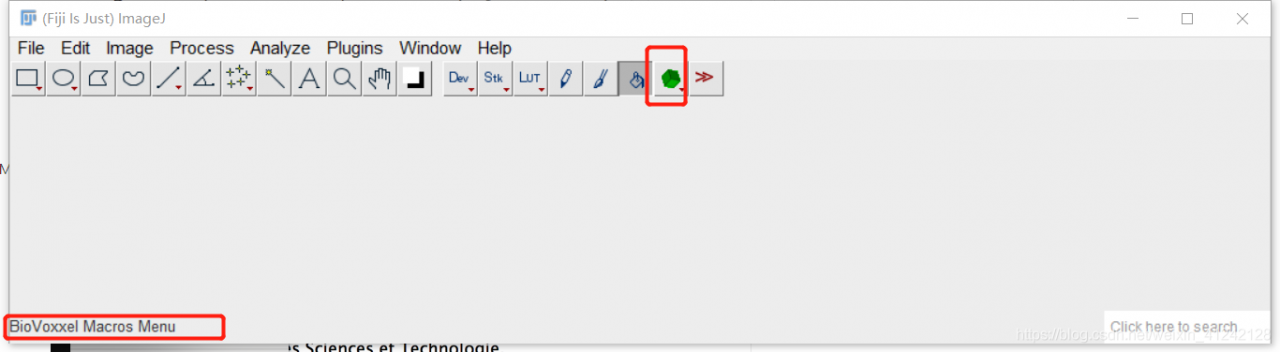1. Download the imageJ, https://imagej.net/Fiji/Downloads
2. Unzip the
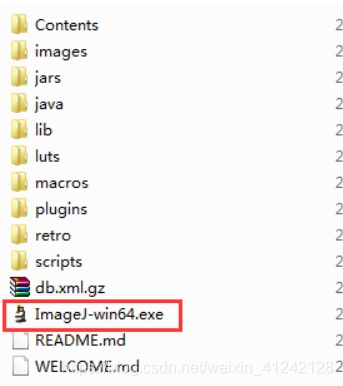
3. Installing a plug-in
(1) https://imagej.nih.gov/ij/plugins/index.html download plug-in you need. Open Toolsets or tools.
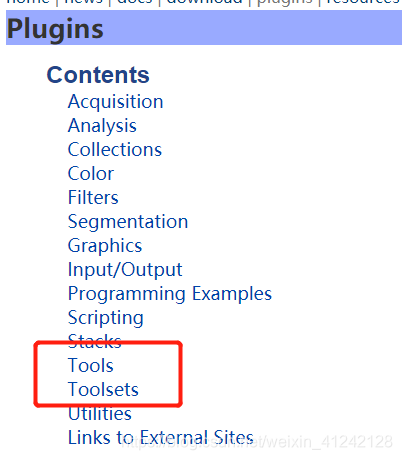
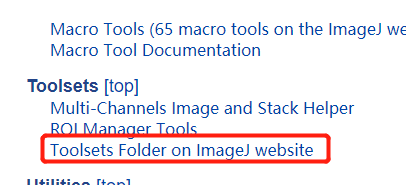
(2) click to open the required plug-in: copy content;
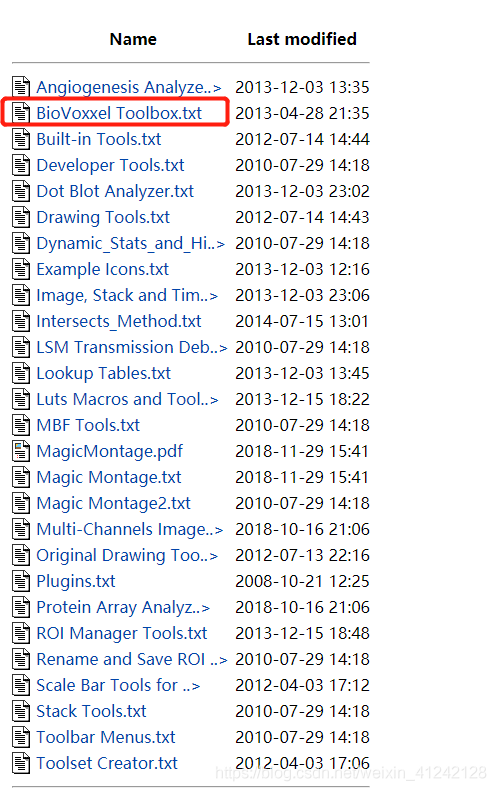
(3) create a.txt file under macros folder;
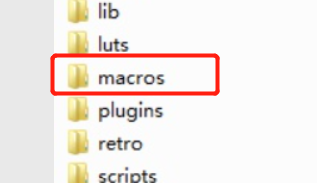
open image j, click on the top plugins-new-macro,
in the macro interface open. TXT file
copy the TXT content before opening to the open. TXT blank interface
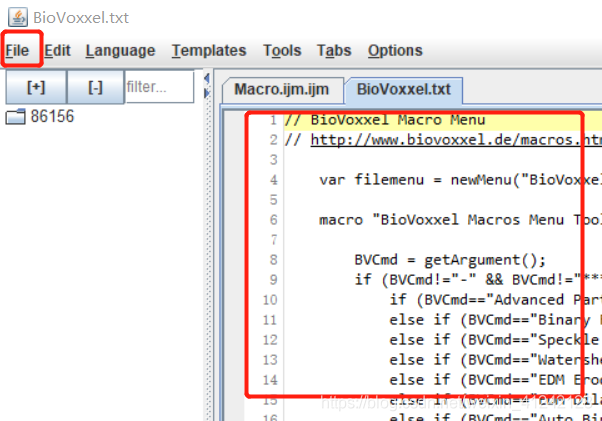
(4)ImageJ菜单栏单击 Plugins-Macros-Install;选择刚刚创建的.txt文件,打开,安装完毕!