today I accidentally shut down the VMware. Exe process in the process. It doesn’t matter if I shut it down.
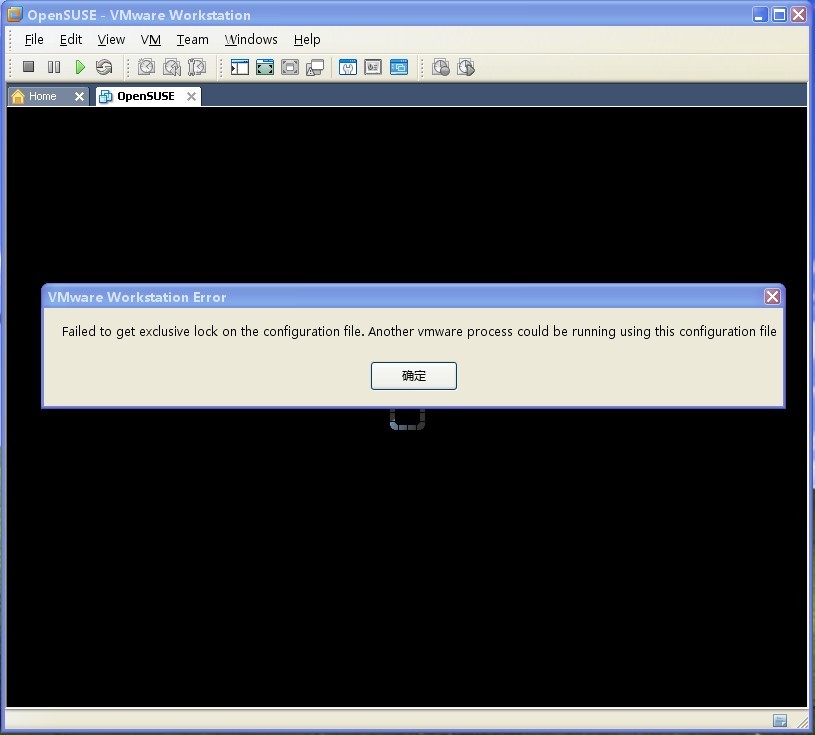
said that a running process was using the “configuration” file and was unable to obtain the lock for the configuration file, causing a failure.
know the error, we can solve the problem, there is a process using this file, then we go to the process to look, of course, the first thing we think of is, is the virtual machine process. Three virtual machine processes were actually found in the process manager,
vmware – usbarbibrator. Exe
vmware – unity – helper. Exe
vmware – VMX. Exe
my first instinct was vmware. Exe,kill it, really, the virtual machine is up. 