[root@k8s-master01 ~]# kubeadm init --config=kubeadm-config.yaml --experimental-upload-certs | tee kubeadm-init.log Flag --experimental-upload-certs has been deprecated, use --upload-certs instead [init] Using Kubernetes version: v1.15.1 [preflight] Running pre-flight checks [WARNING SystemVerification]: this Docker version is not on the list of validated versions: 20.10.11. Latest validated version: 18.09 error execution phase preflight: [preflight] Some fatal errors occurred: [ERROR Port-6443]: Port 6443 is in use [ERROR Port-10251]: Port 10251 is in use [ERROR Port-10252]: Port 10252 is in use [ERROR FileAvailable--etc-kubernetes-manifests-kube-apiserver.yaml]: /etc/kubernetes/manifests/kube-apiserver.yaml already exists [ERROR FileAvailable--etc-kubernetes-manifests-kube-controller-manager.yaml]: /etc/kubernetes/manifests/kube-controller-manager.yaml already exists [ERROR FileAvailable--etc-kubernetes-manifests-kube-scheduler.yaml]: /etc/kubernetes/manifests/kube-scheduler.yaml already exists [ERROR FileAvailable--etc-kubernetes-manifests-etcd.yaml]: /etc/kubernetes/manifests/etcd.yaml already exists [ERROR Port-10250]: Port 10250 is in use [ERROR Port-2379]: Port 2379 is in use [ERROR Port-2380]: Port 2380 is in use [ERROR DirAvailable--var-lib-etcd]: /var/lib/etcd is not empty [preflight] If you know what you are doing, you can make a check non-fatal with `--ignore-preflight-errors=...`
Reason:
Restart kubeadm after modifying the kubeadm-config.yaml file, otherwise the port from the previous startup is occupied.
Solution: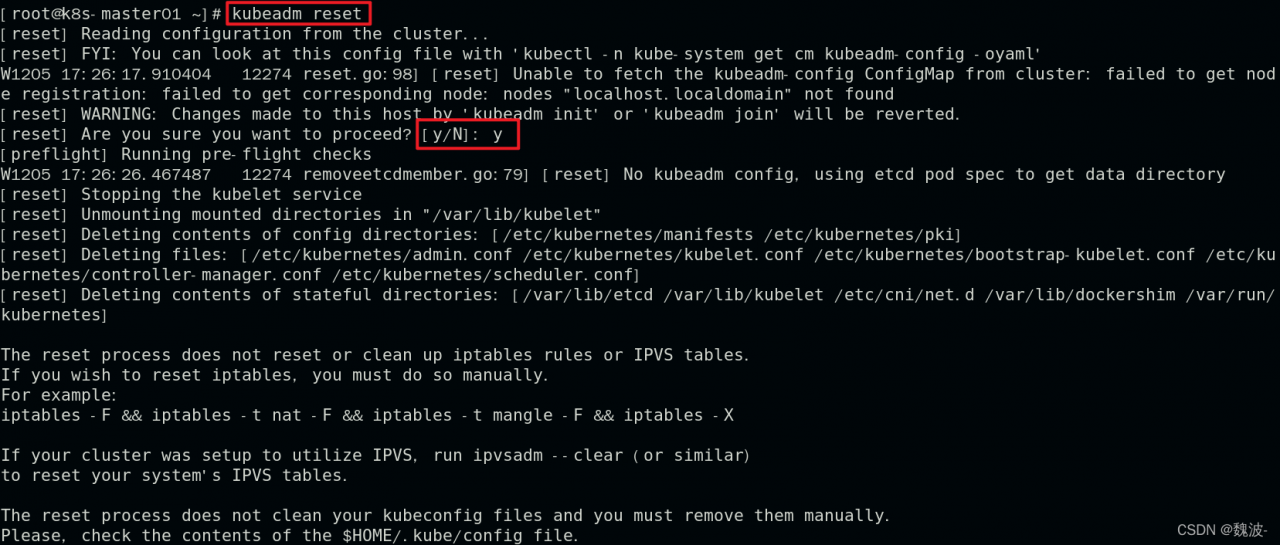
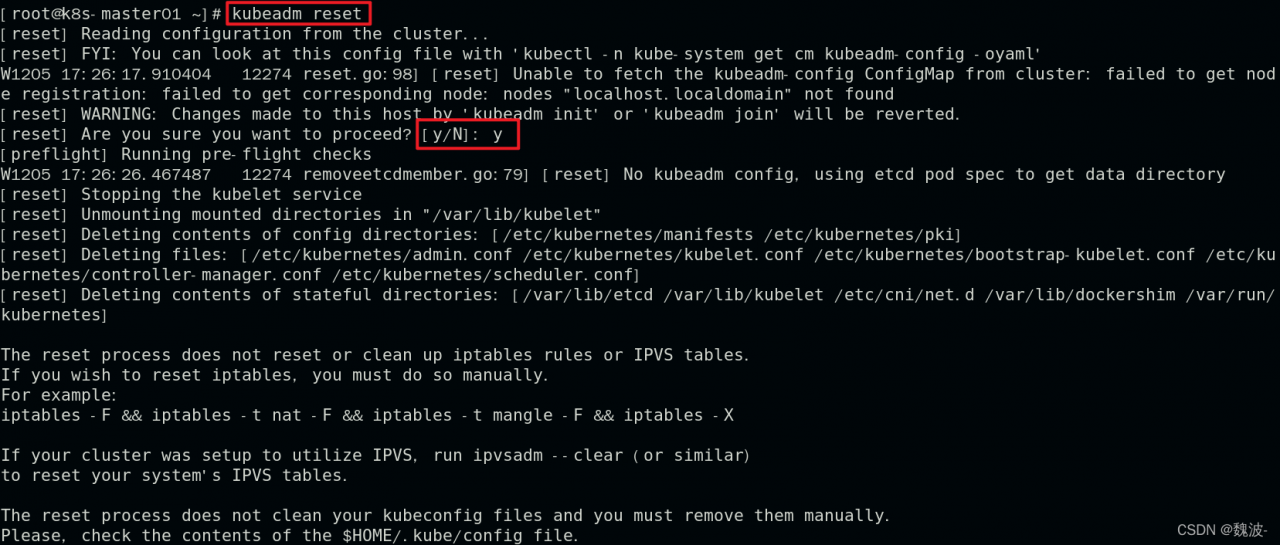
Result test:
The k8s cluster was initialized successfully.
[root@master1 ~]# kubeadm init –config kubeadm-config.yaml –ignore-preflight-errors=SystemVerific
The k8s cluster was initialized successfully.
[root@master1 ~]# kubeadm init –config kubeadm-config.yaml –ignore-preflight-errors=SystemVerific