
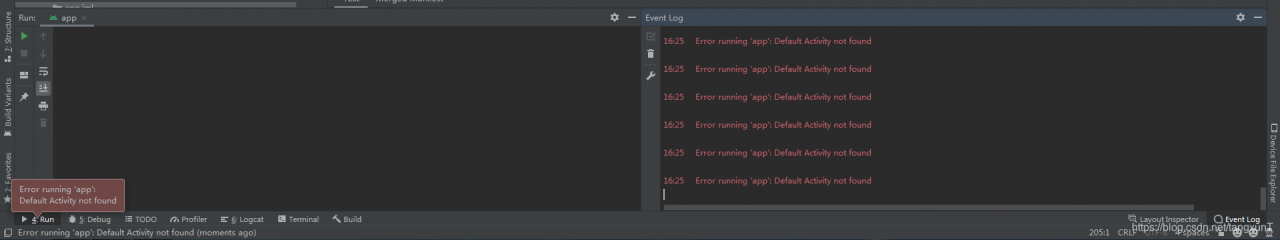
click on the run button and make a mistake
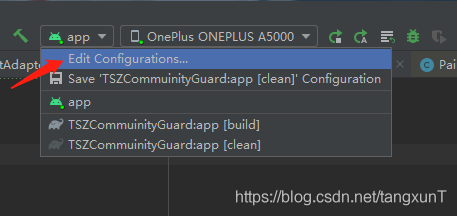
this is a mistake that many Android developers should have encountered, and the solution is not the same. But my solution might be a little odd, and it might help you. After this problem occurred, I tried the following solution.
First, check whether the launch page in Androidmanfest.xml is configured
This is beside the point because mine is already configured
Second, set the Launch Options to Nothing in Run/Debug Configuarations
If there is no problem with plan 1, open Run/Debug Configuarations
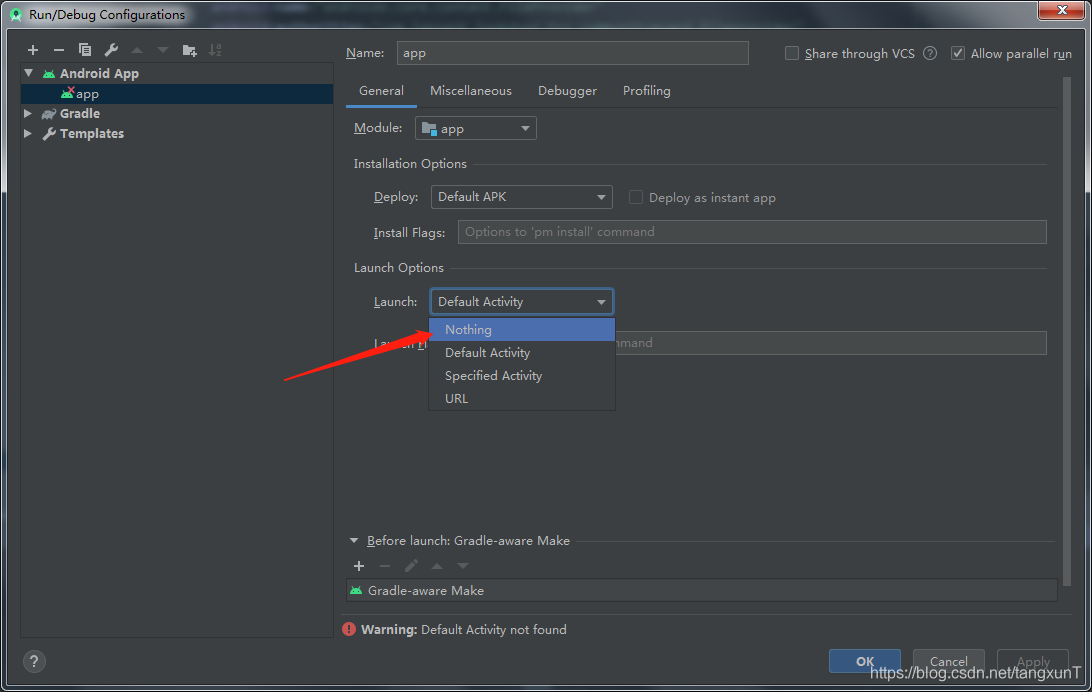
and select Nothing — > The Apply – & gt; 
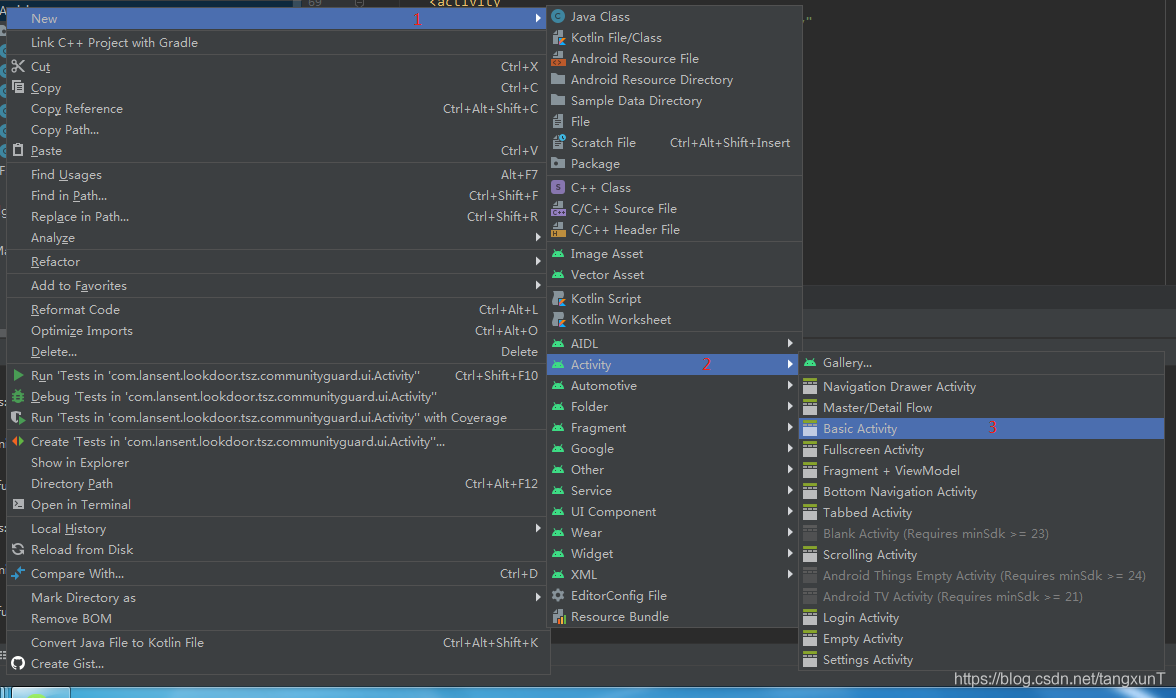
this time run without error, and successfully installed into the phone, but… I didn’t launch my App after it was installed successfully. How could I launch it for you when everything was configured as Nothing?Obviously, it does not meet my requirements (when the project is very urgent, the result of this project has been very good, so we can give priority to the completion of the project and solve this problem later).
Scenario 3: Reset Android Studio
Delete.androidStudio4.0 from the directory “C:\Users\ user name” (maybe yours is another version), restart AndroidStudio and wait for the miracle, mine is still the same ghost, not solved.
Plan 4: Reinstall Android Studio
Also still be that ghost kind, fail to solve. Is it a project problem?But my colleague’s work is going really well. Finally, if you’ve reached this point, see if you can solve your problem, which is how I solved it. If not, please add plan 6 in the comments section, I am too weak.
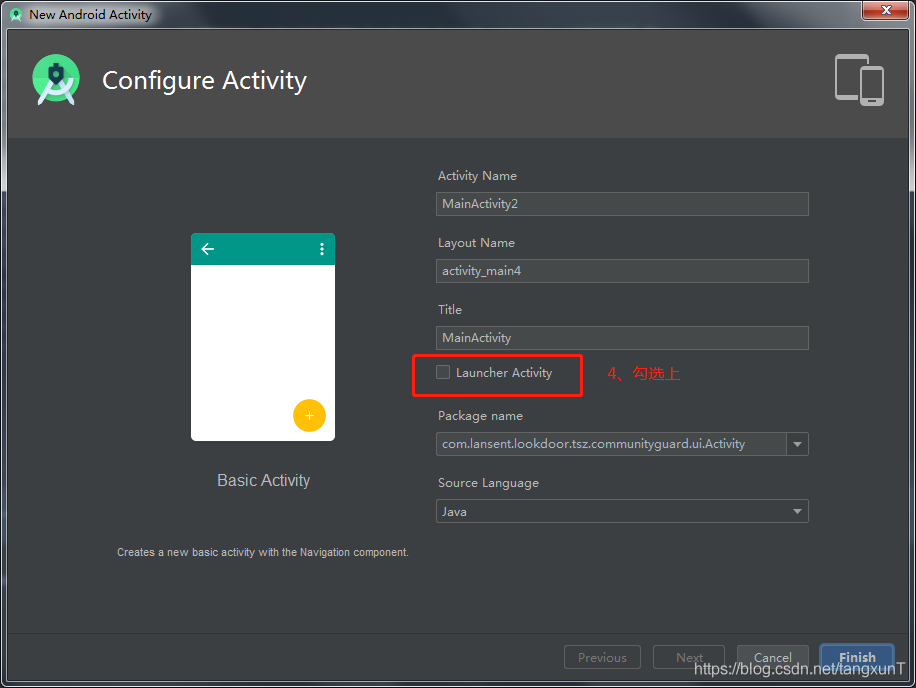
Create a new Activity and set it to Launch Activity
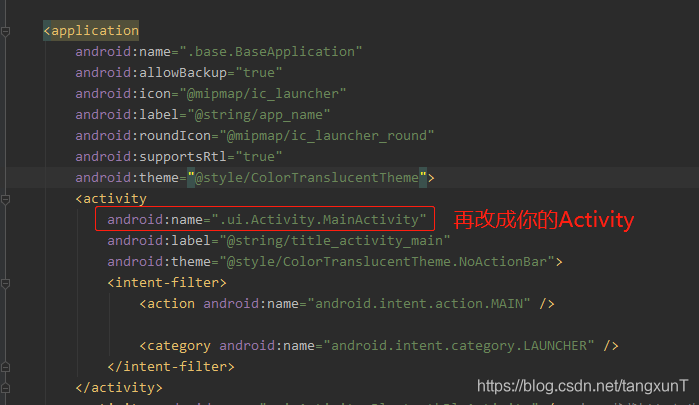
. Then select the Launcher Activity — > Finish, wait for Gradle synchronous
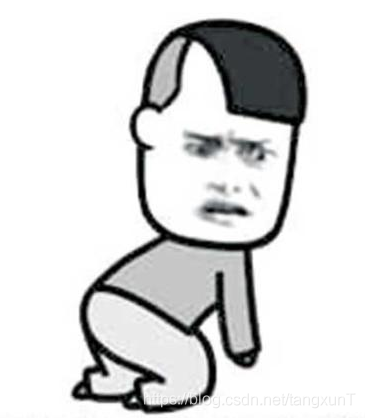
then AndroidManfest files in the start page changed back into before start page