The docker image cannot be deleted. If you view the image through docker images, it clearly exists, but it cannot be deleted.
Deletion prompt: error: no such image: XXXXXXXX
The specific screenshots are as follows:
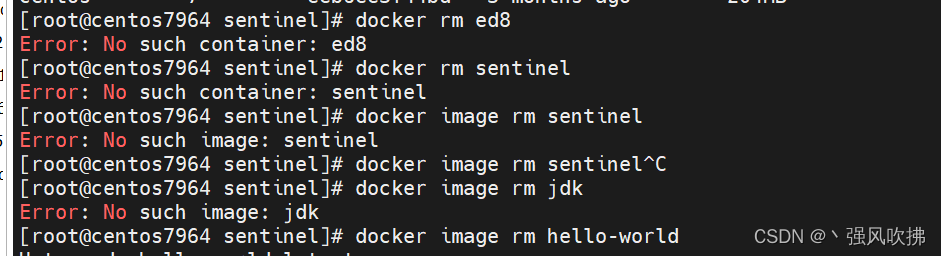
Problem solving:
get into
cd /var/lib/docker/image/overlay2/imagedb/content/sha256
This directory is all the image files in docker
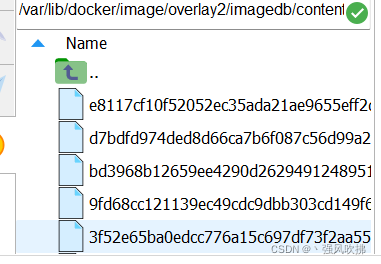
Which to delete? Don’t panic, image ID in docker images can determine the image file.
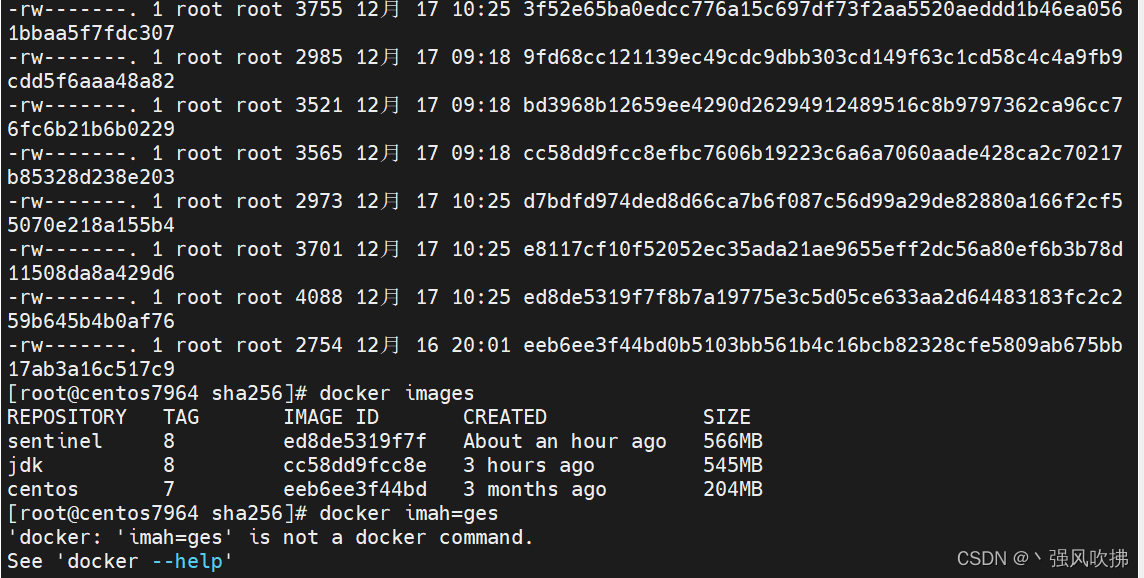
Delete the file after confirmation: RM -rf + file name
After deletion, there is no in the docker images list.