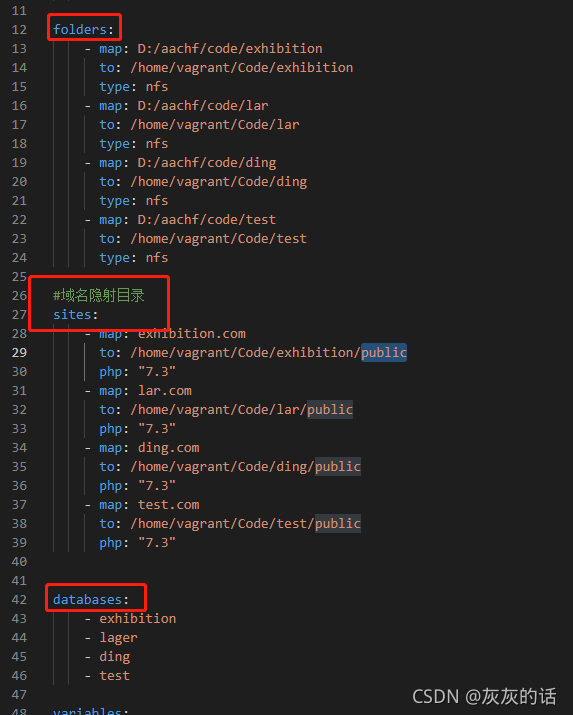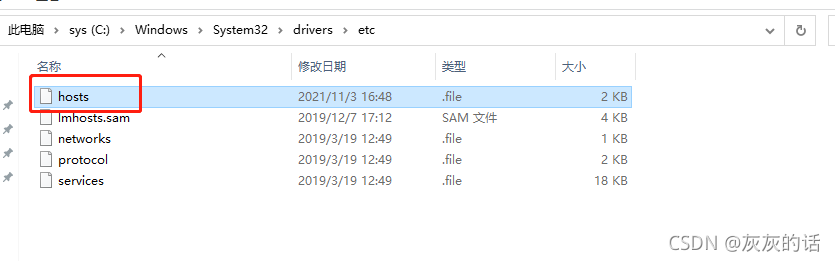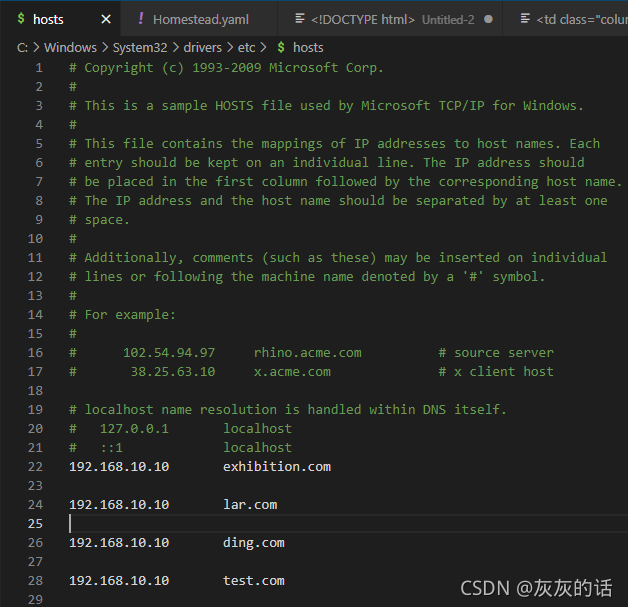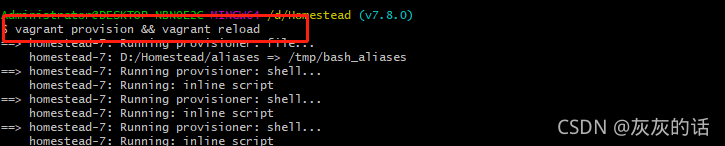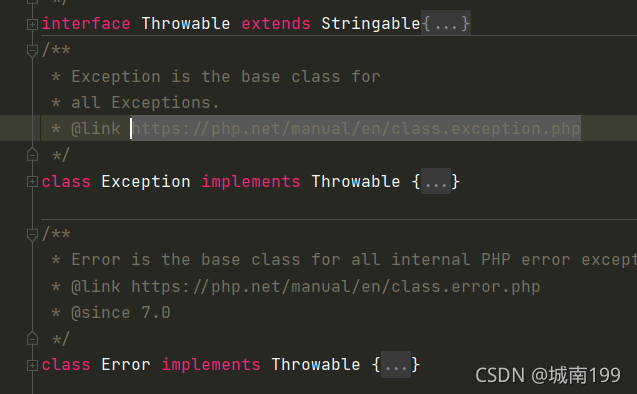php artisan migrate Run Error:
PDOException:: (“SQLSTATE[42000]: Syntax error or access violation: 1071 Specified key was too long; max key length is 1000 bytes”)
Solution:
Add the following codes in the file of app/Providers/AppSeviceProvider.php:
use Illuminate\Support\Facades\Schema;
Add in the method of foot:
Schema::defaultStringLength(191);
<?php
namespace App\Providers;
use Illuminate\Support\Facades\Schema;
use Illuminate\Support\ServiceProvider;
class AppServiceProvider extends ServiceProvider
{
/**
* Register any application services.
*
* @return void
*/
public function register()
{
//
}
/**
* Bootstrap any application services.
*
* @return void
*/
public function boot()
{
//
Schema::defaultStringLength(191);
}
}
After the prompt
pdoexception:: (“sqlstate [42s01]: base table or view already exists: 1050 table ‘users’ already exists”)
, delete the user table and re-run PHP artist migrate
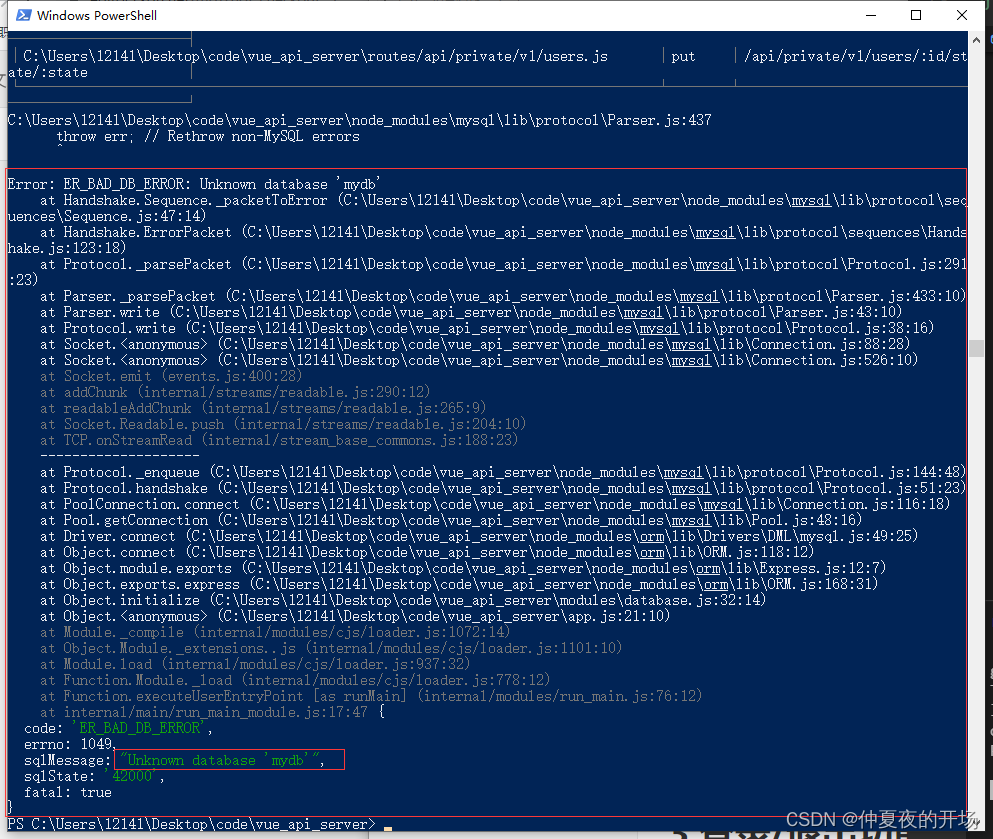
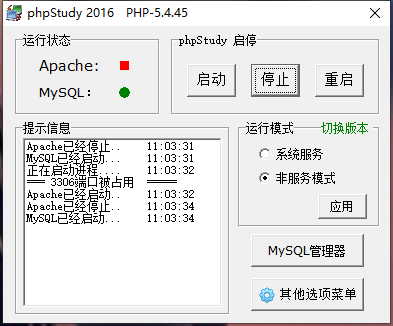
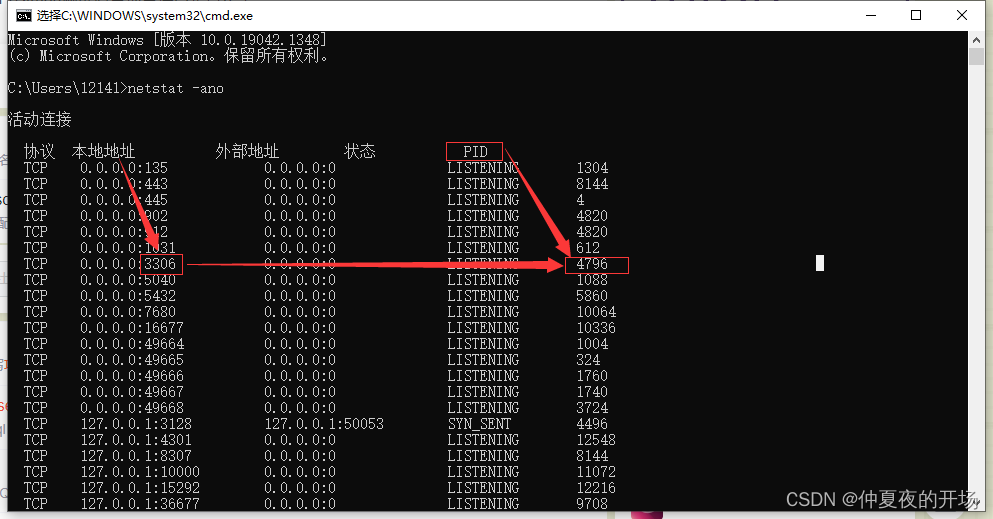
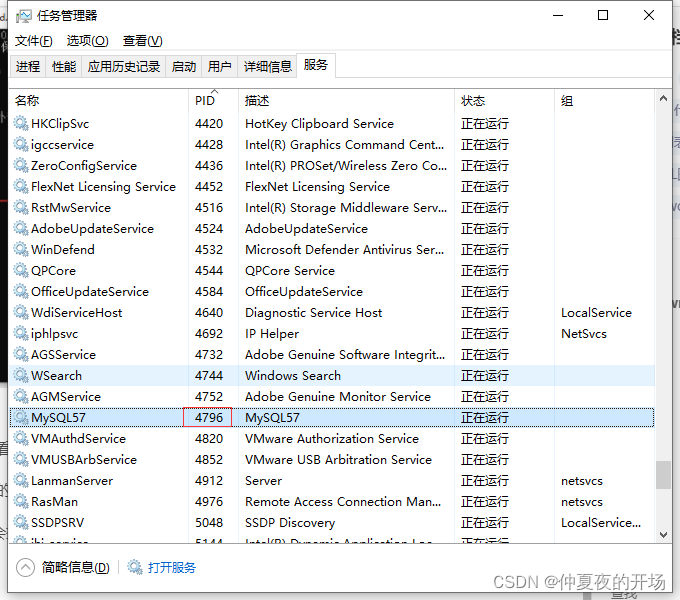
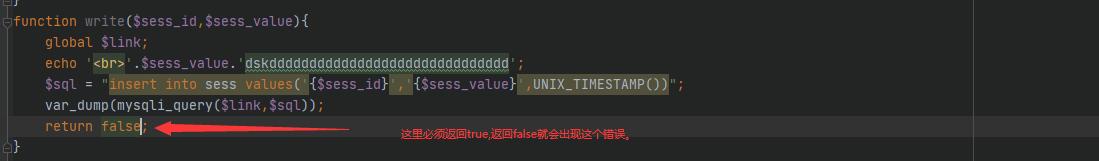
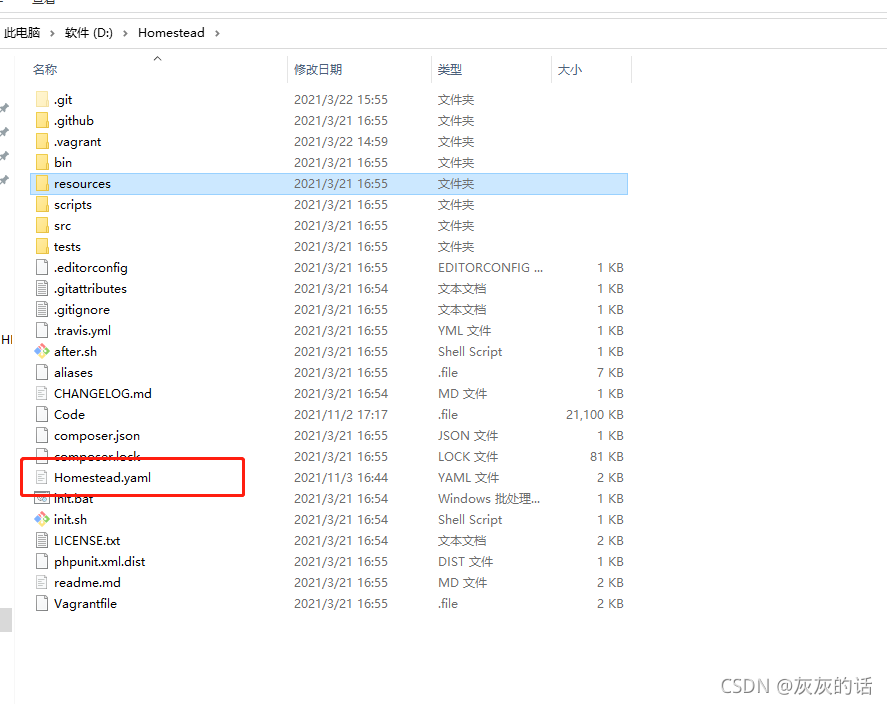 Add folder mapping, domain name directory mapping (note the layer mapped to the entry file)
Add folder mapping, domain name directory mapping (note the layer mapped to the entry file)