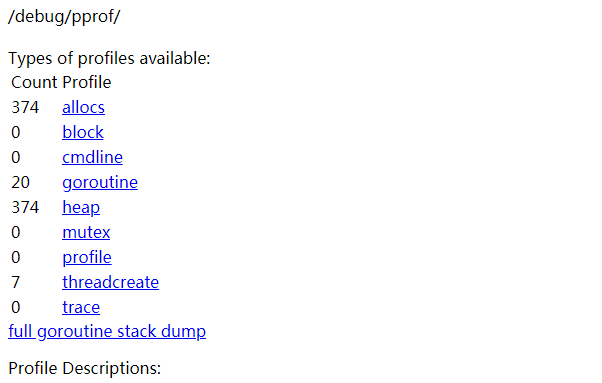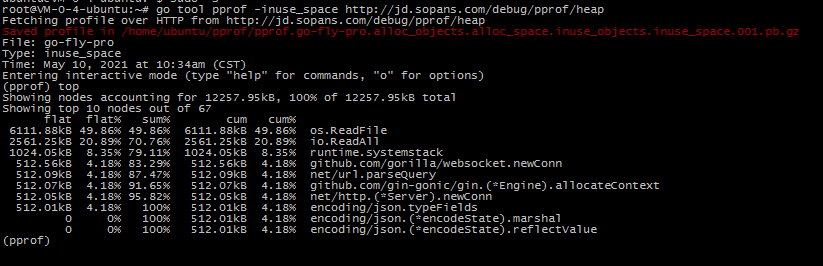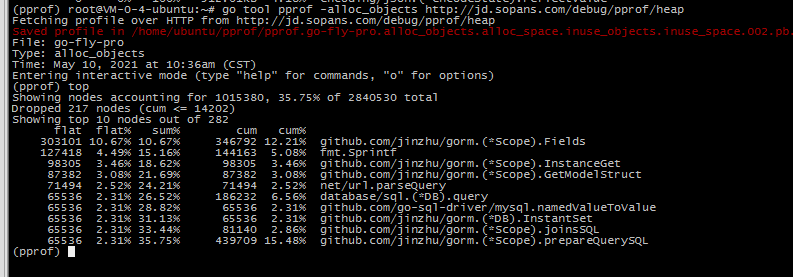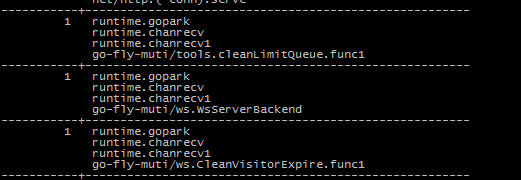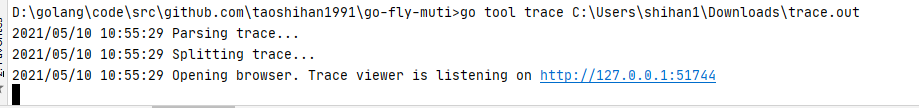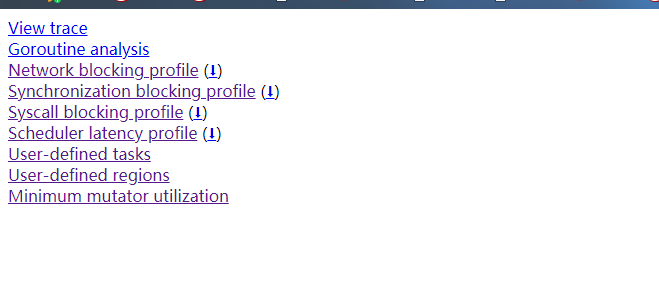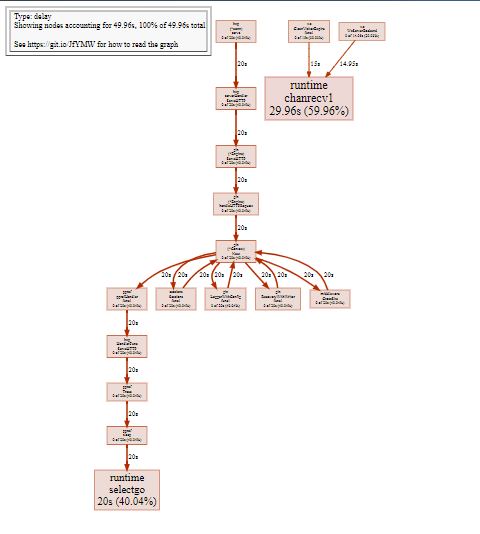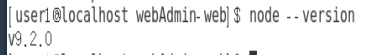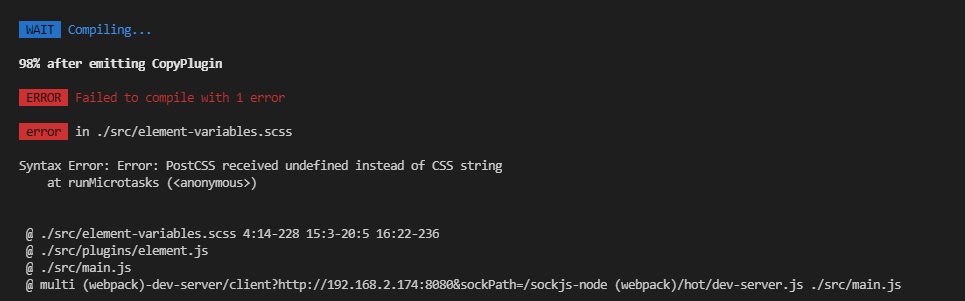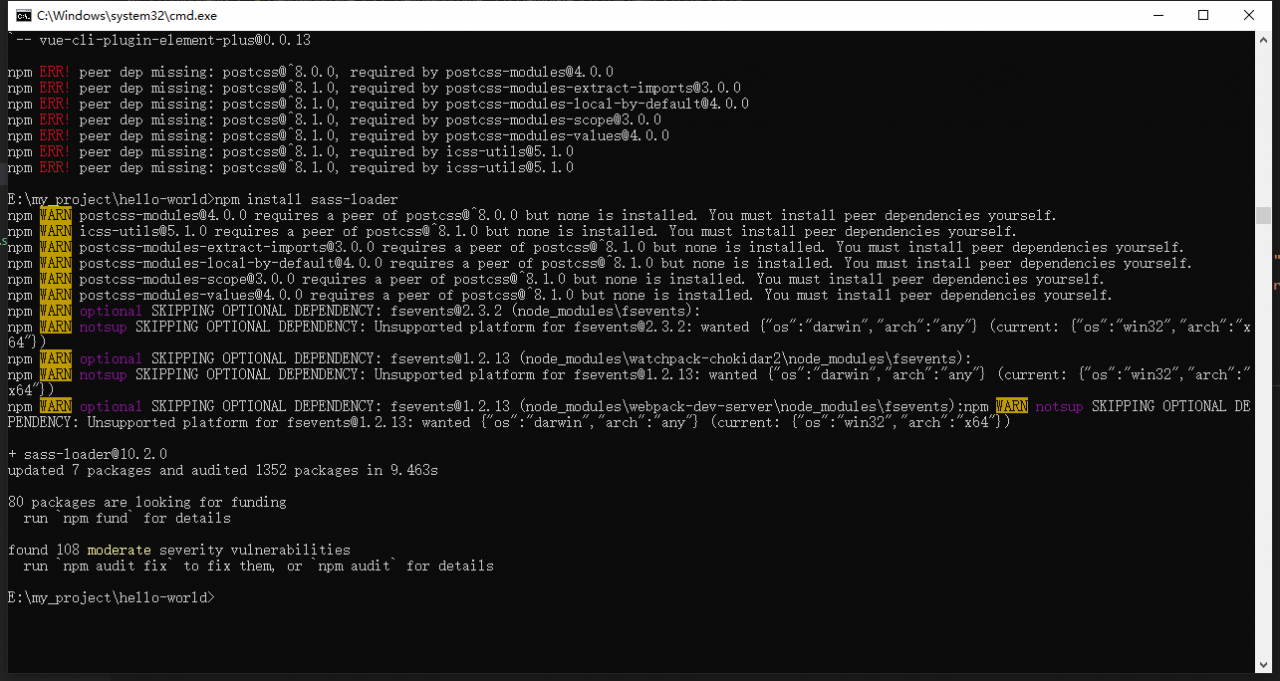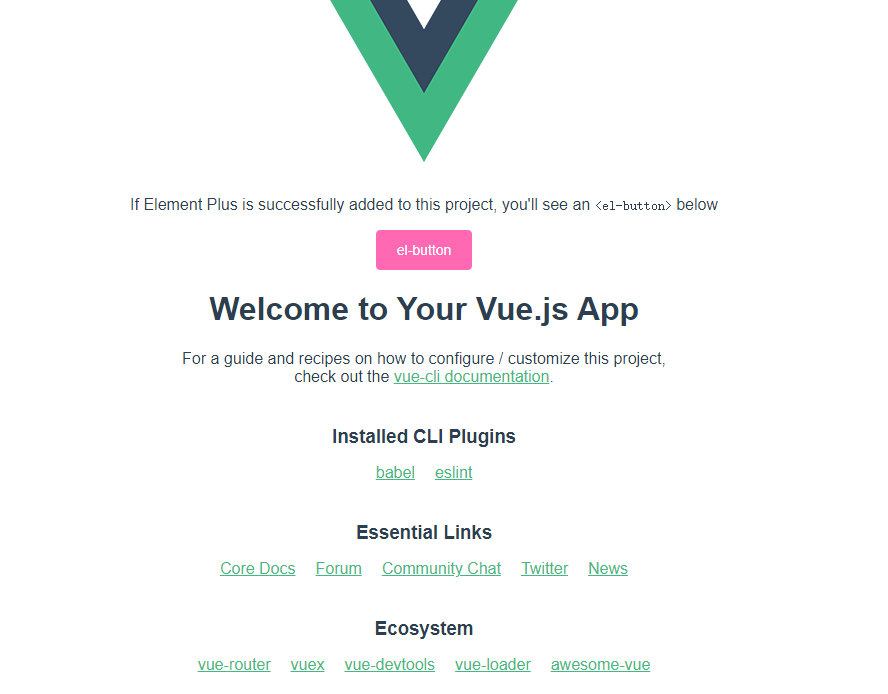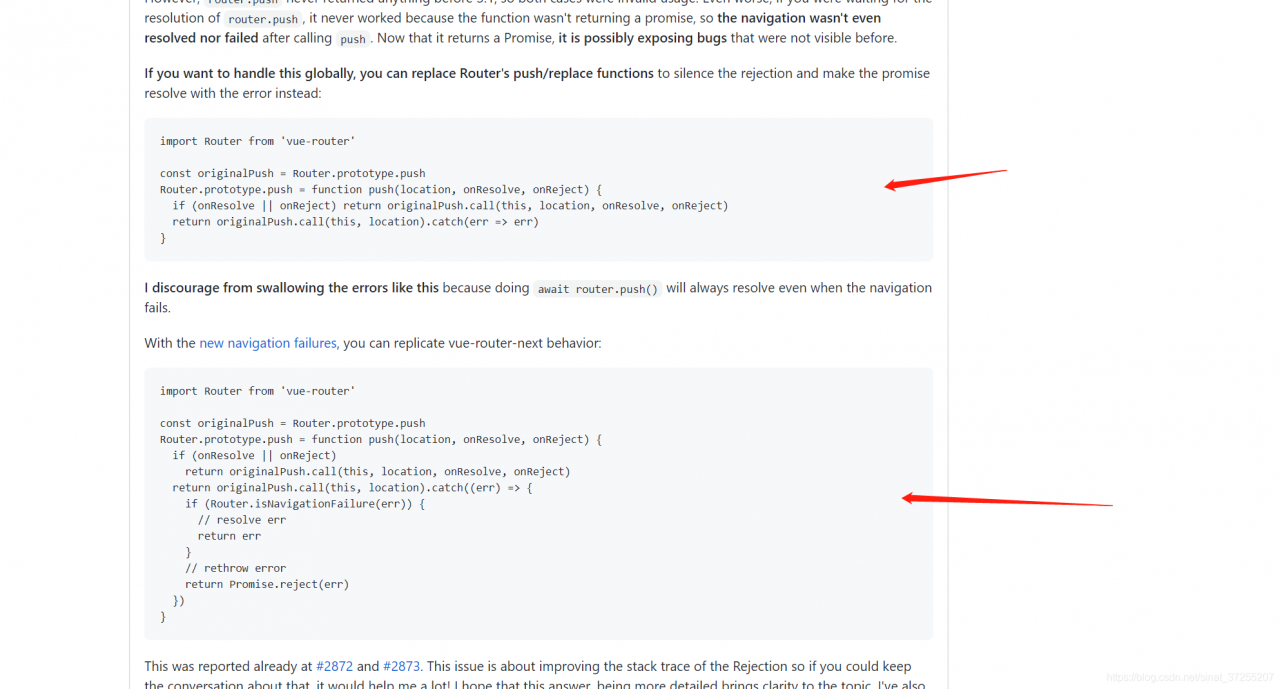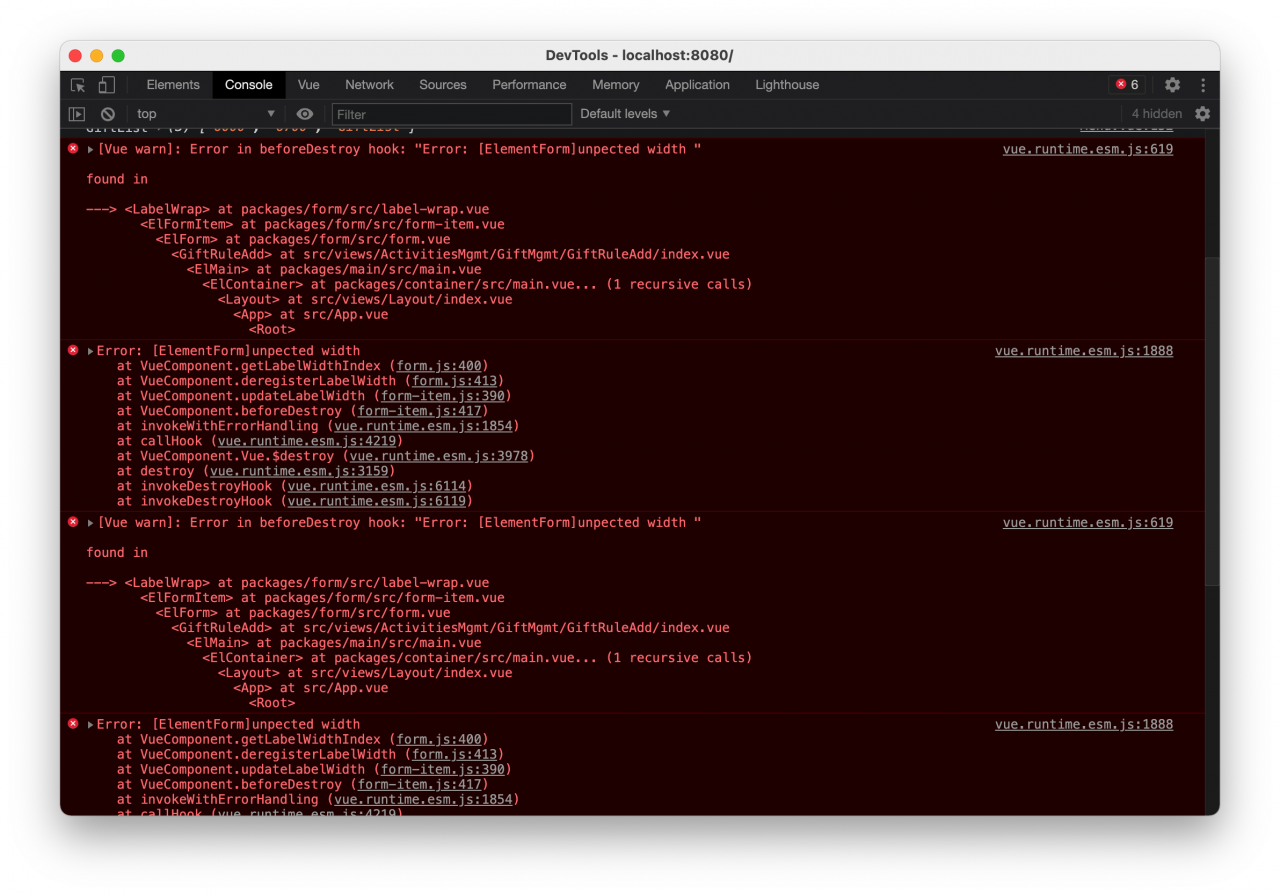Can two instances of the same struct be compared == !=
Answer: yes or no
Can two different instances of struct be compared == !=
Answer: yes or no
If all the member variables of the structure are comparable, then the structure can be compared.
If there are incomparable member variables in the structure, then the structure cannot be compared
type s2 struct { name string } aa: = s2{ name: " aa " , } bb: = s2{ name: " aa " , } fmt.Printf( " %v\n " , aa == bb)
This returns true
If it is a structure pointer, return false
When there are incomparable fields, an error will be reported at compile time
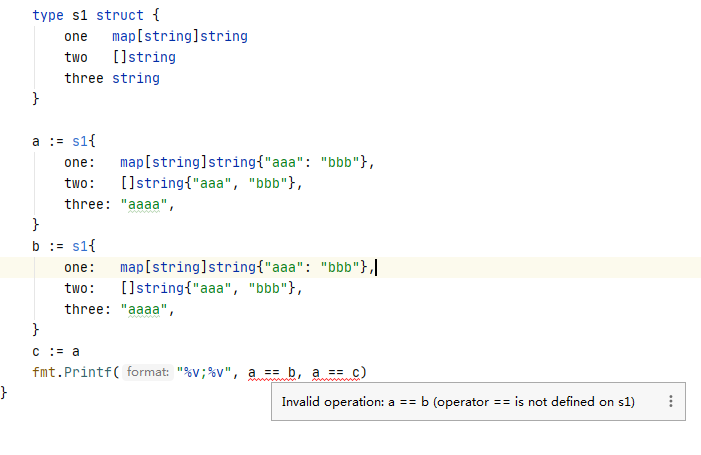
Change to a structure pointer, there will be no error
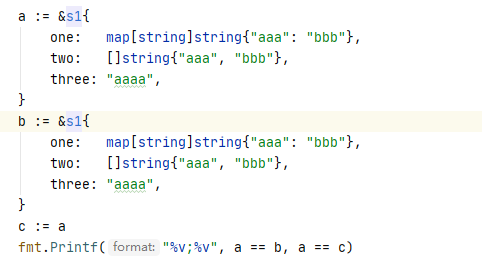
Return result false; true
Code:
type s1 struct { one map[ string ] string two [] string three string } a: = & s1{ one: map[ string ] string { " aaa " : " bbb " }, two: [] string { " aaa " , " bbb " }, three: " aaaa " , } b: = & s1{ one: map[ string ] string { " aaa " : " bbb " }, two: [] string { " aaa " , " bbb " }, three: " aaaa " , } c : = a fmt.Printf( " %v;%v " , a == b, a == c)