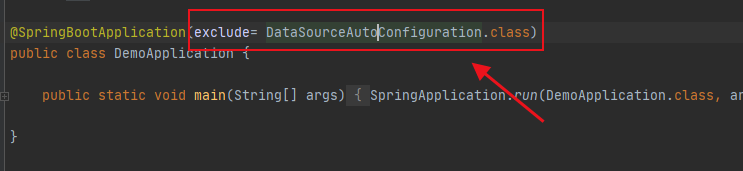the following figure:

the solution:
1. The configuration file (application. The properties) configuration database connection information

2. Add in SpringBoot startup programs (exclude = DataSourceAutoConfiguration. Class) to eliminate the JDBC automatic assembly.