http://www.cnblogs.com/airoot/p/4516690.html reproduced first address
for Google and share into Chinese man
first said that the conclusion version is too high reduced to 0.9.44!! FZS history version download
click on the open link
, I have been using filezilla before. Today, I had a strange problem: after installing filezilla server in 2008R2, I intended to generate a certificate for SSL encryption. However, the error “Failed to initialize SSL library”
kept coming
the strange thing is, in some OS running on no problem, and then the related cases, baidu search to only one article: https://forum.filezilla-project.org/viewtopic.php?t=14852
> install Microsoft Visual C++ 2008 Redistributable Package, then install it.
and we continue to play around: compare the OS that runs SSL, and find out which components are not installed in R2 — which doesn’t work either;
suddenly thought to search Google, the fact that baidu is really not external. And Google came up with a bunch of them:
http://undefeated3.rssing.com/browser.php?indx=3477818& item=11163
https://forum.filezilla-project.org/viewtopic.php?t=14503
http://trac.filezilla-project.org/ticket/940
concluded that the above solution is mainly related to the following SSL DLLS:
msvcr71.dll, msvcr90. DLL (virtualization support)
libeay32.dll, ssleay32.dll (SSL support)
copy it to the filezilla installation directory or system32 directory, there is a Microsoft KB2533623 patch, the result is conceivable or not –!
and then I saw this
in one of the comments
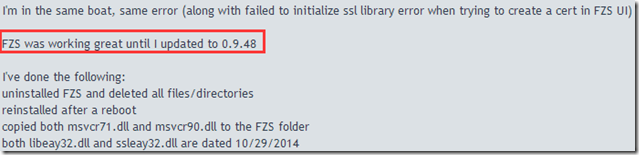
then it occurred to me that the problem might be related to the filezilla version, down to 0.9.44(my maximum is 9.44, not 9.46). Problem solving… What a speechless to Fzs, out of such a buggy
attachment: FZS history version download
click the open link