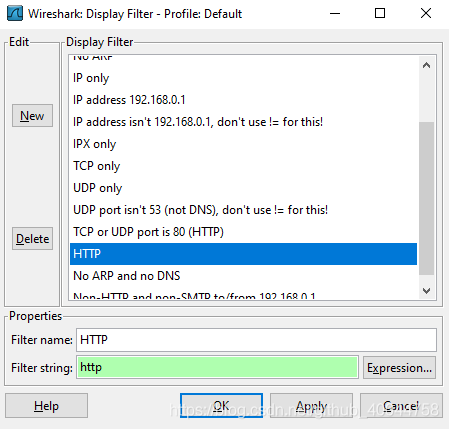Wireshark Filter: Protocol = “HTTP” displays filtered HTTP packets
- List item
Using the filter
built into the wireshark tool, directly click “filter “, open the “display filter” dialog box, select “HTTP”, and then click “Expression” to use the filter condition expressions identified by the tool.