Today met 1152: when installing the software Error extracting files to the temporary location Error. There are not too many relevant methods on Baidu. After solving the problem, I will sort out the methods to solve the problem. Hope to be of help to a friend who has the same problem. 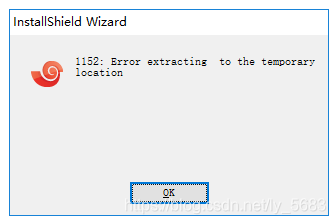
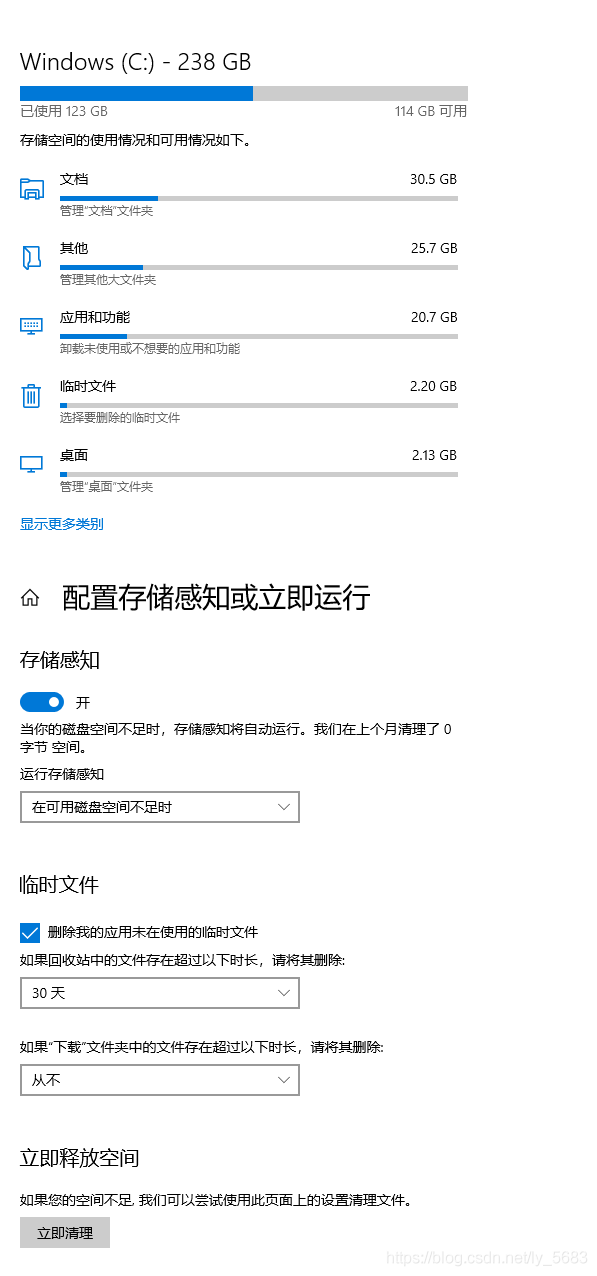
if some “bad” temporary files are extracted from previous failed installations, the error of extracting the files to a temporary location usually occurs. Clean that folder and try again is the right way. This means that if you unzip a file into the same folder over and over again, it could cause problems, or corrupted files in the Windows temporary folder could be the problem. What you can do is :
1. Clear Windows temporary folder
2. Clear extract folder or use other location
3. Check folder permissions
4. Clear failed boot of program installation.
First, clear the Windows temporary folder
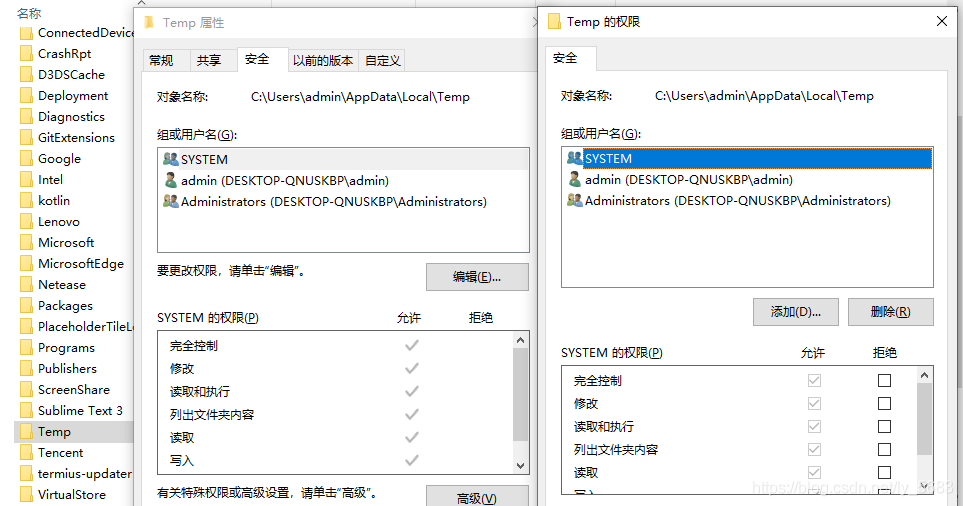
Windows provides a built-in tool to clean up temporary storage. You can use it to remove all bad or corrupted files that could have prevented the extraction of these files. Any installer can use the Windows temporary folder, so you’ll find lots of files in that location. Storage sense will clear other folders along with a temporary folder, but you can choose which one to clear last.
enter setting > System & gt; Storage & gt; Configure storage awareness or run immediately. If your storage space is low, this tool will also fix the problem.
can delete everything in the Windows temporary folder directly, but if any files are locked, they will not be deleted. Storage sense or disk cleanup tool or any other garbage file cleanup application will ensure that the problem is overridden.
Clear the extract folder or use another location
If you are unzipping the ZIP file into another folder and are receiving the same error, it is best to delete everything in it. Sometimes damage can result if the previous installation is not completed. You can also use different locations to extract the file and see if it works.
if it is possible that the temporary file location already has a bad copy from a previous installation, it is a good idea to redownload the program and try it.
Three, check the folder permissions
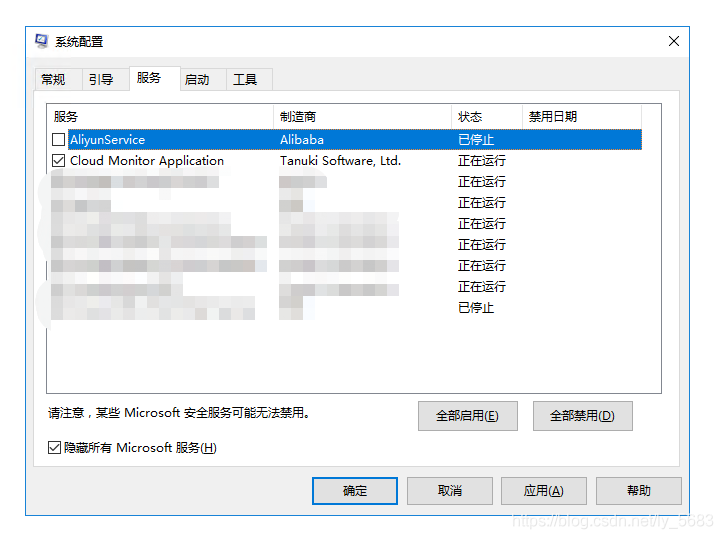
you will not be able to extract files into this folder when you temporarily lose access to it. If for some reason you lose access to the folder you are unzipping, it will fail. So here’s what you should do :
• right-click folder > Property
• switch to the Security TAB and check if you are listed under the user group. Select your username and check to see if you have read, write, and execute permissions.
• click the edit button, suggest removing all permissions, and then add again. It will make sure you get the right permissions in the end.
once completed, manually copy the file to the folder and delete the file to check if it is working.
Four, clear the program installation failed boot
If all else fails, the last resort is to use a clean boat. If the problem is caused by something other than storage space or a corrupted temporary file, it will be fixed here.