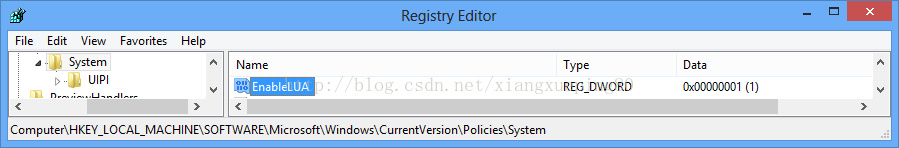This app can’t open can’t be opened using the Built-in Administrator account.
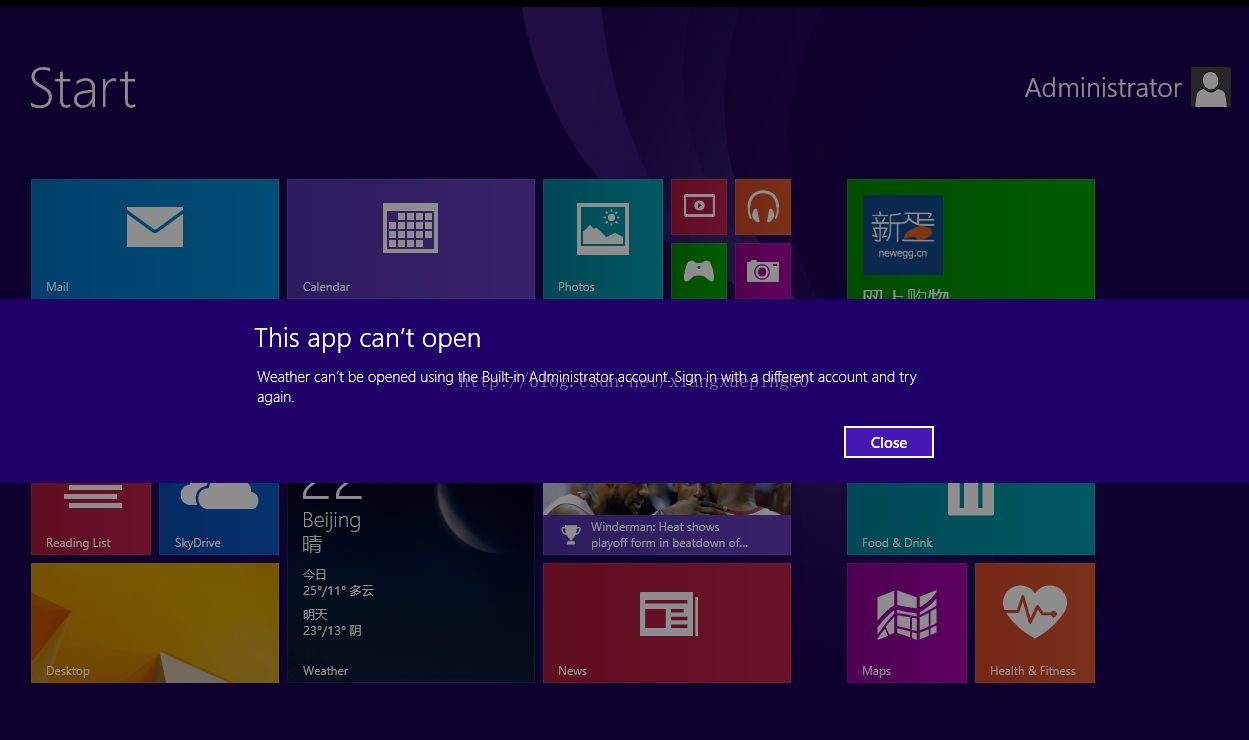
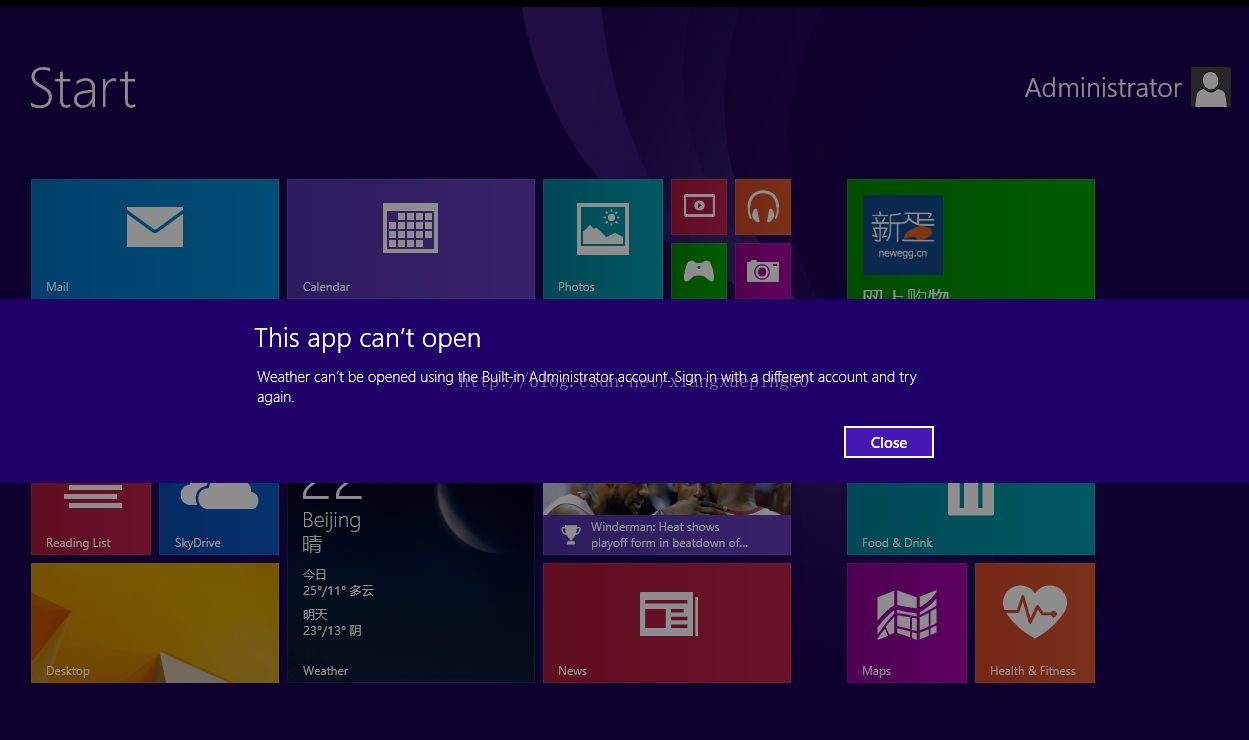
This app can’t open can’t open while User Account Control is turned off. Turn on User Account Contro
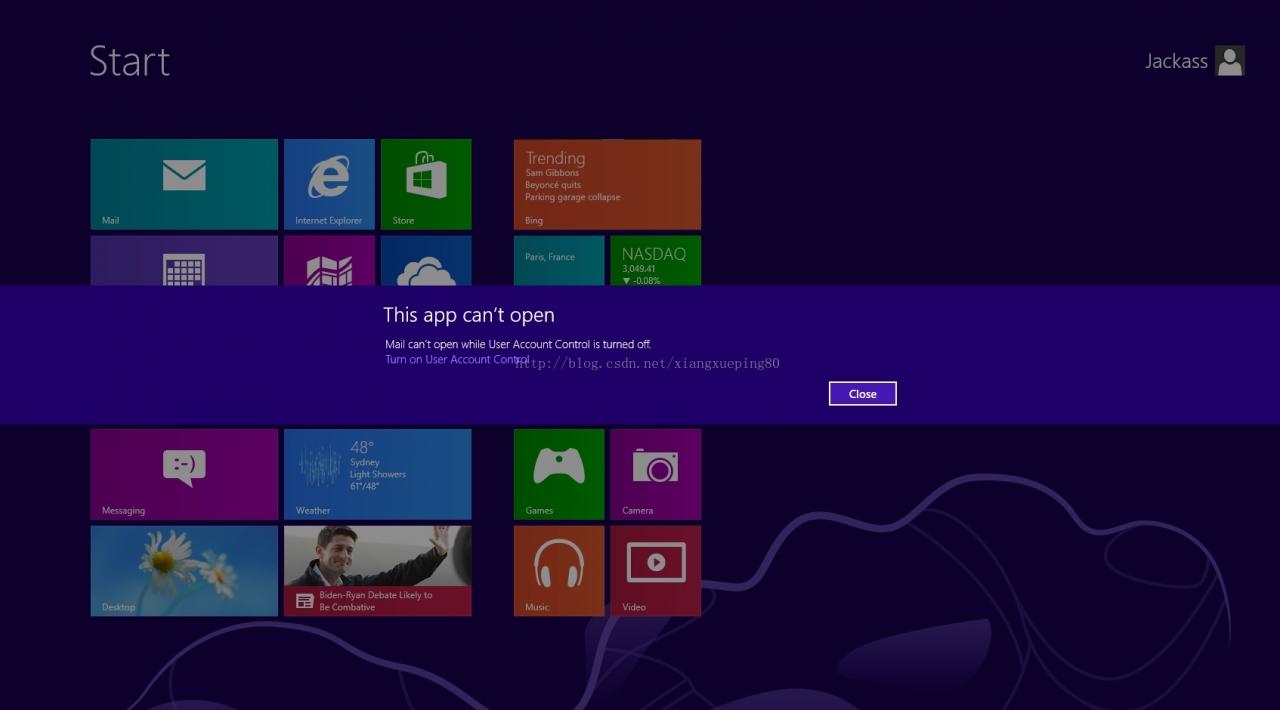
Solution one:
Sign in with a different account and try again.
Solution two:
1. Local Security Policy – Run “secpol. msc” and modify as in screenshot
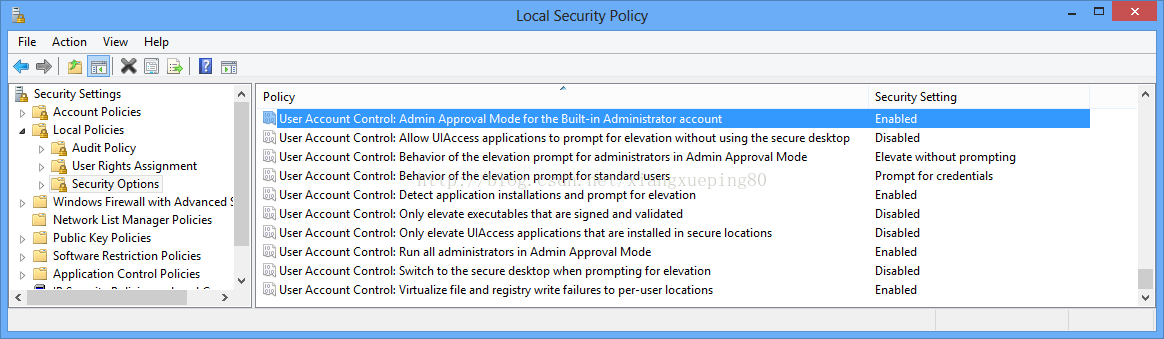
2. Edit Registry – Run “regedit” and change the value as in screenshot