When configuring vscode, it was found that there was no way to install new plug-ins or update existing plug-ins. Finally, it was found that the time service server of windows was changed to ntp.ntsc.ac.cn and back to time.windows.com some time ago. After synchronization, 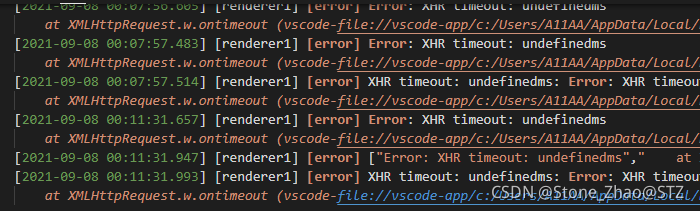 can be updated
can be updated