The culprit
Updated vs2019
The solution
After the update, vs2019 installation directory (I) in disk C C: \ Program Files \ Microsoft Visual Studio (x86) \ 2019 \ Professional \ VC \ Tools \ MSVC will many a folder
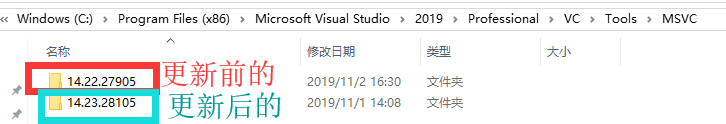
to reconfigure the glut in the updated folder environment, as follows
- Put the file Glut. h in the path \Microsoft Visual Studio\2019\Professional\VC\Tools\MSVC\ New folder \ Include \ GL. Put Glut. lib and Glut32.lib under the \Microsoft Visual Studio\2019\Professional\VC\Tools\MSVC\ New folder \ Lib \x86 path.