Problem Description:
When VMware Workstation imports an external virtual machine, everything is normal at first.
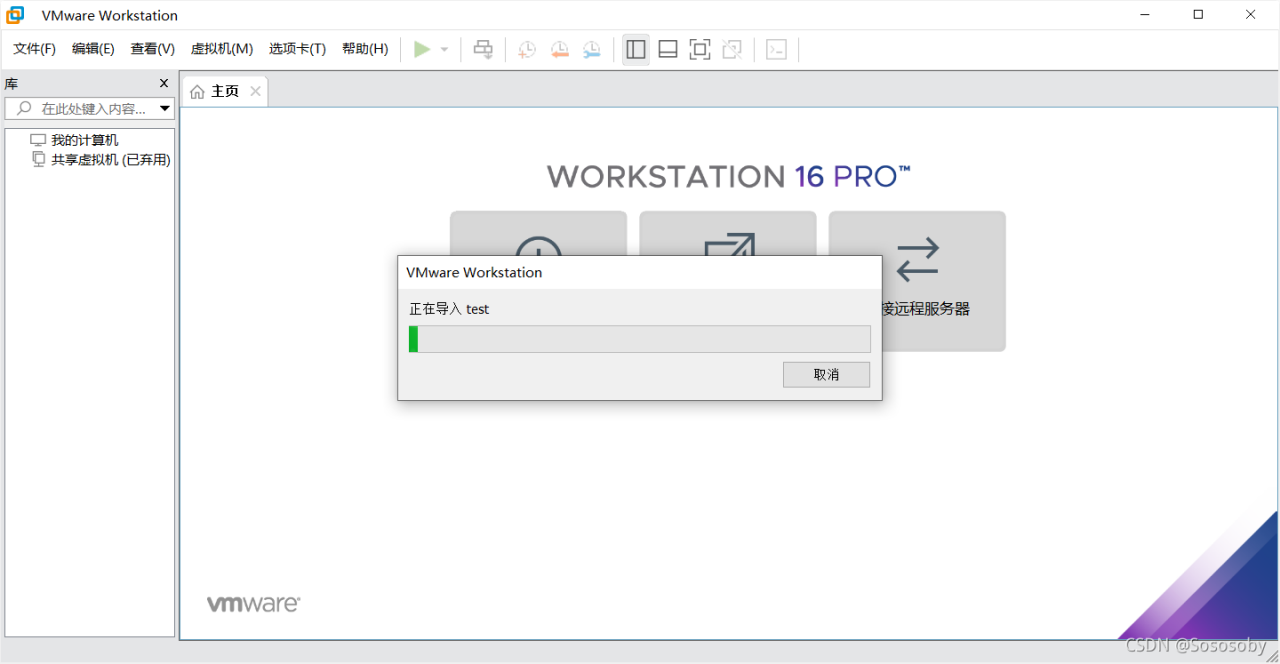
However, this error is displayed every time the progress bar is imported to about half of the time.
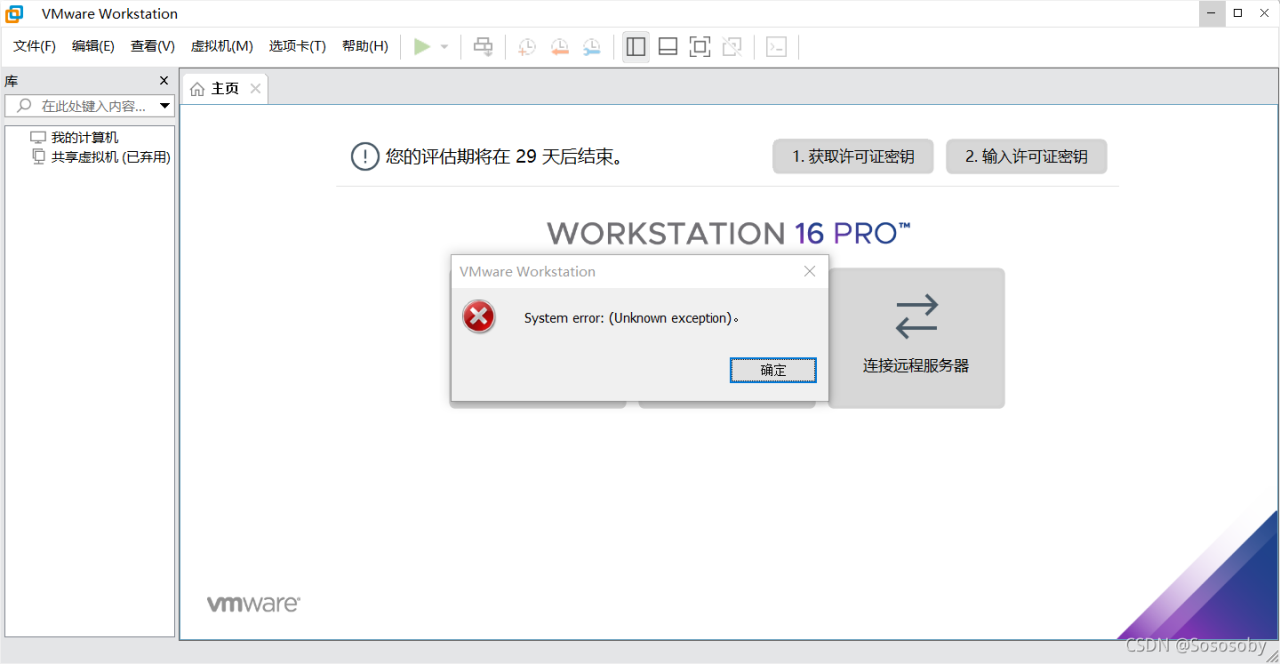
Cause analysis:
I looked around the Internet and didn’t find the same mistake.
I thought it was a disk space problem, but I still couldn’t change several disks; Then I checked the log and found nothing.
One possibility is that when I download the virtual machine on the Internet, half of the download is disconnected, resulting in incomplete download or errors of the virtual machine. There is a problem with the virtual machine itself, so an error is displayed when importing.
Solution:
Download the virtual machine again, keep the network unobstructed during the download process, and then import it. The problem can be solved.
(when downloading large files in the future, you must ensure the smoothness of the network)