When we uninstalled the computer, although we uninstalled the software, but we found that after the completion of the uninstall, there are still a lot of garbage in the computer, such as registry information, residual configuration information.
A lot of people uninstall software just by opening . > Control panel & GT; > Application & gt; > Uninstall , do you think this will clean the uninstall?In fact, this uninstall method may still save a lot of junk content, even for the rogue software does not work.
So how do we uninstall software in the right position?
Here’s a cleaner Uninstaller tool: Geek Uninstaller
This software is very small, only a few meters in size, and the installation-free version is also very convenient to use.
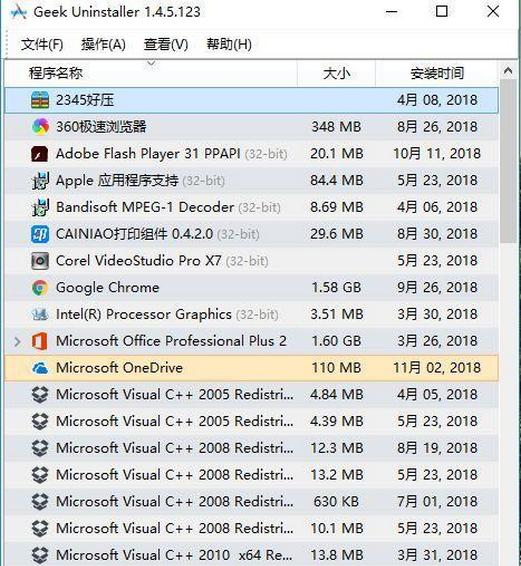
After we open Geek Uninstaller, we find the software we want to uninstall, then right-click on it to uninstall the corresponding software in the computer, unlike normal Uninstaller tools, after uninstall the software will also retrieve the remaining folders and registry on the computer.
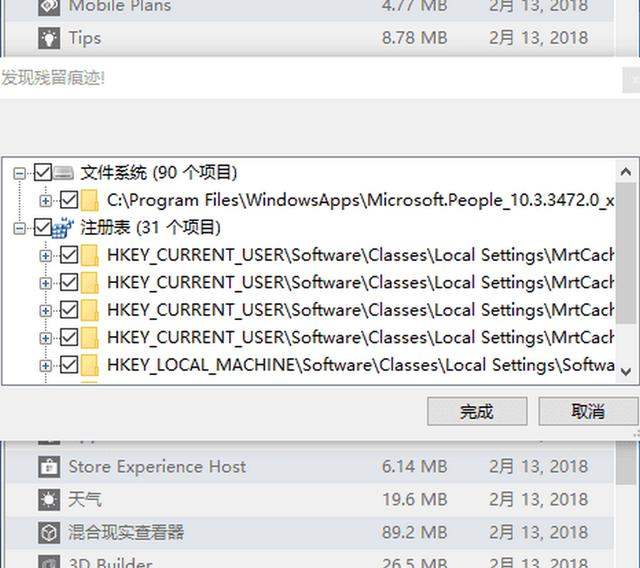
This software handles support for uninstalling normal installation software, as well as support for uninstalling Win10 software.
Select the App Store in view, and then you can see the software downloaded from the app Store and uninstall accordingly.
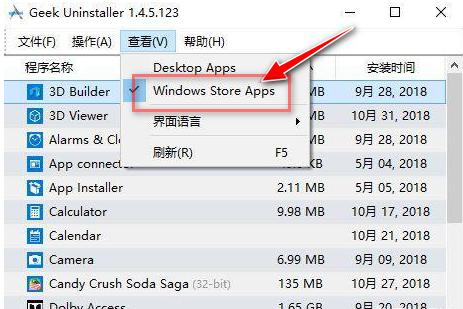
Forced delete: for some special uninstall can not be completed normally, you can use the forced delete function, directly delete the corresponding folder and retrieve the registry residual files, is also very easy to use, but for most software, use the above method can be very good uninstall.
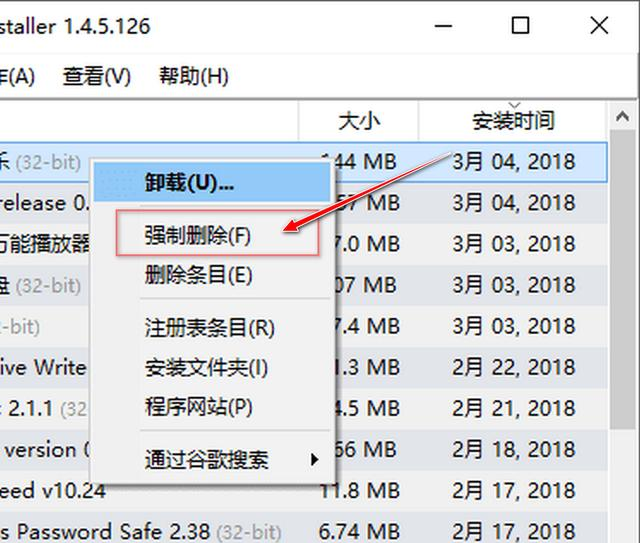
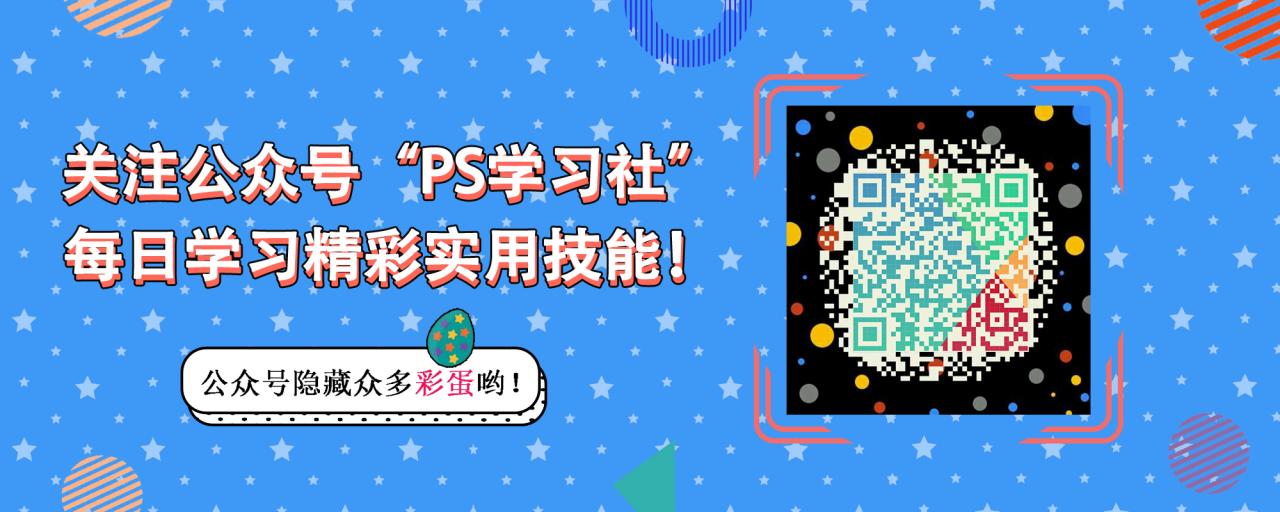
The picture is from Jane’s Book App