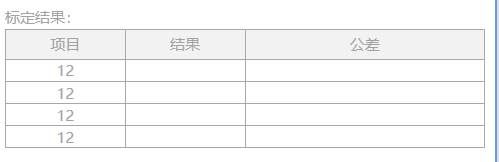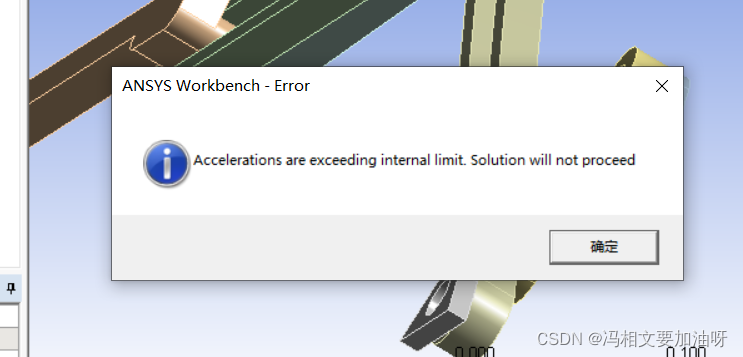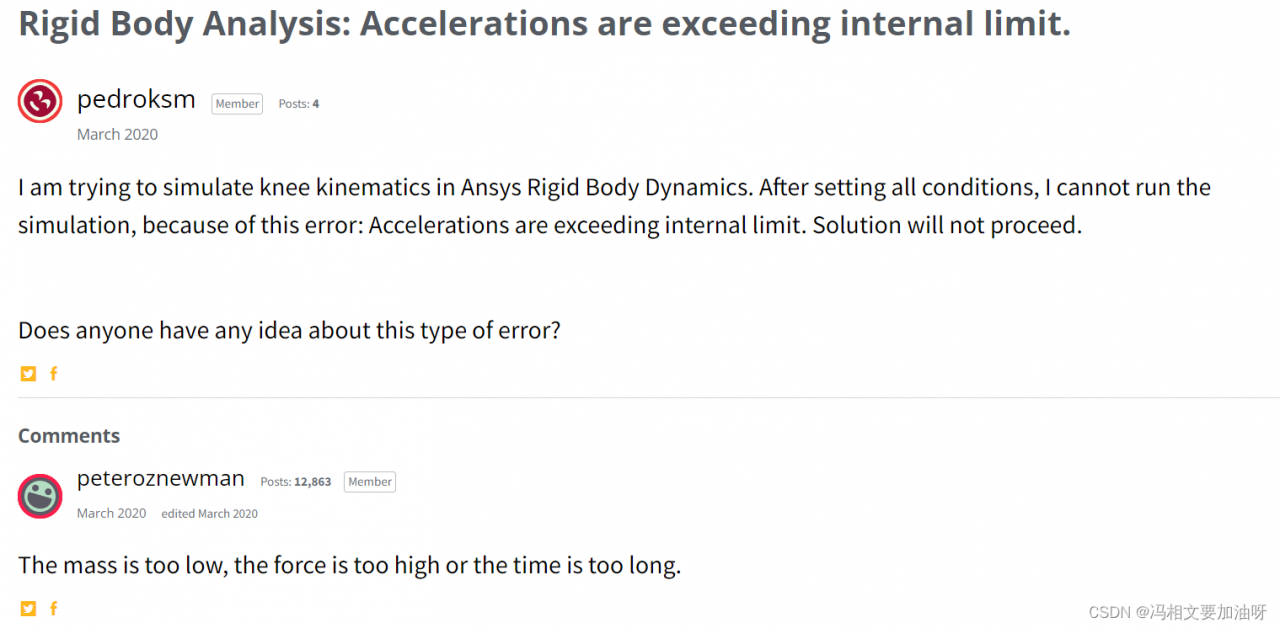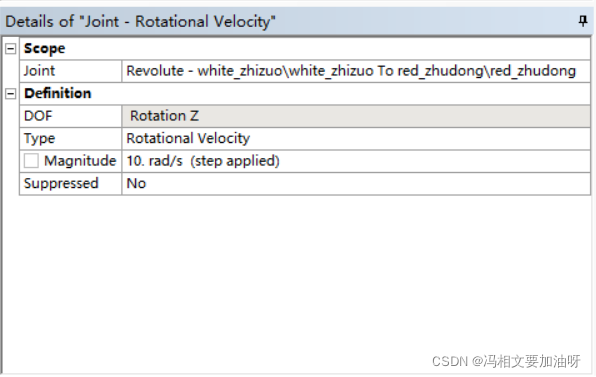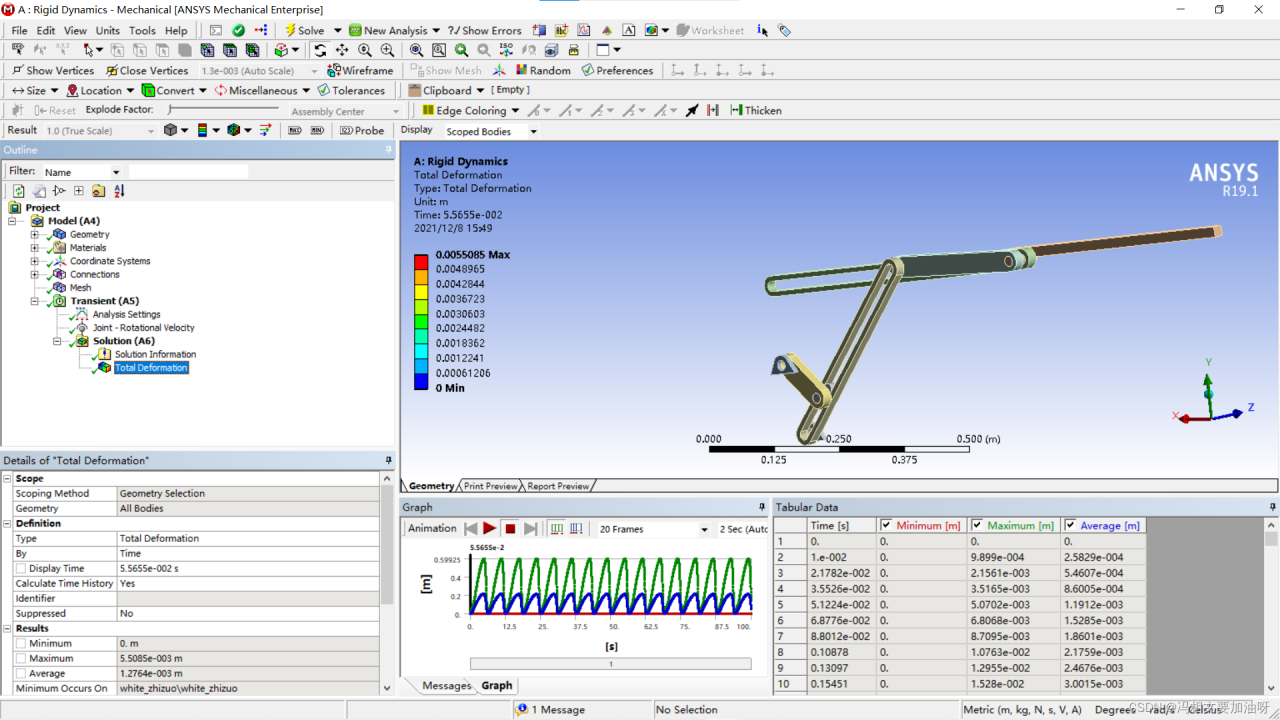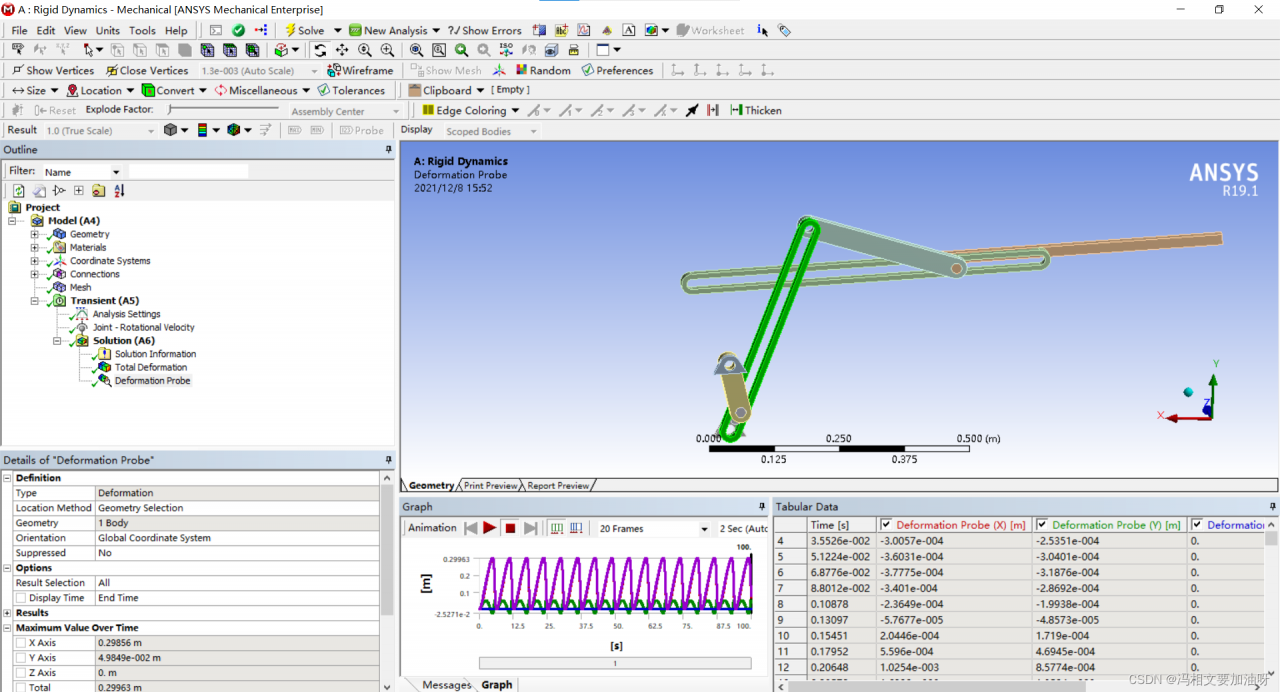Recently, there is a requirement in the project:
The menu bar is fixed at the top after scrolling to the top.. This is quite common on the mobile end
Look at the effect:
Let’s take a look at the code. There are not many codes
The first method is as follows:
Write a menu as like as two peas, and hide it on top of the window. When the menu is rolled up to the top, it will be displayed, otherwise hidden. br>
Mainwindow1.xaml is as follows:
<Window x:Class="wpfcore.MainWindow1"
xmlns="http://schemas.microsoft.com/winfx/2006/xaml/presentation"
xmlns:x="http://schemas.microsoft.com/winfx/2006/xaml"
xmlns:d="http://schemas.microsoft.com/expression/blend/2008"
xmlns:mc="http://schemas.openxmlformats.org/markup-compatibility/2006"
xmlns:local="clr-namespace:wpfcore"
mc:Ignorable="d"
Title="MainWindow1" Height="450" Width="800">
<Grid>
<ScrollViewer ScrollChanged="ScrollViewer_ScrollChanged">
<Grid>
<Grid.RowDefinitions>
<RowDefinition Height="200"/>
<RowDefinition Height="auto"/>
<RowDefinition Height="*"/>
</Grid.RowDefinitions>
<Grid Grid.Row="0" x:Name="banner">
<Image Source="D:\bizhi\123\2-9.jpg" Stretch="UniformToFill" HorizontalAlignment="Center" VerticalAlignment="Center"/>
<TextBlock HorizontalAlignment="Center" VerticalAlignment="Center" FontSize="30" Foreground="White" Text="这是顶部Banner"/>
</Grid>
<StackPanel Grid.Row="1" Panel.ZIndex="100" x:Name="menu" Orientation="Horizontal" TextBlock.FontSize="18" Background="LightBlue">
<TextBlock Text="Home" Margin="10"></TextBlock>
<TextBlock Text="Editor" Margin="10"></TextBlock>
<TextBlock Text="Viewer" Margin="10"></TextBlock>
<TextBlock Text="Debug" Margin="10"></TextBlock>
<TextBlock Text="WPF UI" Margin="10"></TextBlock>
</StackPanel>
<Border Height="1000" Grid.Row="22">
<Border.Background>
<LinearGradientBrush>
<GradientStop Color="Red" Offset="0"/>
<GradientStop Color="Green" Offset="0.5"/>
<GradientStop Color="Blue" Offset="1"/>
</LinearGradientBrush>
</Border.Background>
<TextBlock HorizontalAlignment="Center" VerticalAlignment="Center" FontSize="30" Foreground="White" Text="这是顶部Banner"/>
</Border>
</Grid>
</ScrollViewer>
<StackPanel x:Name="topMenu" VerticalAlignment="Top" Visibility="Hidden" Orientation="Horizontal" TextBlock.FontSize="18" Background="LightBlue">
<TextBlock Text="Home" Margin="10"></TextBlock>
<TextBlock Text="Editor" Margin="10"></TextBlock>
<TextBlock Text="Viewer" Margin="10"></TextBlock>
<TextBlock Text="Debug" Margin="10"></TextBlock>
<TextBlock Text="WPF UI" Margin="10"></TextBlock>
</StackPanel>
</Grid>
</Window>
Mainwindow1.cs Code:
using System.Windows;
namespace wpfcore
{
public partial class MainWindow1 : Window
{
public MainWindow1()
{
InitializeComponent();
}
private void ScrollViewer_ScrollChanged(object sender, System.Windows.Controls.ScrollChangedEventArgs e)
{
if (e.VerticalOffset > banner.ActualHeight)
{
topMenu.Visibility = Visibility.Visible;
}
else
{
topMenu.Visibility = Visibility.Hidden;
}
}
}
}
—————Dividing line——————
Second method:
Add render transform to the menu bar. When the menu scrolls to the top, set translatetransform. Yproperty The same effect was achieved
Mainwindow.xaml code is as follows:
<Window x:Class="wpfcore.MainWindow"
xmlns="http://schemas.microsoft.com/winfx/2006/xaml/presentation"
xmlns:x="http://schemas.microsoft.com/winfx/2006/xaml"
xmlns:d="http://schemas.microsoft.com/expression/blend/2008"
xmlns:mc="http://schemas.openxmlformats.org/markup-compatibility/2006"
xmlns:local="clr-namespace:wpfcore"
xmlns:controls="http://metro.mahapps.com/winfx/xaml/controls"
mc:Ignorable="d"
UseLayoutRounding="True"
Title="MainWindow" Width="600" Height="340">
<Grid>
<ScrollViewer ScrollChanged="ScrollViewer_ScrollChanged">
<Grid>
<Grid.RowDefinitions>
<RowDefinition Height="200"/>
<RowDefinition Height="auto"/>
<RowDefinition Height="*"/>
</Grid.RowDefinitions>
<Grid Grid.Row="0" x:Name="banner">
<Image Source="D:\bizhi\123\2-9.jpg" Stretch="UniformToFill" HorizontalAlignment="Center" VerticalAlignment="Center"/>
<TextBlock HorizontalAlignment="Center" VerticalAlignment="Center" FontSize="30" Foreground="White" Text="这是顶部Banner"/>
</Grid>
<StackPanel Grid.Row="1" Panel.ZIndex="100" x:Name="menu" Orientation="Horizontal" TextBlock.FontSize="18" Background="LightBlue">
<StackPanel.RenderTransform>
<TranslateTransform x:Name="menuTranslate" Y="0.0"/>
</StackPanel.RenderTransform>
<TextBlock Text="Home" Margin="10"></TextBlock>
<TextBlock Text="Editor" Margin="10"></TextBlock>
<TextBlock Text="Viewer" Margin="10"></TextBlock>
<TextBlock Text="Debug" Margin="10"></TextBlock>
<TextBlock Text="WPF UI" Margin="10"></TextBlock>
</StackPanel>
<Border Height="1000" Grid.Row="22">
<Border.Background>
<LinearGradientBrush>
<GradientStop Color="Red" Offset="0"/>
<GradientStop Color="Green" Offset="0.5"/>
<GradientStop Color="Blue" Offset="1"/>
</LinearGradientBrush>
</Border.Background>
<TextBlock HorizontalAlignment="Center" VerticalAlignment="Center" FontSize="30" Foreground="White" Text="这是顶部Banner"/>
</Border>
</Grid>
</ScrollViewer>
<StackPanel x:Name="topMenu" VerticalAlignment="Top" Visibility="Hidden" Orientation="Horizontal" TextBlock.FontSize="18" Background="LightBlue">
<TextBlock Text="Home" Margin="10"></TextBlock>
<TextBlock Text="Editor" Margin="10"></TextBlock>
<TextBlock Text="Viewer" Margin="10"></TextBlock>
<TextBlock Text="Debug" Margin="10"></TextBlock>
<TextBlock Text="WPF UI" Margin="10"></TextBlock>
</StackPanel>
</Grid>
</Window>
Mainwindow.cs Code:
using System.Windows;
using System.Windows.Media;
namespace wpfcore
{
public partial class MainWindow : Window
{
public MainWindow()
{
InitializeComponent();
}
private void ScrollViewer_ScrollChanged(object sender, System.Windows.Controls.ScrollChangedEventArgs e)
{
menuTranslate.SetValue(TranslateTransform.YProperty, e.VerticalOffset);
if (e.VerticalOffset > banner.ActualHeight)
{
menuTranslate.SetValue(TranslateTransform.YProperty, e.VerticalOffset-banner.ActualHeight);
}
else
{
menuTranslate.SetValue(TranslateTransform.YProperty, 0.0);
}
}
}
}