Cause of the problem:
The unitypackage is updated in the project, and it is stuck in the unitypackage manager interface after the update. As shown in the figure:
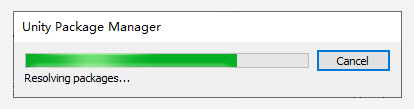
At this stage, the package is being updated, but for some reasons, it cannot be downloaded or failed to download.
The reason why the download failed or could not be downloaded has not been found, and the reason is unknown( It’s a matter of time
Solution:
Download the package to be updated locally by offline download or copy, and put it in the package cache directory of unity.
The directory path is as follows:
C:\Users\Administrator\AppData\Local\Unity\cache\packages\packages.unity.com
Then restart unity.
Principle:
The package downloaded by unity will be cached in the directory above. When the directory exists, the package under the directory will be copied to the project.
If there is no specified directory in the package directory, it will be downloaded.
In other words, if you put the package directly into the project, it will be invalid.