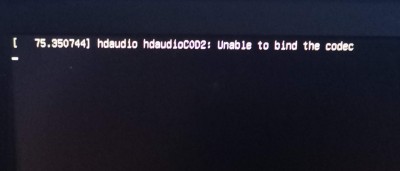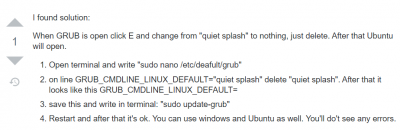After installing Android studio under Ubuntu, importing the project and building, the following error appears:
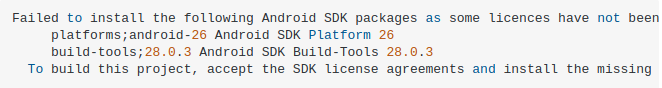
The problem is that licenses are not matched well
There are only two steps to solving the problem:
1. Open file – & gt; Settings
After the settings interface appears, enter appearance – & gt; System Settings -> Android SDK -> SDK Tools
Download Android SDK command line tools (latest) in SDK tools interface
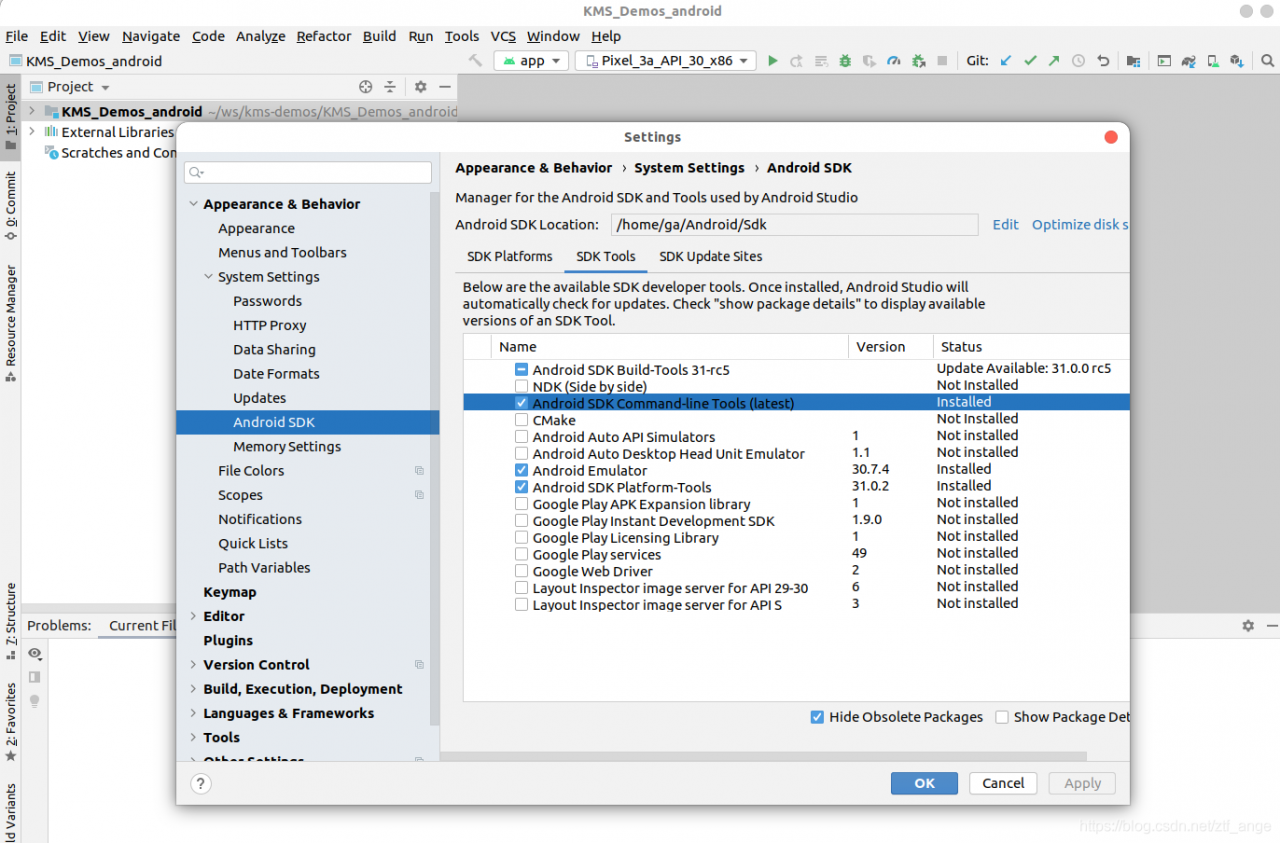
2. After downloading, CMD line tools will be installed in the SDK directory ~/Android/SDK by default. If your directory is different, you need to modify it accordingly
Execute on the command line
yes | sudo ~/Android/Sdk/cmdline-tools/latest/bin/sdkmanager --licensesThe problem is solved. Build can run normally
Note: 1. In some articles, you can directly run the sdkmanager under ~/Android/SDK/tools/bin /, which will report an error
java.lang.NoClassDefFoundErrorThe reason is that Ubuntu 20.04 installs OpenSDK 11 by default, which will conflict with the JRE that comes with Android Studio.
Uninstalling OpenSDK 11 and installing a lower version of JavaSDK is more troublesome.