error message:
Server Tomcat v8.0 Server at localhost failed to start.
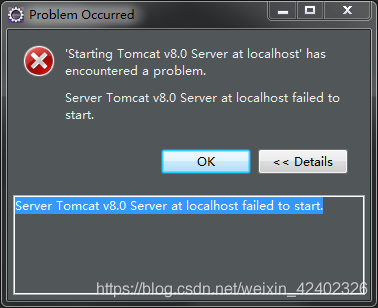
this situation appears, generally there are two situations.
The first type:
port is occupied or the service is forcibly closed at startup.
service startup is forcibly shut down: clean the tomcat cache: right click tomcat-> Clear
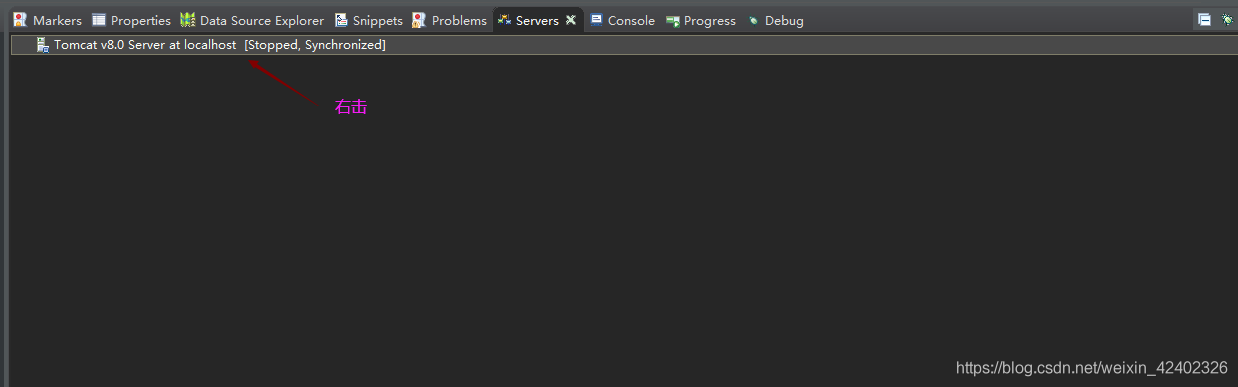
after clearing the cache, close the editor eclipse
and then go to the directory D:\tomcat\apache-tomcat-8.0.17\bin to close tomcat
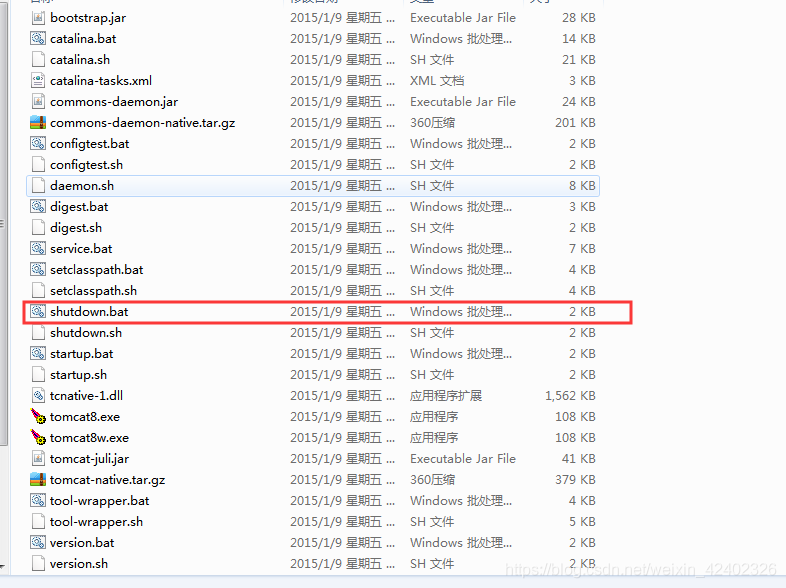
so that is solved.
if the port is occupied, you need to modify the tomcat port, or go to the service to see who is occupying the port. 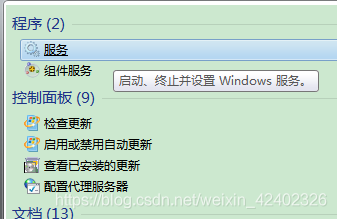
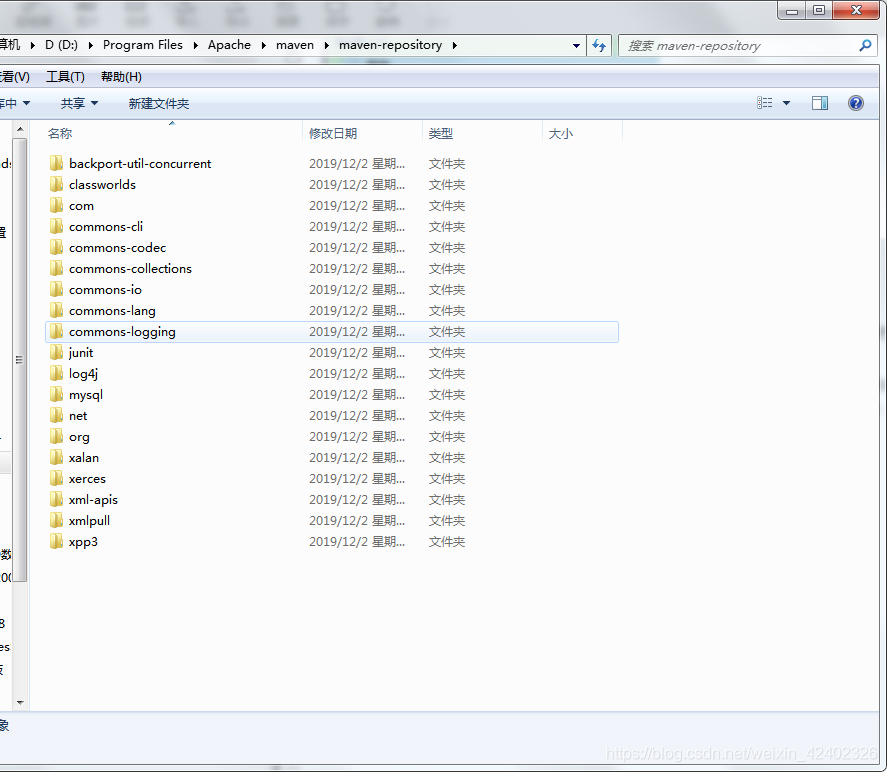
must be modified or closed. The second kind:
startup project is maven project and maven local repository is broken, not fully downloaded, jar package is missing, the code is not recognized at compile time, also will report this error.
the most simple and rude method at this time is to close the compiler eclipse to avoid other projects accidentally, and then go to the maven local repository storage location
D:\Program Files\Apache\maven\maven-repository delete all the jar package Files in this directory:
![]()
then execute the MVN help:system command under CMD, maven’s warehouse will download the Files again.
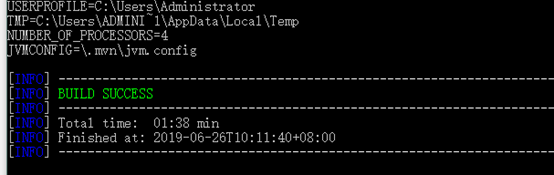
download successful: