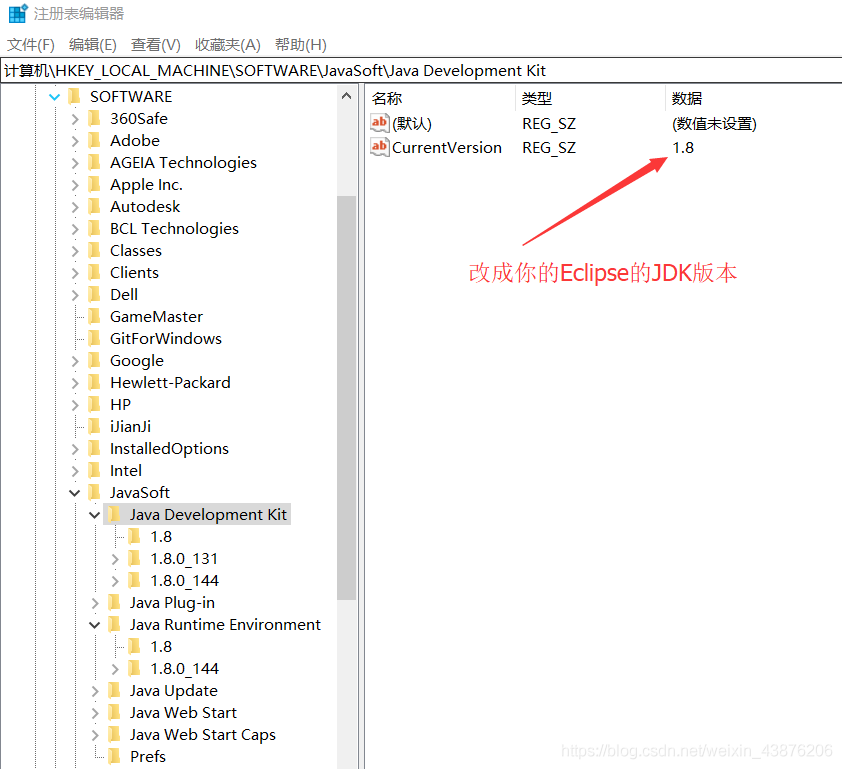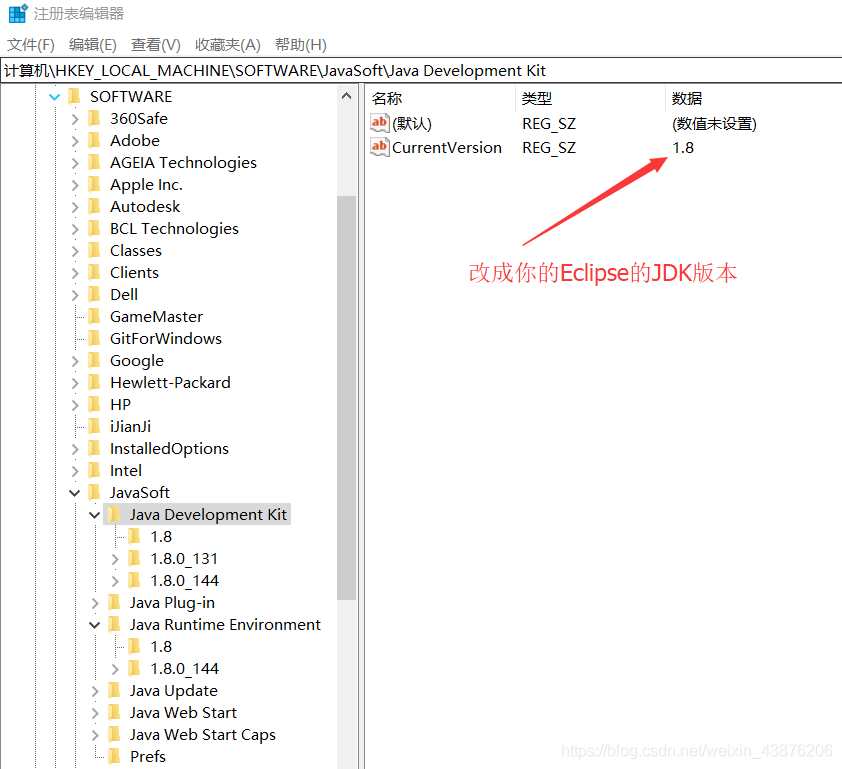Eclipse could not find Java SE Runtime Environment/Error: could not find Java DLL
It’s not uncommon for a friend to fail to open an error message when using Eclipse
Error:could not find Java SE Runtime Environment/Error: could not find Java
This is mostly due to multiple installations and uninstalls; you may have two versions of the JDK installed on your computer
To solve this problem, there are the following solutions:
Methods a
After uninstalling, reconfigure your environment variables to prevent your environment variables from still being uninstalled.
Method 2
For example, when you open the 1.7 version of Eclipse, but when you install the 1.8 version, the CurrentVersion field of the registry is updated to 1.8, so you cannot open it. Could not find Java.dll change both CurrentVersion as shown by the arrow in the figure below to 1.7.
Note: Just change the version of the Eclipse JDK that you installed.