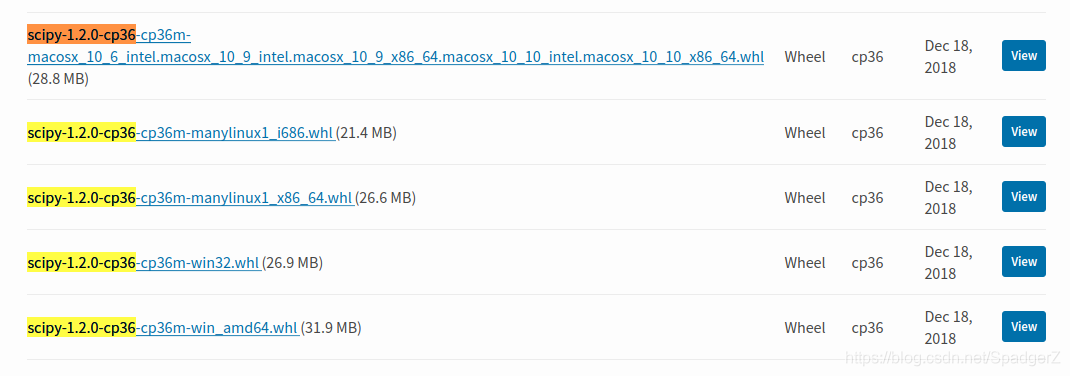Gensim was installed successfully, but a runtimeerror occurred during import
the runtime error is as follows:
runtimeerror: Python extensions are unavailable. Without them, this gensim functionality is disabled. If you’ve installed from a package, ask the package maintainer to include Python extensions. If you’re building gensim from source yourself, run python setup. py build_ Ext — inplace and retry.
after reading other users’ articles, it is found that numpy and SciPy are incompatible with gensim
The solution steps are as follows
-
- view the python adaptation information, download the adapted numpy and SciPy WHL files, install the WHL files, download the gensim again, and run successfully.
First, check the version information of your Python adaptation before downloading the file
Open CMD and directly enter PIP debug -- verbose on the command line. The results are as follows
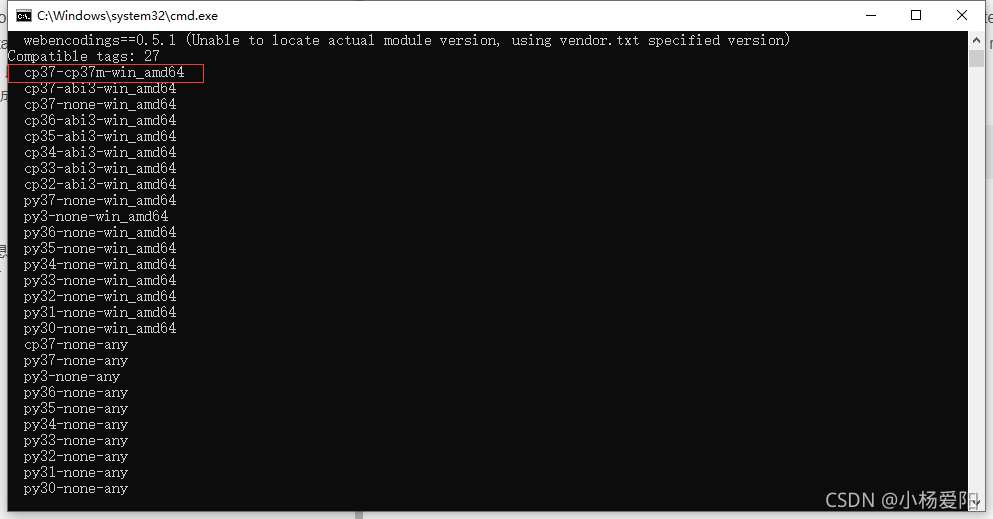
after finding it, go to the following link to download the adapted numpy and SciPy files
https://www.lfd.uci.edu/ ~gohlke/pythonlibs/
The corresponding downloaded file on my computer is
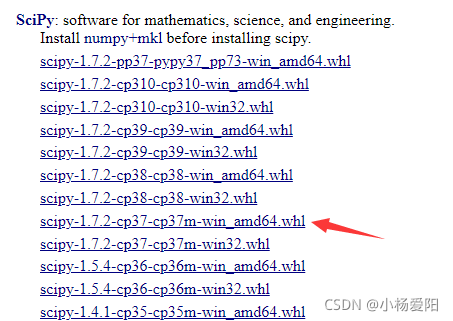

After downloading, enter CMD
CD to download SciPy and numpy + MKL
Python – M PIP install scipy-1.7.2-cp37-cp37m-win_ amd64.whl
python -m pip install numpy-1.21.4+mkl-cp37-cp37m-win_ amd64.whl
Then uninstall gensim and install gensim
finally, you can import