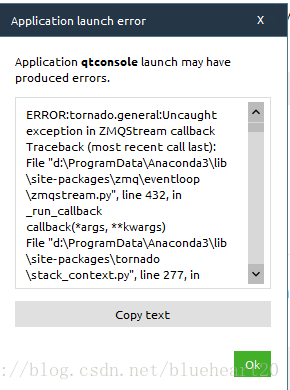Anaconda
A very good Python distribution.
Question raising
One day, suddenly found that after starting Spyder, has been in Connecting to Kernel, Loading endless, in essence is not connected.
when IPython is started, the following error message is reported:
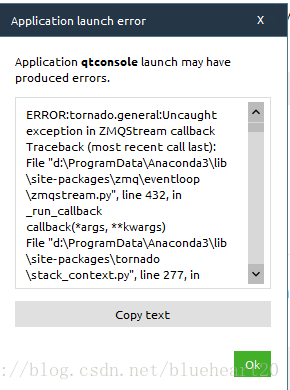
ERROR:tornado.general:Uncaught exception in ZMQStream callback
Traceback (most recent call last):
File "d:\ProgramData\Anaconda3\lib\site-packages\zmq\eventloop\zmqstream.py", line 432, in _run_callback
callback(*args, **kwargs)
File "d:\ProgramData\Anaconda3\lib\site-packages\tornado\stack_context.py", line 277, in null_wrapper
return fn(*args, **kwargs)
File "d:\ProgramData\Anaconda3\lib\site-packages\ipykernel\kernelbase.py", line 283, in dispatcher
return self.dispatch_shell(stream, msg)
File "d:\ProgramData\Anaconda3\lib\site-packages\ipykernel\kernelbase.py", line 233, in dispatch_shell
self.pre_handler_hook()
File "d:\ProgramData\Anaconda3\lib\site-packages\ipykernel\kernelbase.py", line 248, in pre_handler_hook
self.saved_sigint_handler = signal(SIGINT, default_int_handler)
File "d:\ProgramData\Anaconda3\lib\signal.py", line 47, in signal
handler = _signal.signal(_enum_to_int(signalnum), _enum_to_int(handler))
ValueError: signal only works in main thread
ERROR:tornado.general:Uncaught exception in zmqstream callback
Traceback (most recent call last):
File "d:\ProgramData\Anaconda3\lib\site-packages\zmq\eventloop\zmqstream.py", line 450, in _handle_events
self._handle_recv()
File "d:\ProgramData\Anaconda3\lib\site-packages\zmq\eventloop\zmqstream.py", line 480, in _handle_recv
self._run_callback(callback, msg)
File "d:\ProgramData\Anaconda3\lib\site-packages\zmq\eventloop\zmqstream.py", line 432, in _run_callback
callback(*args, **kwargs)
File "d:\ProgramData\Anaconda3\lib\site-packages\tornado\stack_context.py", line 277, in null_wrapper
return fn(*args, **kwargs)
File "d:\ProgramData\Anaconda3\lib\site-packages\ipykernel\kernelbase.py", line 283, in dispatcher
return self.dispatch_shell(stream, msg)
File "d:\ProgramData\Anaconda3\lib\site-packages\ipykernel\kernelbase.py", line 233, in dispatch_shell
self.pre_handler_hook()
File "d:\ProgramData\Anaconda3\lib\site-packages\ipykernel\kernelbase.py", line 248, in pre_handler_hook
self.saved_sigint_handler = signal(SIGINT, default_int_handler)
File "d:\ProgramData\Anaconda3\lib\signal.py", line 47, in signal
handler = _signal.signal(_enum_to_int(signalnum), _enum_to_int(handler))
ValueError: signal only works in main thread
ERROR:tornado.application:Exception in callback functools.partial(.null_wrapper at 0x0000000005B33488>)
Traceback (most recent call last):
File "d:\ProgramData\Anaconda3\lib\site-packages\tornado\ioloop.py", line 605, in _run_callback
ret = callback()
File "d:\ProgramData\Anaconda3\lib\site-packages\tornado\stack_context.py", line 277, in null_wrapper
return fn(*args, **kwargs)
File "d:\ProgramData\Anaconda3\lib\site-packages\zmq\eventloop\zmqstream.py", line 536, in
self.io_loop.add_callback(lambda : self._handle_events(self.socket, 0))
File "d:\ProgramData\Anaconda3\lib\site-packages\zmq\eventloop\zmqstream.py", line 450, in _handle_events
self._handle_recv()
File "d:\ProgramData\Anaconda3\lib\site-packages\zmq\eventloop\zmqstream.py", line 480, in _handle_recv
self._run_callback(callback, msg)
File "d:\ProgramData\Anaconda3\lib\site-packages\zmq\eventloop\zmqstream.py", line 432, in _run_callback
callback(*args, **kwargs)
File "d:\ProgramData\Anaconda3\lib\site-packages\tornado\stack_context.py", line 277, in null_wrapper
return fn(*args, **kwargs)
File "d:\ProgramData\Anaconda3\lib\site-packages\ipykernel\kernelbase.py", line 283, in dispatcher
return self.dispatch_shell(stream, msg)
File "d:\ProgramData\Anaconda3\lib\site-packages\ipykernel\kernelbase.py", line 233, in dispatch_shell
self.pre_handler_hook()
File "d:\ProgramData\Anaconda3\lib\site-packages\ipykernel\kernelbase.py", line 248, in pre_handler_hook
self.saved_sigint_handler = signal(SIGINT, default_int_handler)
File "d:\ProgramData\Anaconda3\lib\signal.py", line 47, in signal
handler = _signal.signal(_enum_to_int(signalnum), _enum_to_int(handler))
ValueError: signal only works in main thread
Judging from the error message, it must be a version conflict for one of the packages.
Problem solving
After searching the Internet, I decided to try the following:
conda uninstall jupyter tornado
Solving environment: done
==> WARNING: A newer version of conda exists. <==
current version: 4.4.6
latest version: 4.5.9
Please update conda by running
$ conda update -n base conda
## Package Plan ##
environment location: D:\ProgramData\Anaconda3
removed specs:
- jupyter
- tornado
The following packages will be REMOVED:
anaconda-project: 0.8.0-py36h8b3bf89_0
jupyter: 1.0.0-py36h422fd7e_2
jupyter_console: 5.2.0-py36h6d89b47_1
seaborn: 0.8.0-py36h62cb67c_0
tornado: 4.5.3-py36_0
Proceed ([y]/n)?y
Preparing transaction: done
Verifying transaction: done
Executing transaction: done
After uninstalling, reinstall:
conda install jupyter tornado
The information output during installation is as follows:
Solving environment: done
==> WARNING: A newer version of conda exists. <==
current version: 4.4.6
latest version: 4.5.9
Please update conda by running
$ conda update -n base conda
## Package Plan ##
environment location: D:\ProgramData\Anaconda3
added/updated specs:
- jupyter
- tornado
The following packages will be downloaded:
package | build
---------------------------|-----------------
ipykernel-4.8.2 | py36_0 146 KB
ipywidgets-7.4.0 | py36_0 150 KB
jupyter_client-5.2.3 | py36_0 188 KB
nbconvert-5.3.1 | py36_0 422 KB
widgetsnbextension-3.4.0 | py36_0 1.7 MB
tornado-5.1 | py36hfa6e2cd_0 669 KB
jupyter-1.0.0 | py36_5 6 KB
jupyter_console-5.2.0 | py36_1 53 KB
------------------------------------------------------------
Total: 3.3 MB
The following NEW packages will be INSTALLED:
jupyter: 1.0.0-py36_5
jupyter_console: 5.2.0-py36_1
tornado: 5.1-py36hfa6e2cd_0
The following packages will be UPDATED:
ipykernel: 4.6.1-py36hbb77b34_0 --> 4.8.2-py36_0
ipywidgets: 7.0.0-py36h2e74ada_0 --> 7.4.0-py36_0
jupyter_client: 5.2.2-py36_0 --> 5.2.3-py36_0
nbconvert: 5.3.1-py36h8dc0fde_0 --> 5.3.1-py36_0
widgetsnbextension: 3.0.2-py36h364476f_1 --> 3.4.0-py36_0
Proceed ([y]/n)?y
Downloading and Extracting Packages
ipykernel 4.8.2: ################################################################
ipywidgets 7.4.0: ###############################################################
jupyter_client 5.2.3: ###########################################################
nbconvert 5.3.1: ################################################################
widgetsnbextension 3.4.0: #######################################################
tornado 5.1: ####################################################################
jupyter 1.0.0: ##################################################################
jupyter_console 5.2.0: ##########################################################
Preparing transaction: done
Verifying transaction: done
Executing transaction: done
conclusion
Often walk from the river, occasionally wet shoes, these tools will occasionally report errors, if there is a problem, just try to solve it.