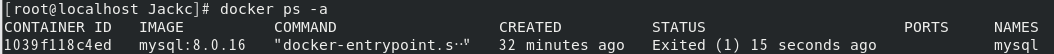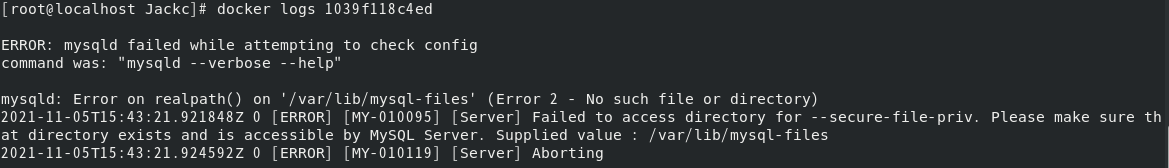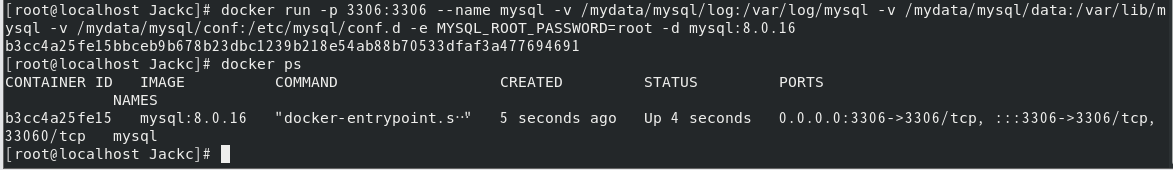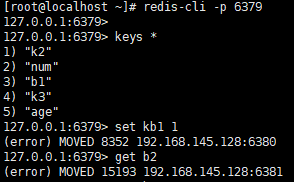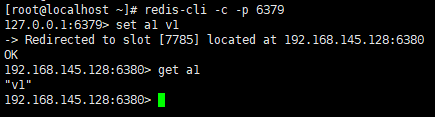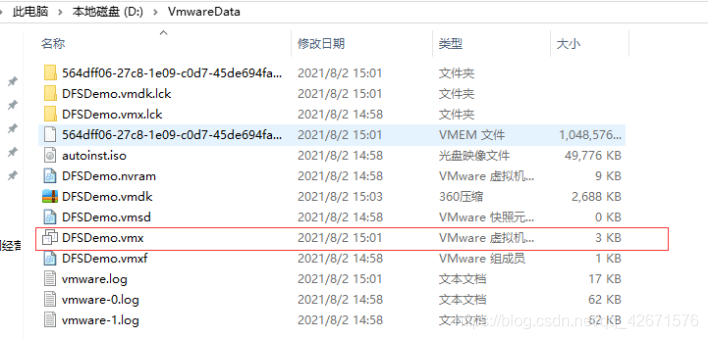1. Troubleshooting ideas
[root@DBMysql ~]#masterha_check_repl --conf=/etc/masterha/app1.cnf
There are two main reasons for the following error reports:
① MySQL is installed with the source code, resulting in the inconsistency between the MySQL directory and the MHA default directory. The solution is to use ln – s as the relevant soft connection. Note: my MySQL database is installed by MySQL user and MHA is installed by root user. If I install it under the same user, I wonder whether such problems can be avoided
② The user permissions corresponding to the candidate_master are insufficient.
2. error 1
[root@data01 ~]# masterha_check_repl--conf=/etc/masterha/app1.cnf
Tue Apr 7 22:31:06 2015 - [warning] Global configuration file/etc/masterha_default.cnf not found. Skipping.
Tue Apr 7 22:31:07 2015 - [info] Reading application default configuration from/etc/masterha/app1.cnf..
Tue Apr 7 22:31:07 2015 - [info] Reading server configuration from/etc/masterha/app1.cnf..
Tue Apr 7 22:31:07 2015 - [info] MHA::MasterMonitor version 0.56.
Tue Apr 7 22:31:07 2015 - [error][/usr/local/share/perl5/MHA/Server.pm,ln303] Getting relay log directory orcurrent relay logfile from replication table failed on192.168.52.130(192.168.52.130:3306)!
Tue Apr 7 22:31:07 2015 - [error][/usr/local/share/perl5/MHA/MasterMonitor.pm,ln424] Error happened on checking configurations. at /usr/local/share/perl5/MHA/ServerManager.pmline 315
Tue Apr 7 22:31:07 2015 - [error][/usr/local/share/perl5/MHA/MasterMonitor.pm,ln523] Error happened on monitoring servers.
Tue Apr 7 22:31:07 2015 - [info] Got exit code 1 (Not master dead).
MySQL Replication Health is NOT OK!
Solution:
On 192.168.52.130, vim /etc/my.cnf and add
relay-log=/home/data/mysql/binlog/mysql-relay-bin
Then restart mysql, and then go to reset the slave connection.
STOP SLAVE;
RESET SLAVE;
CHANGE MASTER TOMASTER_HOST='192.168.52.129',MASTER_USER='repl',MASTER_PASSWORD='repl_1234',MASTER_LOG_FILE='mysql-bin.000178',MASTER_LOG_POS=459;
START SLAVE;
2. error 2
[root@data01 perl]# masterha_check_repl--conf=/etc/masterha/app1.cnf
Thu Apr 9 00:54:32 2015 - [warning] Global configuration file/etc/masterha_default.cnf not found. Skipping.
Thu Apr 9 00:54:32 2015 - [info] Reading application default configuration from/etc/masterha/app1.cnf..
Thu Apr 9 00:54:32 2015 - [info] Reading server configuration from/etc/masterha/app1.cnf..
Thu Apr 9 00:54:32 2015 - [info] MHA::MasterMonitor version 0.56.
Thu Apr 9 00:54:32 2015 - [error][/usr/local/share/perl5/MHA/Server.pm,ln306] Getting relay log directory orcurrent relay logfile from replication table failed on 192.168.52.130(192.168.52.130:3306)!
Thu Apr 9 00:54:32 2015 - [error][/usr/local/share/perl5/MHA/MasterMonitor.pm,ln424] Error happened on checking configurations. at/usr/local/share/perl5/MHA/ServerManager.pm line 315
Thu Apr 9 00:54:32 2015 - [error][/usr/local/share/perl5/MHA/MasterMonitor.pm,ln523] Error happened on monitoring servers.
Thu Apr 9 00:54:32 2015 - [info] Got exit code 1 (Not master dead).
MySQL Replication Health is NOT OK!
Solution:
/etc/masterha/app1.cnf file inside the parameter configuration, user and repl_user are mysql account, need to create a good, here is only created repl_user but not create a good user account: user=manager
user=manager
password=manager_1234
repl_user=repl
repl_password=repl_1234
On the mysql node, create the "manager manager" account that allows manager access to the database, mainly for SHOW SLAVESTATUS,RESET SLAVE; so you need to execute the following command.
GRANT SUPER,RELOAD,REPLICATIONCLIENT,SELECT ON *.* TO manager@'192.168.52.%' IDENTIFIED BY 'manager_1234';
3. error 3
[root@oraclem1 ~]# masterha_check_repl--conf=/etc/masterha/app1.cnf
Thu Apr 9 23:09:05 2015 - [warning] Global configuration file/etc/masterha_default.cnf not found. Skipping.
Thu Apr 9 23:09:05 2015 - [info] Reading application default configuration from/etc/masterha/app1.cnf..
Thu Apr 9 23:09:05 2015 - [info] Reading server configuration from/etc/masterha/app1.cnf..
Thu Apr 9 23:09:05 2015 - [info] MHA::MasterMonitor version 0.56.
Thu Apr 9 23:09:05 2015 - [error][/usr/local/share/perl5/MHA/ServerManager.pm,ln781] Multi-master configuration is detected, but two or more masters areeither writable (read-only is not set) or dead! Check configurations fordetails. Master configurations are as below:
Master 192.168.52.130(192.168.52.130:3306),replicating from 192.168.52.129(192.168.52.129:3306)
Master 192.168.52.129(192.168.52.129:3306),replicating from 192.168.52.130(192.168.52.130:3306)
Thu Apr 9 23:09:05 2015 - [error][/usr/local/share/perl5/MHA/MasterMonitor.pm,ln424] Error happened on checking configurations. at/usr/local/share/perl5/MHA/MasterMonitor.pm line 326
Thu Apr 9 23:09:05 2015 - [error][/usr/local/share/perl5/MHA/MasterMonitor.pm,ln523] Error happened on monitoring servers.
Thu Apr 9 23:09:05 2015 - [info] Got exit code 1 (Not master dead).
MySQL Replication Health is NOT OK!
Solution:
mysql> set global read_only=1;
Query OK, 0 rows affected (0.00 sec)
4. error 4
Thu Apr 9 23:54:32 2015 - [info] Checking SSH publickey authentication andchecking recovery script configurations on all alive slave servers..
Thu Apr 9 23:54:32 2015 - [info] Executing command : apply_diff_relay_logs --command=test--slave_user='manager' --slave_host=192.168.52.130 --slave_ip=192.168.52.130--slave_port=3306 --workdir=/var/tmp --target_version=5.6.12-log--manager_version=0.56 --relay_dir=/home/data/mysql/data--current_relay_log=mysqld-relay-bin.000011 --slave_pass=xxx
Thu Apr 9 23:54:32 2015 - [info] Connecting to [email protected](192.168.52.130:22)..
Can't exec "mysqlbinlog": No suchfile or directory at /usr/local/share/perl5/MHA/BinlogManager.pm line 106.
mysqlbinlog version command failed with rc1:0, please verify PATH, LD_LIBRARY_PATH, and client options
at/usr/local/bin/apply_diff_relay_logs line 493
Thu Apr 9 23:54:32 2015 - [error][/usr/local/share/perl5/MHA/MasterMonitor.pm,ln205] Slaves settings check failed!
Thu Apr 9 23:54:32 2015 - [error][/usr/local/share/perl5/MHA/MasterMonitor.pm,ln413] Slave configuration failed.
Thu Apr 9 23:54:32 2015 - [error][/usr/local/share/perl5/MHA/MasterMonitor.pm,ln424] Error happened on checking configurations. at /usr/local/bin/masterha_check_repl line 48
Thu Apr 9 23:54:32 2015 - [error][/usr/local/share/perl5/MHA/MasterMonitor.pm,ln523] Error happened on monitoring servers.
Thu Apr 9 23:54:32 2015 - [info] Got exit code 1 (Not master dead).
MySQL Replication Health is NOT OK!
Solution:
All nodes are executed once
[root@data02 ~]# type mysqlbinlog
mysqlbinlog is/usr/local/mysql/bin/mysqlbinlog
[root@data02 ~]# ln -s/usr/local/mysql/bin/mysqlbinlog /usr/bin/mysqlbinlog
5. error 5
Thu Apr 9 23:57:24 2015 - [info] Connecting to [email protected](192.168.52.130:22)..
Checking slave recovery environment settings..
Relay log found at /home/data/mysql/data, up to mysqld-relay-bin.000013
Temporary relay log file is /home/data/mysql/data/mysqld-relay-bin.000013
Testing mysql connection and privileges..sh: mysql: command not found
mysql command failed with rc 127:0!
at/usr/local/bin/apply_diff_relay_logs line 375
main::check()called at /usr/local/bin/apply_diff_relay_logs line 497
eval{...} called at /usr/local/bin/apply_diff_relay_logs line 475
main::main()called at /usr/local/bin/apply_diff_relay_logs line 120
Thu Apr 9 23:57:24 2015 - [error][/usr/local/share/perl5/MHA/MasterMonitor.pm,ln205] Slaves settings check failed!
Thu Apr 9 23:57:24 2015 - [error][/usr/local/share/perl5/MHA/MasterMonitor.pm,ln413] Slave configuration failed.
Thu Apr 9 23:57:24 2015 - [error][/usr/local/share/perl5/MHA/MasterMonitor.pm,ln424] Error happened on checking configurations. at /usr/local/bin/masterha_check_repl line 48
Thu Apr 9 23:57:24 2015 - [error][/usr/local/share/perl5/MHA/MasterMonitor.pm,ln523] Error happened on monitoring servers.
Thu Apr 9 23:57:24 2015 - [info] Got exit code 1 (Not master dead).
MySQL Replication Health is NOT OK!
Solution:
#All nodes are executed once
ln -s /usr/local/mysql/bin/mysql /usr/bin/mysql
6. error 6
#The user permissions of the switched machine do not match
Fri Apr 10 00:58:36 2015 - [info] Executing command : apply_diff_relay_logs--command=test --slave_user='manager' --slave_host=192.168.52.130--slave_ip=192.168.52.130 --slave_port=3306 --workdir=/var/tmp--target_version=5.6.12-log --manager_version=0.56--relay_dir=/home/data/mysql/data--current_relay_log=mysqld-relay-bin.000011 --slave_pass=xxx
Fri Apr 10 00:58:36 2015 - [info] Connecting to [email protected](192.168.52.130:22)..
Checking slave recovery environment settings..
Relay log found at /home/data/mysql/data, up to mysqld-relay-bin.000013
Temporary relay log file is/home/data/mysql/data/mysqld-relay-bin.000013
Testing mysql connection and privileges..Warning: Using a password onthe command line interface can be insecure.
ERROR 1142 (42000) at line 1: CREATEcommand denied to user 'manager'@'192.168.52.130' for table'apply_diff_relay_logs_test'
mysql command failed with rc 1:0!
at/usr/local/bin/apply_diff_relay_logs line 375
main::check()called at /usr/local/bin/apply_diff_relay_logs line 497
eval{...} called at /usr/local/bin/apply_diff_relay_logs line 475
main::main()called at /usr/local/bin/apply_diff_relay_logs line 120
Fri Apr 10 00:58:37 2015 -[error][/usr/local/share/perl5/MHA/MasterMonitor.pm, ln205] Slaves settingscheck failed!
Fri Apr 10 00:58:37 2015 -[error][/usr/local/share/perl5/MHA/MasterMonitor.pm, ln413] Slave configurationfailed.
Fri Apr 10 00:58:37 2015 -[error][/usr/local/share/perl5/MHA/MasterMonitor.pm, ln424] Error happened onchecking configurations. at/usr/local/bin/masterha_check_repl line 48
Fri Apr 10 00:58:37 2015 -[error][/usr/local/share/perl5/MHA/MasterMonitor.pm, ln523] Error happened onmonitoring servers.
Fri Apr 10 00:58:37 2015 - [info] Got exitcode 1 (Not master dead).
MySQL Replication Health is NOT OK!
Solution:
#Execute the following authorization statement sql
GRANT CREATE,INSERT,UPDATE,DELETE,DROP ON*.* TO manager@'192.168.52.%';
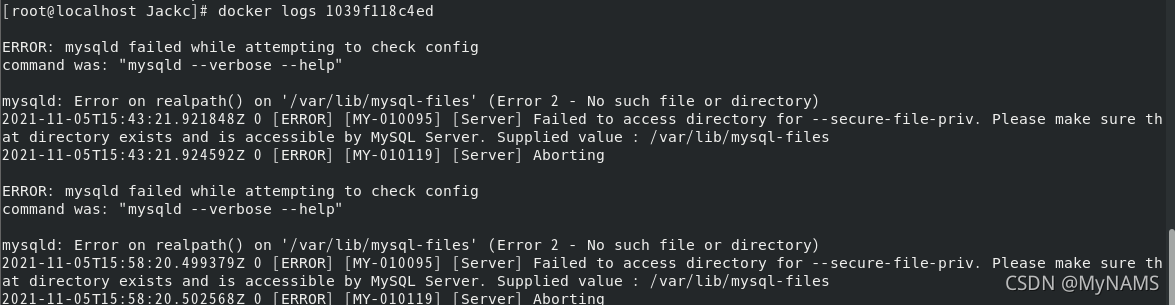
![]()