Endnote failed to search online, prompting Windows error 12029. The solution is as follows:
In the IE browser, click the Internet option, select Advanced, and then select TLS1.2 from the drop-down box of Settings.
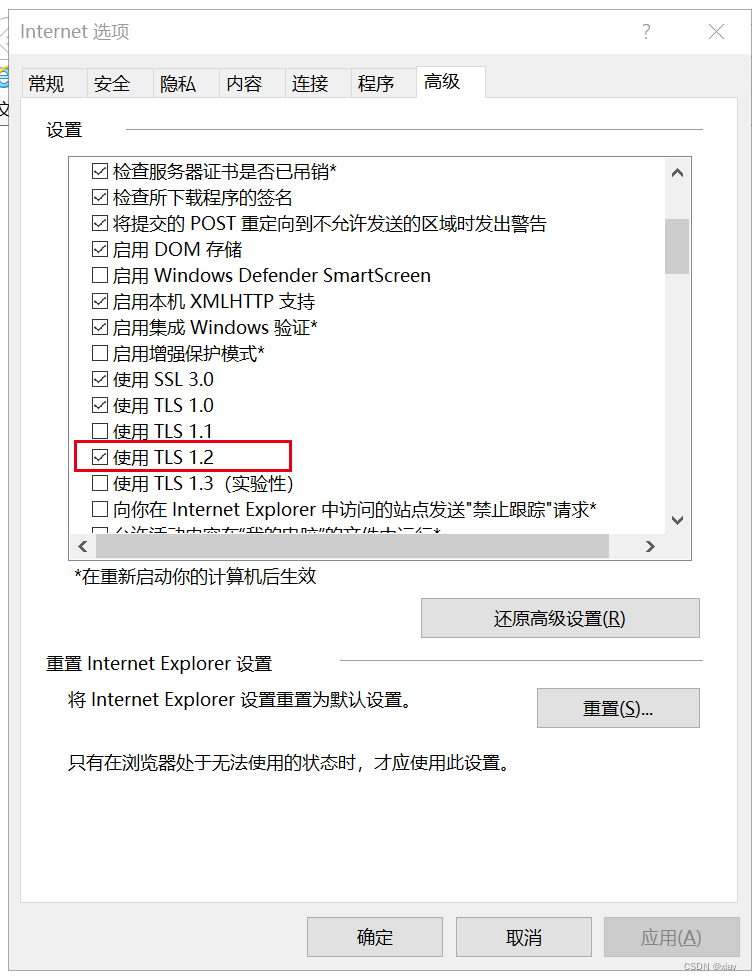
The official solution is invalid on my computer:
You can download the file using the link below :-
#Update Pubmed File
Proceed to open the downloaded file, and then click File > Save as and proceed to remove the copy and save to override this file.