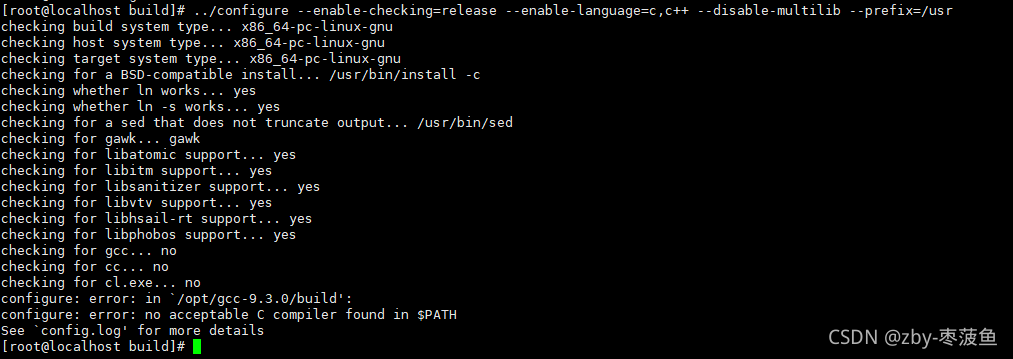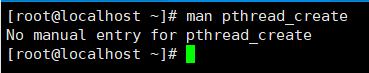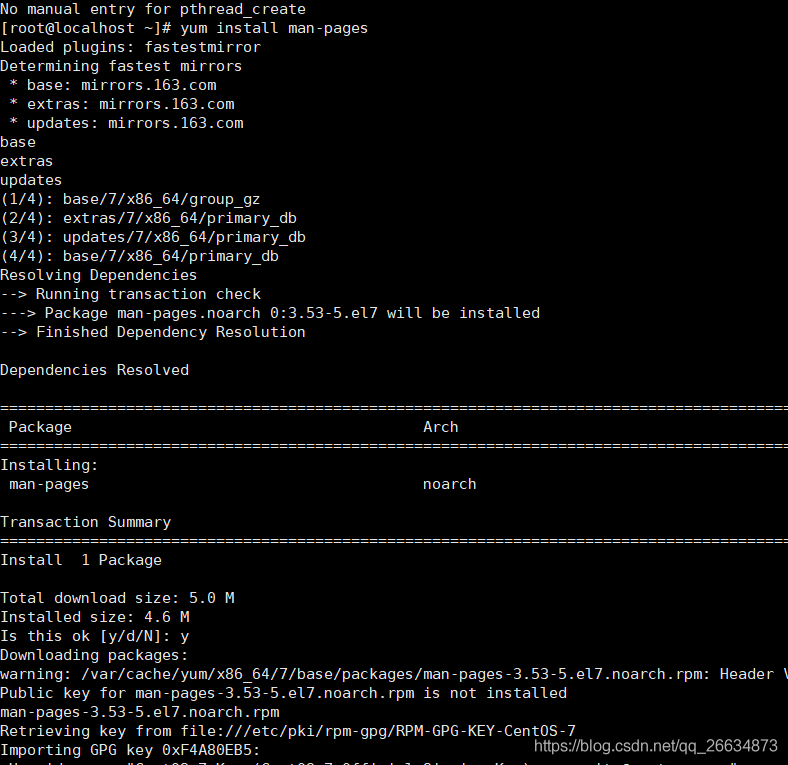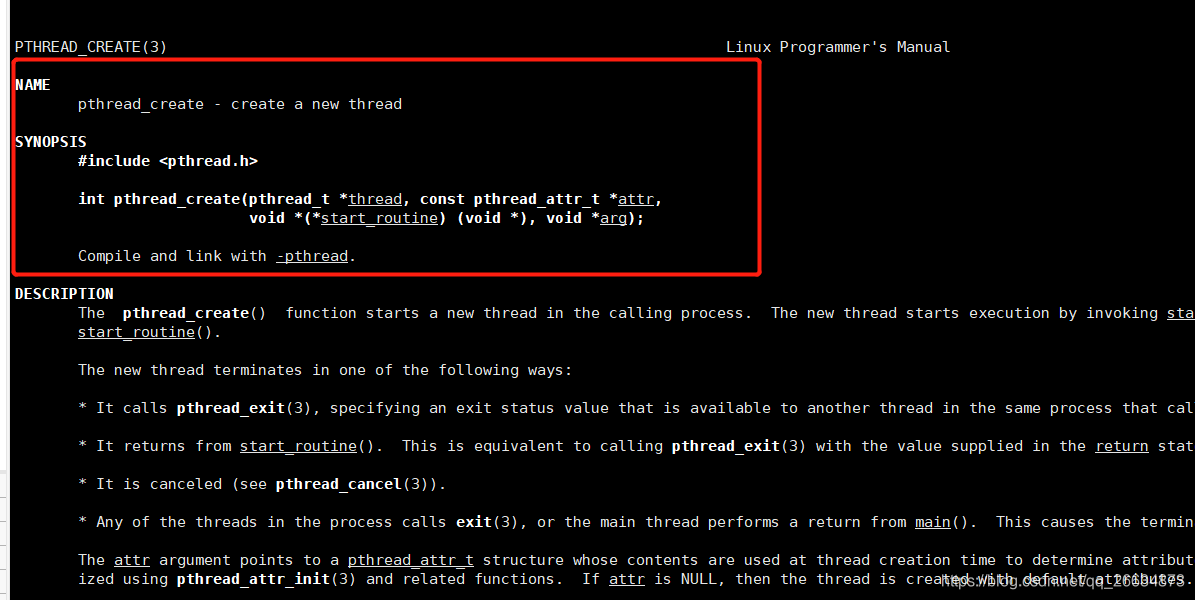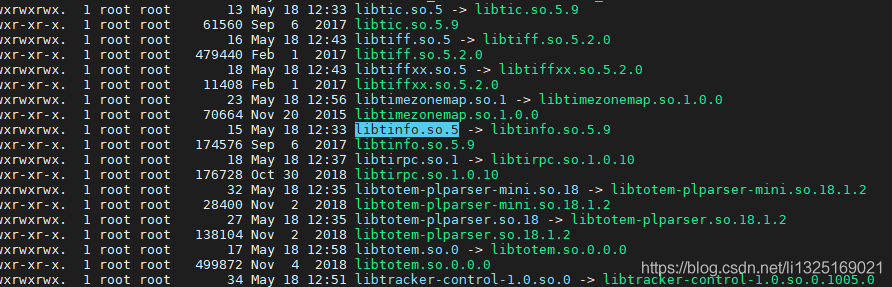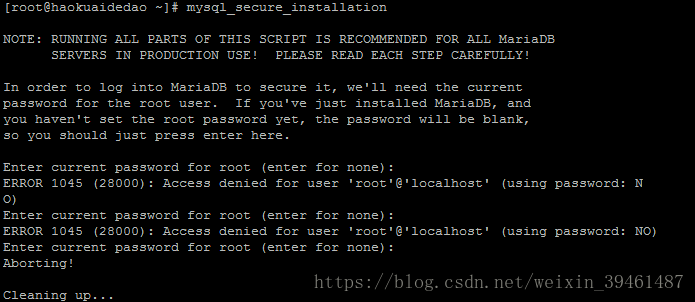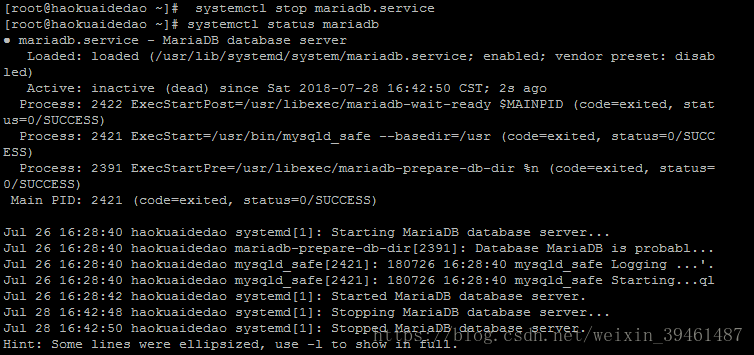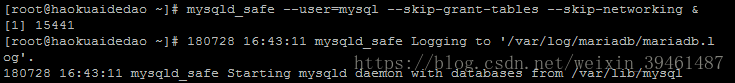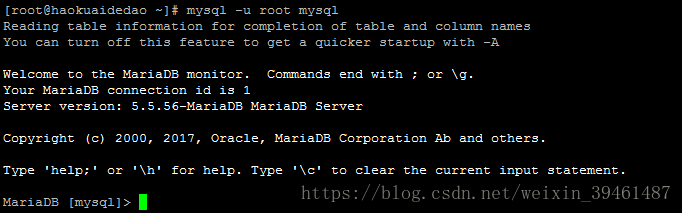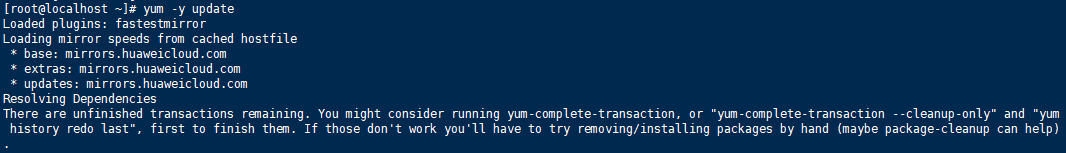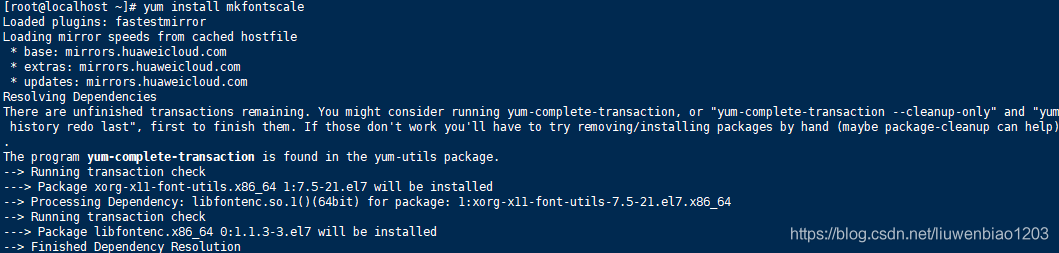Environmental description
System: centos7 (3.10.0)
Driver version: 00014996-rtl8192eu_linux_v5.6.3.1_34030_COEX20171113-0047.20190613.zip
Network card: Realtek rtl8192eu
Error log
In file included from /home/w1206/RTL8192EU_linux_v5.6.3.1_34030_COEX20171113-0047.20190613/driver/rtl8192EU_WiFi_linux_v5.6.3.1_34030.20190613_COEX20171113-0047/include/osdep_service_linux.h:93:0,
from /home/w1206/RTL8192EU_linux_v5.6.3.1_34030_COEX20171113-0047.20190613/driver/rtl8192EU_WiFi_linux_v5.6.3.1_34030.20190613_COEX20171113-0047/include/osdep_service.h:50,
from /home/w1206/RTL8192EU_linux_v5.6.3.1_34030_COEX20171113-0047.20190613/driver/rtl8192EU_WiFi_linux_v5.6.3.1_34030.20190613_COEX20171113-0047/include/drv_types.h:27,
from /home/w1206/RTL8192EU_linux_v5.6.3.1_34030_COEX20171113-0047.20190613/driver/rtl8192EU_WiFi_linux_v5.6.3.1_34030.20190613_COEX20171113-0047/os_dep/linux/ioctl_cfg80211.c:17:
include/net/cfg80211.h:5502:6: note: expected ‘gfp_t’ but argument is of type ‘unsigned char *’
void cfg80211_roamed(struct net_device *dev, struct cfg80211_roam_info *info,
^
/home/w1206/RTL8192EU_linux_v5.6.3.1_34030_COEX20171113-0047.20190613/driver/rtl8192EU_WiFi_linux_v5.6.3.1_34030.20190613_COEX20171113-0047/os_dep/linux/ioctl_cfg80211.c:1130:4: error: too many arguments to function ‘cfg80211_roamed’
, GFP_ATOMIC);
^
Solution:
Modify IOCTL_cfg80211.C Documents
@@ -1036,7 +1046,7 @@
#ifdef CONFIG_P2P
struct wifidirect_info *pwdinfo = &(padapter->wdinfo);
#endif
-#if LINUX_VERSION_CODE >= KERNEL_VERSION(4, 12, 0)
+#if LINUX_VERSION_CODE >= KERNEL_VERSION(3, 10, 0) //change by wellnw 20211213
struct cfg80211_roam_info roam_info ={};
#endif
@@ -1109,7 +1119,7 @@
notify_channel = ieee80211_get_channel(wiphy, freq);
#endif
- #if LINUX_VERSION_CODE >= KERNEL_VERSION(4, 12, 0)
+ #if LINUX_VERSION_CODE >= KERNEL_VERSION(3, 10, 0) //change by wellnw 20211213
roam_info.bssid = cur_network->network.MacAddress;
roam_info.req_ie = pmlmepriv->assoc_req + sizeof(struct rtw_ieee80211_hdr_3addr) + 2;
roam_info.req_ie_len = pmlmepriv->assoc_req_len - sizeof(struct rtw_ieee80211_hdr_3addr) - 2;