In this case, the port is occupied 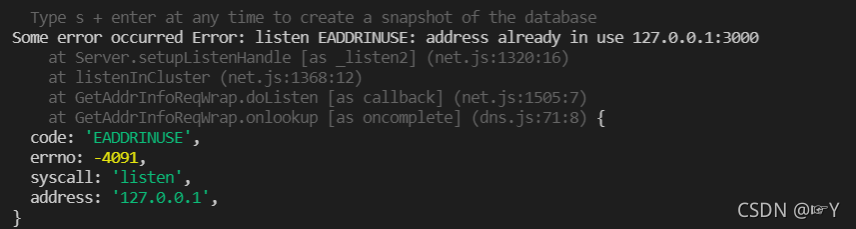
solution:
window + R open run input CMD open DOS command window
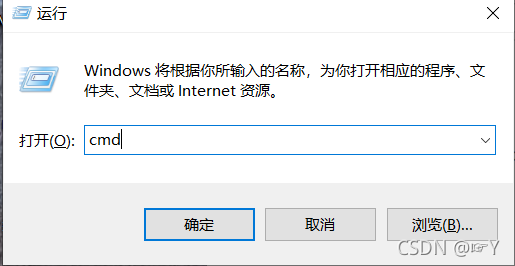
Input: netstat - ano view port
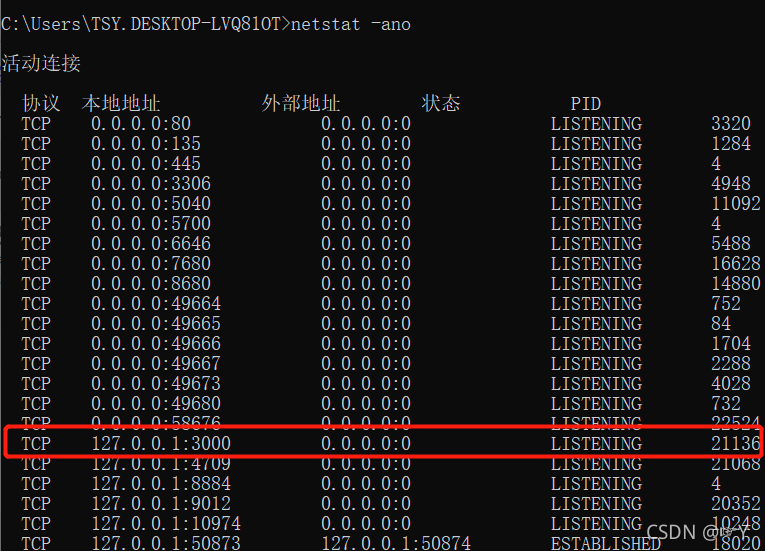
the red mark indicates that the port is occupied,
Enter the TCP number corresponding to taskkill/F/T/im in CMD to turn off the occupied port 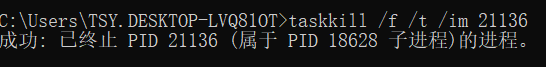
and then NPM run serve can be run normally