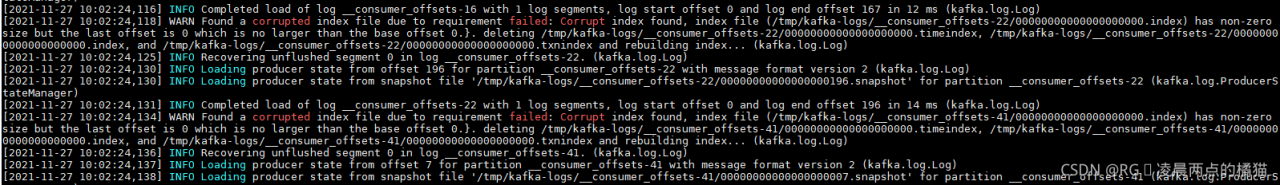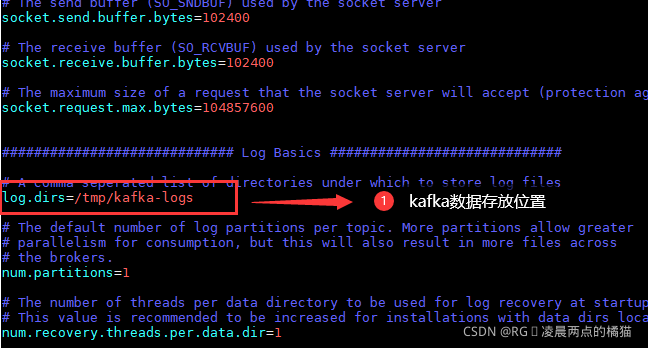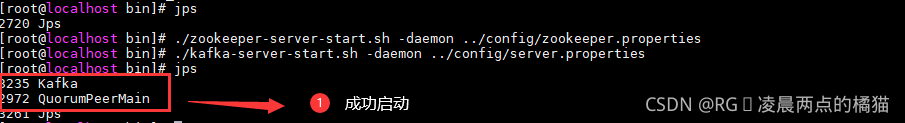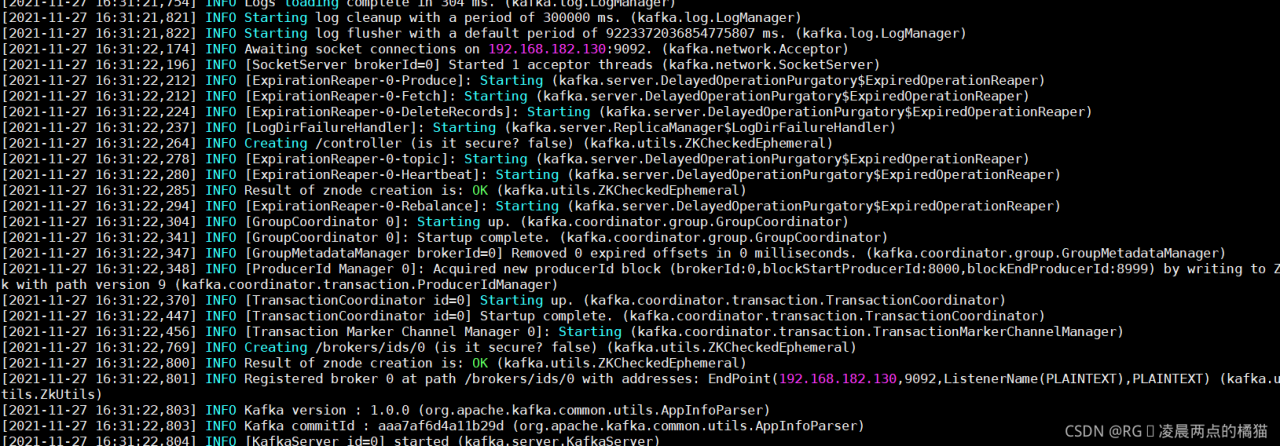Go straight to the theme, and the personal test is effective!!
Error content
WARN Found a corrupted index file due to requirement failed: Corrupt index found A corrupt index file was found and the request failed
WARN Found a corrupted index file due to requirement failed: Corrupt index found, index file (/tmp/kafka-logs/__consumer_offsets-13/00000000000000000000.index) has non-zero size but the last offset is 0 which is no larger than the base offset 0.}. deleting /tmp/kafka-logs/__consumer_offsets-13/00000000000000000000.timeindex, /tmp/kafka-logs/__consumer_offsets-13/00000000000000000000.index, and /tmp/kafka-logs/__consumer_offsets-13/00000000000000000000.txnindex and rebuilding index... (kafka.log.Log) [2021-11-27 10:02:24,168] INFO Recovering unflushed segment 0 in log __consumer_offsets-13. (kafka.log.Log) [2021-11-27 10:02:24,168] INFO Loading producer state from offset 0 for partition __consumer_offsets-13 with message format version 2 (kafka.log.Log) [2021-11-27 10:02:24,169] INFO Completed load of log __consumer_offsets-13 with 1 log segments, log start offset 0 and log end offset 0 in 2 ms (kafka.log.Log) [2021-11-27 10:02:24,172] WARN Found a corrupted index file due to requirement failed: Corrupt index found, index file (/tmp/kafka-logs/test-0/00000000000000000000.index) has non-zero size but the last offset is 0 which is no larger than the base offset 0.}. deleting /tmp/kafka-logs/test-0/00000000000000000000.timeindex, /tmp/kafka-logs/test-0/00000000000000000000.index, and /tmp/kafka-logs/test-0/00000000000000000000.txnindex and rebuilding index... (kafka.log.Log)
Error reporting reason
The Kafka broker is abnormally closed and stopped, resulting in index corruption
Solutions
Step 1: Enter the Kafka home directory of your installation and execute the following command to view the storage directory of Kafka data (Kafka log configuration)
vim config/server.properties
Step 2: directly delete the/TMP/Kafka LOHS folder
rm -rf /tmp/kafka-logs/
Result verification
Restart Kafka and check the log to verify that the problem has been solved
Check the Kafka log and confirm that the error has been resolved
To solve the problem, a problem is derived
deleting the Kafka data file is equivalent to starting Kafka for the first time. When you start up with the zookeeper provided by Kafka, you may report an error by viewing logs/zookeeper.out under the log information.