1. The problems are as follows:
An error was reported when installing the software
dlz@ubuntu:~$ sudo apt install wireshark-qt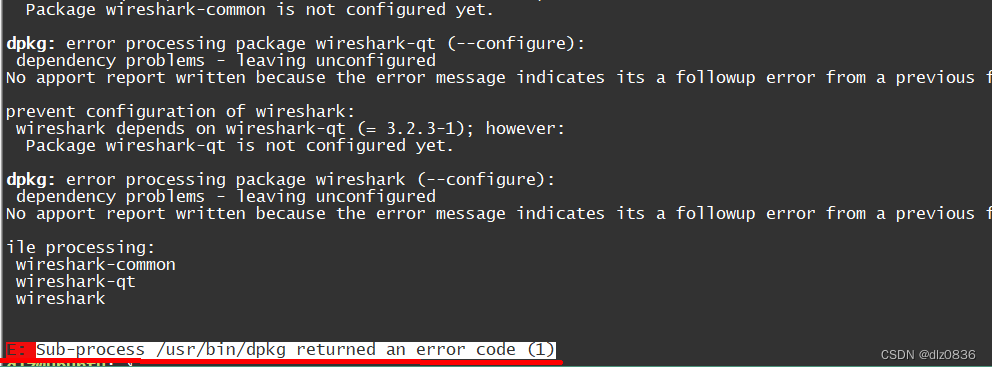
2. Solution
The code is as follows (example):
root@ubuntu:~# sudo mv /var/lib/dpkg/info /var/lib/dpkg/info_old
root@ubuntu:~# sudo mkdir /var/lib/dpkg/info
root@ubuntu:~# sudo apt-get update
Hit:1 http://mirrors.ustc.edu.cn/ubuntu focal InRelease
Hit:2 http://mirrors.ustc.edu.cn/ubuntu focal-updates InRelease
Hit:3 http://mirrors.ustc.edu.cn/ubuntu focal-backports InRelease
Hit:4 http://mirrors.ustc.edu.cn/ubuntu focal-security InRelease
Hit:5 http://ppa.launchpad.net/linrunner/tlp/ubuntu focal InRelease
Reading package lists... Done
root@ubuntu:~# sudo apt-get -f install
Reading package lists... Done
Building dependency tree
Reading state information... Done
0 upgraded, 0 newly installed, 0 to remove and 518 not upgraded.
3 not fully installed or removed.
After this operation, 0 B of additional disk space will be used.
debconf: DbDriver "config": /var/cache/debconf/config.dat is locked by another process: Resource temporarily unavailable
Setting up wireshark-common (3.2.3-1) ...
Setting up wireshark-qt (3.2.3-1) ...
Setting up wireshark (3.2.3-1) ...
root@ubuntu:~# sudo mv /var/lib/dpkg/info/* /var/lib/dpkg/info_old
root@ubuntu:~# sudo rm -rf /var/lib/dpkg/info
root@ubuntu:~# sudo mv /var/lib/dpkg/info_old /var/lib/dpkg/info
root@ubuntu:~#