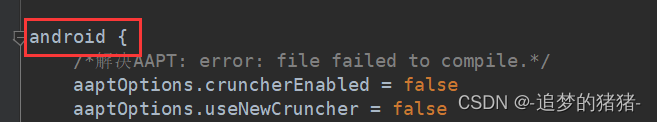Android Studio Error: AAPT: error: file failed to compile
Solution:
1. Find the build.gradle under the project
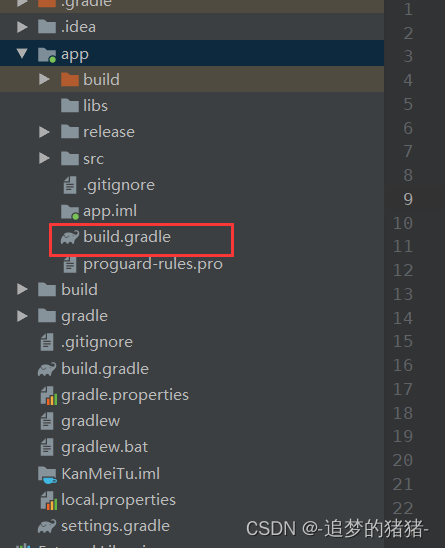
2. Add the following code to the android chunk
aaptOptions.cruncherEnabled = false
aaptOptions.useNewCruncher = false
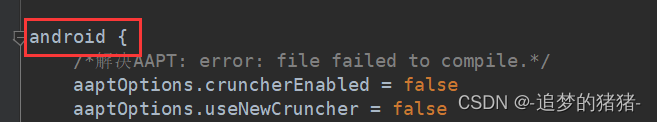
Android Studio Error: AAPT: error: file failed to compile
Solution:
1. Find the build.gradle under the project
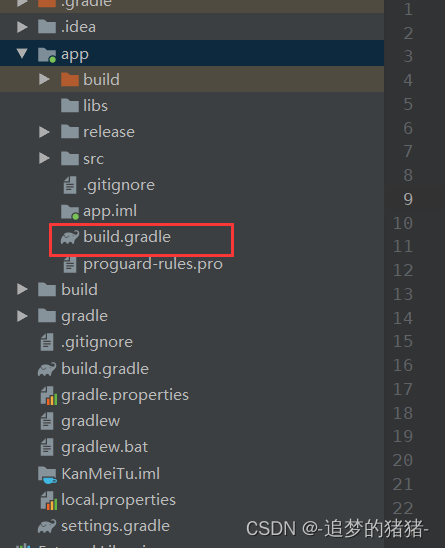
2. Add the following code to the android chunk
aaptOptions.cruncherEnabled = false
aaptOptions.useNewCruncher = false