use VMware to start the virtual machine to report VMware Workstation failed to start the VMware Authorization Service
solution :
first step: enter your service, see vmware authorization service service will start
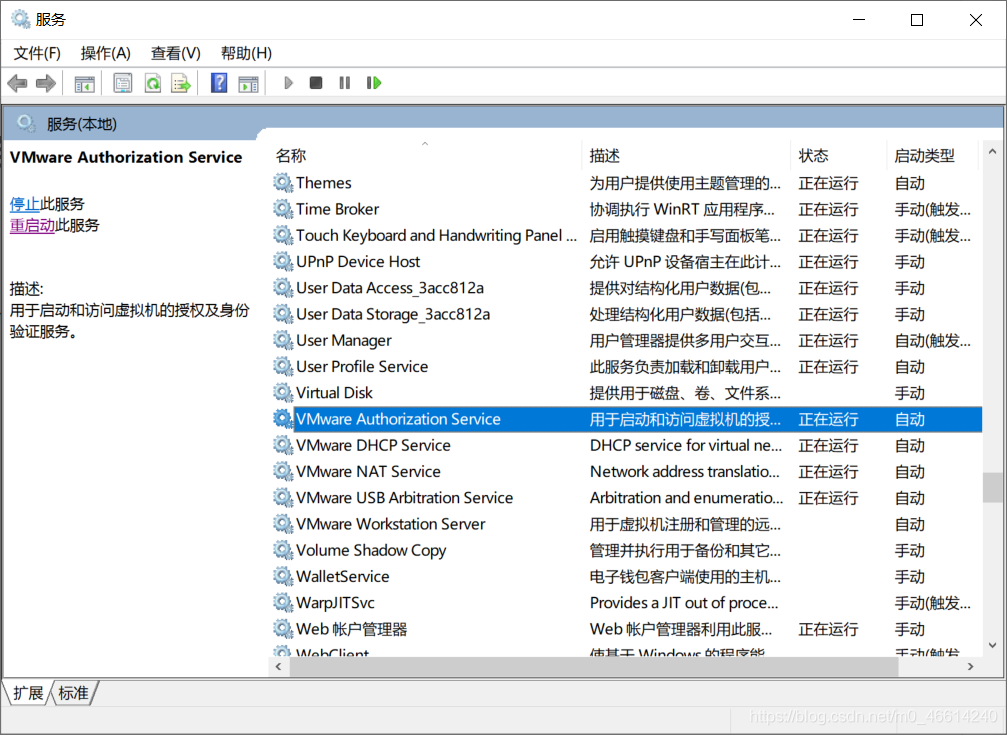
step 2: if the double-click service is started, see if it is started automatically. If not, change it to start automatically
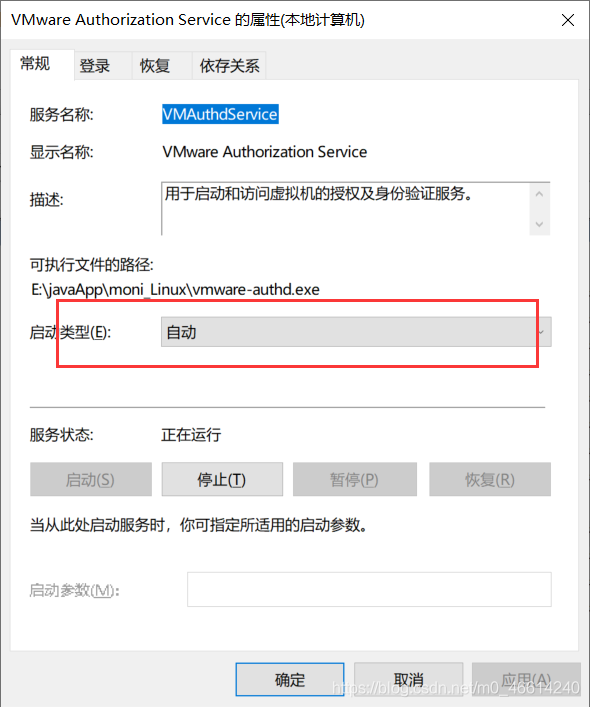
step 3: if none of this is a problem, check to see if the executable path is correct, perhaps because the folder has been changed so that it cannot find the execution path
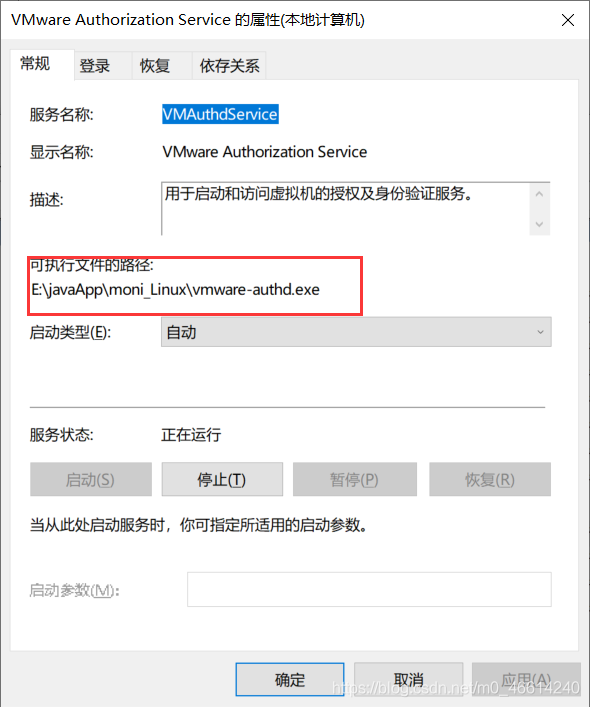
there are two ways to do it if the execution path is wrong:
the first: simple and crude uninstall reinstall
second path
first use the computer to search the registry to edit
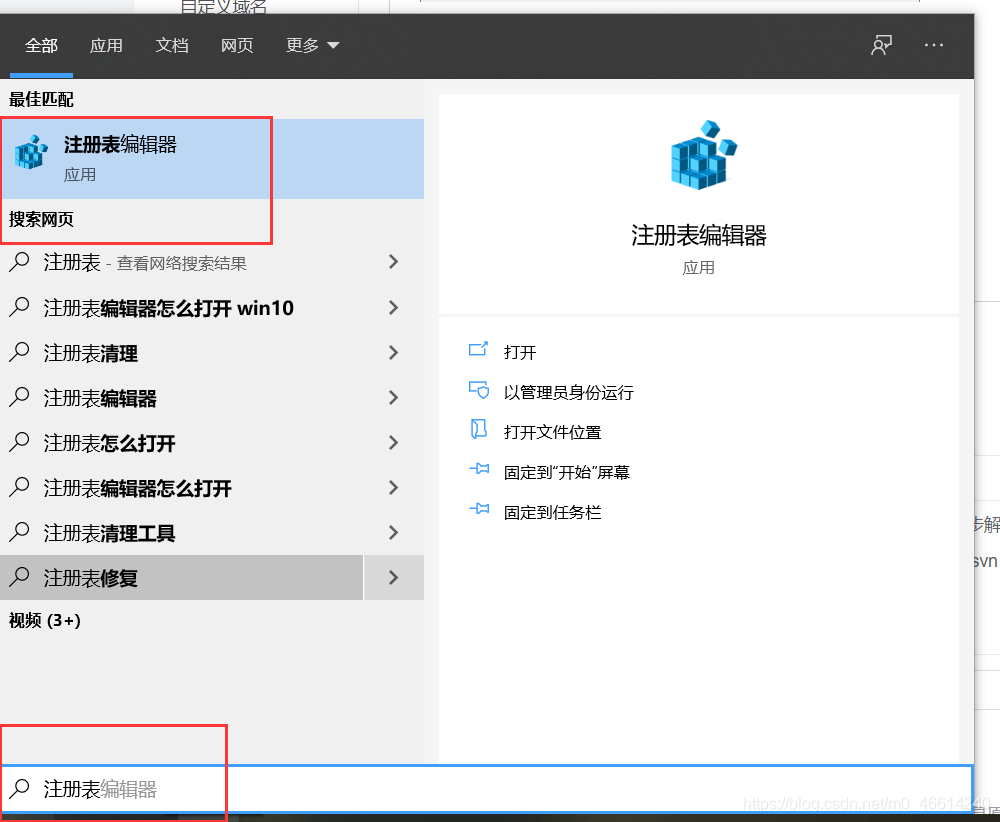
open according to the path :HKEY_LOCAL_MACHINE\SYSTEM\CurrentControlSet\Services vmware authorization service
modify the path to
of course I still recommend uninstall reinstall, but must be unloaded clean!
hope everyone can solve the problem!