Problem description:
Error running solution in VS2017: “E1696 cannot open source file” stdio.h “
“…
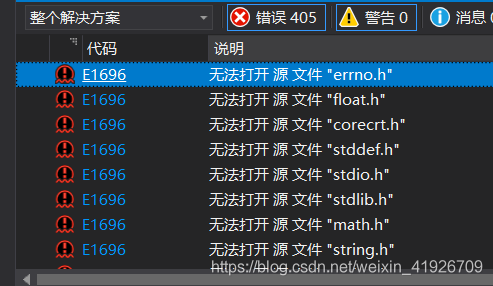
The reason:
This usually occurs when the code for the project is downloaded from the Internet, or when the computer is reinstalled on a new system, etc., resulting in a computer system that is different from the Windows SDK that the project was built with, and many of the source files are not found in the default location (which has changed).
Solution:
1. At the C++ project (example is “Fibonacci”), right-click the mouse to select “Properties” from the pop-up menu.
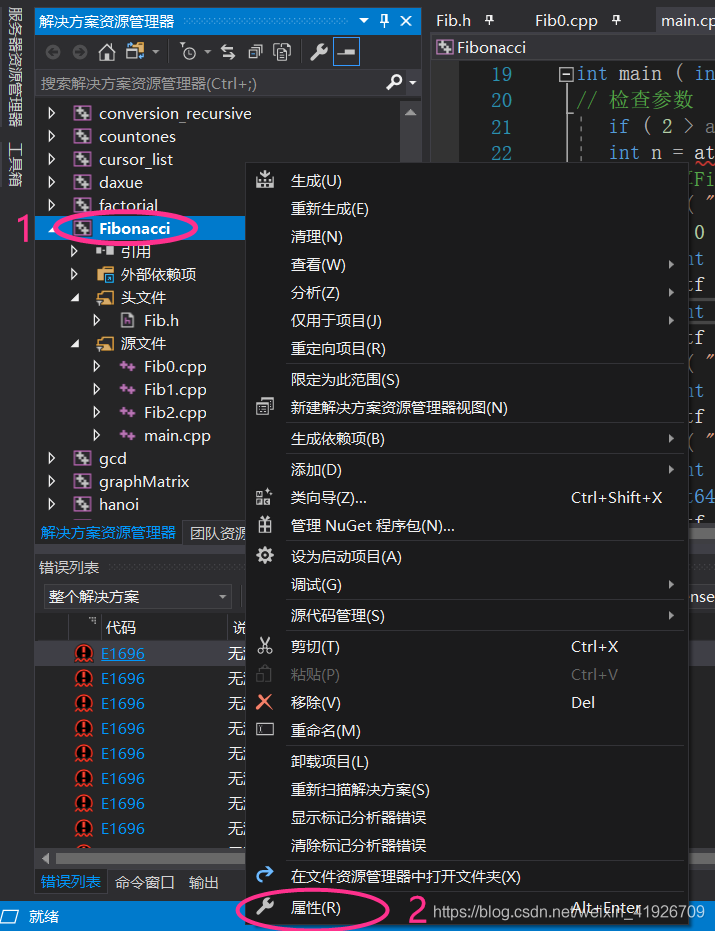
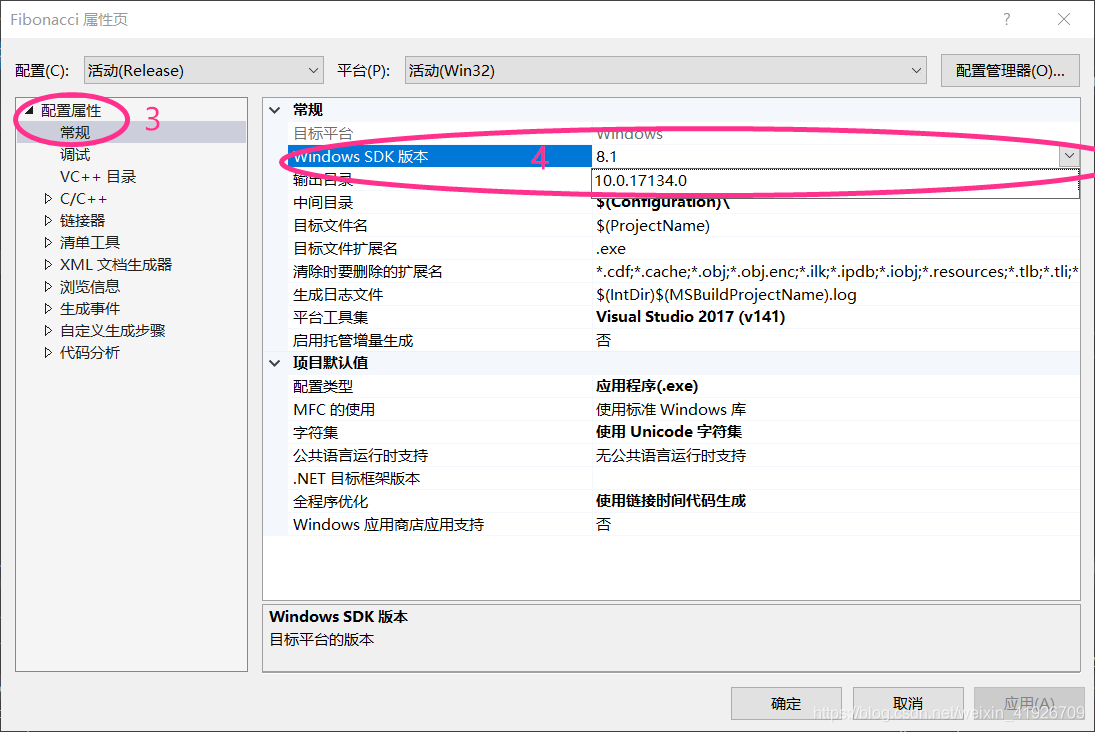
2>fter clicking “Properties”, the following dialog box will pop up, locate and click “General”, and select the Windows SDK version of this computer from the drop-down option of “Windows SDK version” (the default in the example project is 8.1, but 10.0.17134.0 (my computer is Win10)).