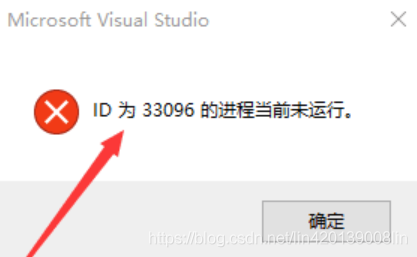
The reason for this problem is that the virtual directory port is occupied. You can reconfigure it!
Solution:
1. Select item – right click Properties – enter web
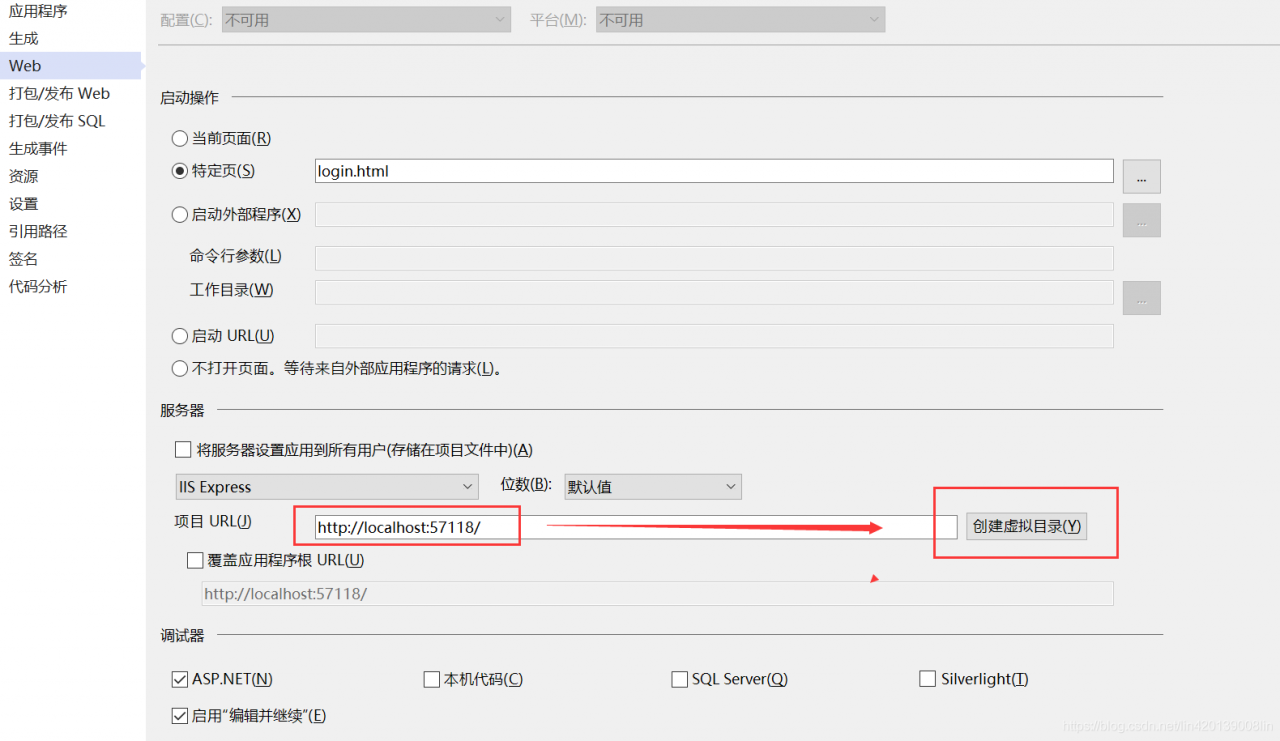
2. Change the port number and click create virtual directory
3. Just clean up some solutions