Forebay:
Open pychar software help – & gt; Edit custom VM options… File, open pycharm64.exe.vmoptions file, add
– javaagent:C :\Program Files\JetBrains\PyCharm2019.3.4\bin\JetbrainsCrack-release-enc.jar
Close the software and re open it to report an internal error
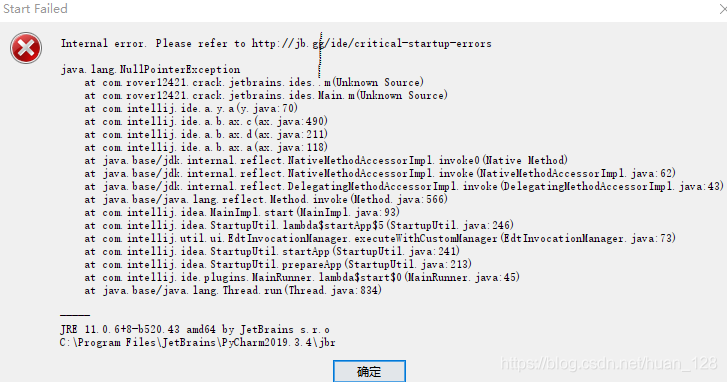
resolvent:
You can open the. Pycharm2019.3 folder (the version you downloaded) and delete it
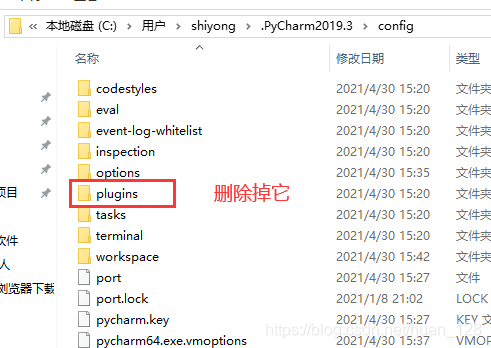
PS: let’s take a look at the problem that win10 pychar can’t open and double-click no response
Pychar still can’t be opened. Enter the CMD as an administrator, enter the following command, and restart the computer;
netsh winsock reset
In the search box of the computer, enter windows power shell
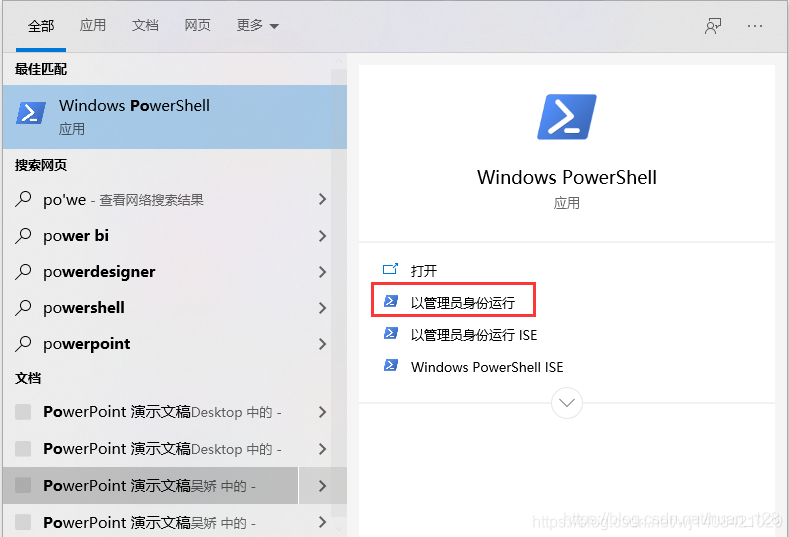
Restart the computer, and then open pychar software, you can work normally