1. Problem: xshell error
Xshell 6 prompts “to continue using this program, you must apply the latest update or use the new version”, but it is already the latest version
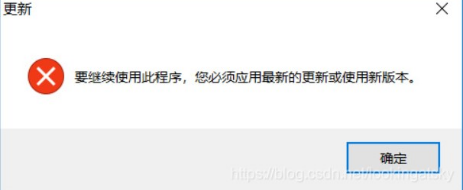
2. Solutions
According to the search to other people also encounter the solution of this situation, sort out, oneself solved the process of this problem
use the binary editor to modify the nslicense.dll file. The editor used here is UltraEdit
file location: xshell installation root directory
Specific steps:
Step 1: download the UltraEdit editor
Step 2: open the nslicense.dll file with the UltraEdit editor
Step 3: search for “7F 0C 81 F9 80 33 E1 01 0f 86 81”
Step 4: change “86” to “83”
Step 5: save the file
Re open xshell, found that it can be used, happy..
If xshell 5, step 3 searches for “7F 0C 81 F9 80 33 E1 01 0f 86 80”