Background: For some reason, I restarted the physical machine of SVN service. After restarting, I found that everyone accessing SVN reported the following error.
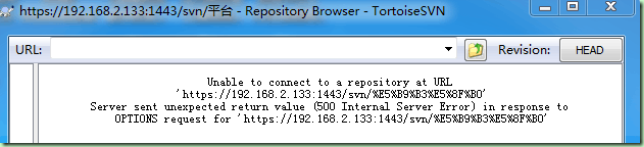
Since no changes have been made before the restart, I am a little confused about this error. I have tried firewall, network management, cache cleaning and other methods, but still haven’t solved the problem. There is no problem between the network, can ping and Telnet each other, but the access report 500 errors.
— — — — — — — — — — — — — — — — — — — — — — — — — — — — — — — — — — — — — — — — — — — — — — — — — — — — — — — — — — — — omitted here for a long time of research time…
Solutions:
1. Log in to SVN Server and open VisualSVN Server management tool.
2. Right-click to open the property “Properties”, as shown in the figure below:
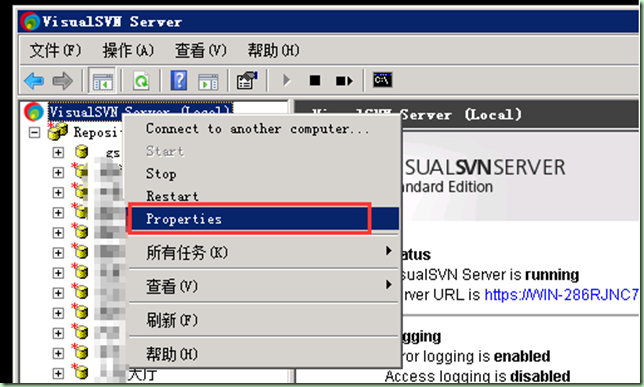
3. See the “Automatically adjust Permissions “option on the General screen. If the value has been checked, undo the check and apply it. During the process, it will re-serve.
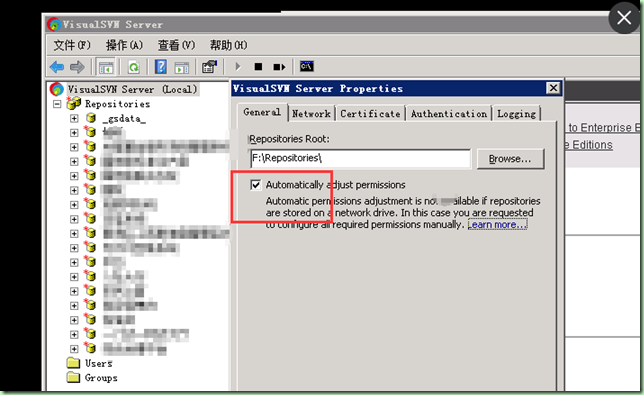
After the above steps, I visited SVN again and found that the problem was solved. After such a long study, the rain finally cleared up. This should be a SVN permission failure, I hope this method can help you open the article.
Reproduced in: https://www.cnblogs.com/whylaughing/p/7646419.html