Nacos is started on 192.168.11.13, and the access is normal
the local server is started on 192.168.11.11, and the startup log reports an error
server check fail, please check server 192.168.11.13, port 9848 is available, error = {}
2021-10-09 17:33:16.178 ERROR 21512 --- [ main] c.a.n.c.remote.client.grpc.GrpcClient : Server check fail, please check server 192.168.11.13 ,port 9848 is available , error ={}
java.util.concurrent.TimeoutException: Waited 3000 milliseconds (plus 731800 nanoseconds delay) for com.alibaba.nacos.shaded.io.grpc.stub.ClientCalls$GrpcFuture@157ec23b[status=PENDING, info=[GrpcFuture{clientCall={delegate={delegate=ClientCallImpl{method=MethodDescriptor{fullMethodName=Request/request, type=UNARY, idempotent=false, safe=false, sampledToLocalTracing=true, requestMarshaller=com.alibaba.nacos.shaded.io.grpc.protobuf.lite.ProtoLiteUtils$MessageMarshaller@60d6fdd4, responseMarshaller=com.alibaba.nacos.shaded.io.grpc.protobuf.lite.ProtoLiteUtils$MessageMarshaller@66f28a1f, schemaDescriptor=com.alibaba.nacos.api.grpc.auto.RequestGrpc$RequestMethodDescriptorSupplier@60a19573}}}}}]]
at com.alibaba.nacos.shaded.com.google.common.util.concurrent.AbstractFuture.get(AbstractFuture.java:508)
at com.alibaba.nacos.common.remote.client.grpc.GrpcClient.serverCheck(GrpcClient.java:146)
at com.alibaba.nacos.common.remote.client.grpc.GrpcClient.connectToServer(GrpcClient.java:268)
at com.alibaba.nacos.common.remote.client.RpcClient.start(RpcClient.java:395)
at com.alibaba.nacos.client.config.impl.ClientWorker$ConfigRpcTransportClient.ensureRpcClient(ClientWorker.java:924)
at com.alibaba.nacos.client.config.impl.ClientWorker$ConfigRpcTransportClient.getOneRunningClient(ClientWorker.java:1087)
at com.alibaba.nacos.client.config.impl.ClientWorker$ConfigRpcTransportClient.queryConfig(ClientWorker.java:979)
at com.alibaba.nacos.client.config.impl.ClientWorker.getServerConfig(ClientWorker.java:407)
at com.alibaba.nacos.client.config.NacosConfigService.getConfigInner(NacosConfigService.java:166)
at com.alibaba.nacos.client.config.NacosConfigService.getConfig(NacosConfigService.java:94)
at com.alibaba.cloud.nacos.client.NacosPropertySourceBuilder.loadNacosData(NacosPropertySourceBuilder.java:85)
at com.alibaba.cloud.nacos.client.NacosPropertySourceBuilder.build(NacosPropertySourceBuilder.java:73)
at com.alibaba.cloud.nacos.client.NacosPropertySourceLocator.loadNacosPropertySource(NacosPropertySourceLocator.java:199)
at com.alibaba.cloud.nacos.client.NacosPropertySourceLocator.loadNacosDataIfPresent(NacosPropertySourceLocator.java:186)
at com.alibaba.cloud.nacos.client.NacosPropertySourceLocator.loadNacosConfiguration(NacosPropertySourceLocator.java:158)
at com.alibaba.cloud.nacos.client.NacosPropertySourceLocator.loadSharedConfiguration(NacosPropertySourceLocator.java:116)
at com.alibaba.cloud.nacos.client.NacosPropertySourceLocator.locate(NacosPropertySourceLocator.java:101)
at org.springframework.cloud.bootstrap.config.PropertySourceLocator.locateCollection(PropertySourceLocator.java:52)
at org.springframework.cloud.bootstrap.config.PropertySourceLocator.locateCollection(PropertySourceLocator.java:47)
at org.springframework.cloud.bootstrap.config.PropertySourceBootstrapConfiguration.initialize(PropertySourceBootstrapConfiguration.java:98)
at org.springframework.boot.SpringApplication.applyInitializers(SpringApplication.java:623)
at org.springframework.boot.SpringApplication.prepareContext(SpringApplication.java:367)
at org.springframework.boot.SpringApplication.run(SpringApplication.java:311)
at org.springframework.boot.builder.SpringApplicationBuilder.run(SpringApplicationBuilder.java:140)
at org.springblade.core.launch.BladeApplication.run(BladeApplication.java:50)
at com.ht.bms.custom.CustomApplication.main(CustomApplication.java:31)
Although an error is reported, the service can be started normally. The problem is that when the local server calls other services registered in Nacos, it cannot be called after timeout
But other colleagues started the service on their computer and reported no error.
The problem has been solved:
check whether the Nacos server 8848884998489849 is open to these ports. If the docker is started, the ports need to be exposed.
when the ports are exposed and open, there are still problems. I modified the configuration of the idea. The problem is solved:
configuration before modification:
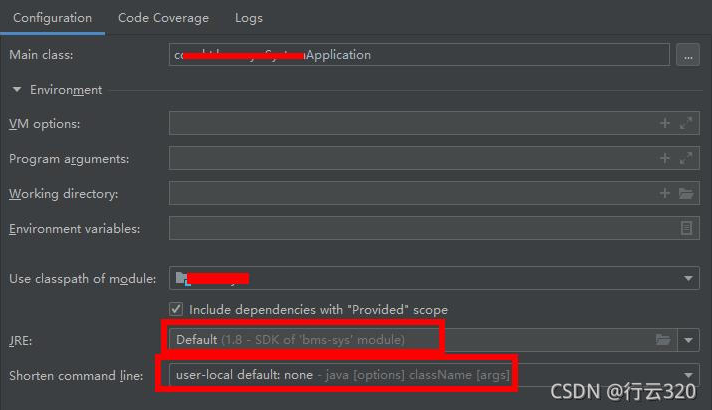
After modification:
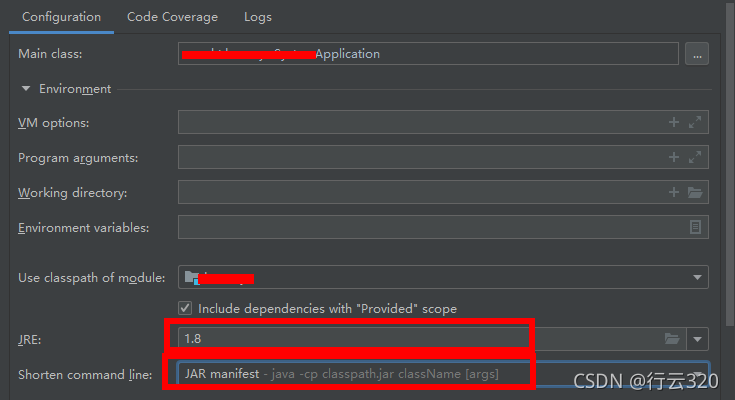
the JRE is changed to the JRE installed locally instead of the JRE provided by idea
in addition, the short command line is also modified
The error is not reported when restarting. It is normal, but the configuration is changed back, and the error is still not reported when restarting. It is strange
it may be due to the cache
have a nice work!