Problem description, when the input nvidia – when smi nvidia – smi has failed because it couldn ‘t communicate with the nvidia:
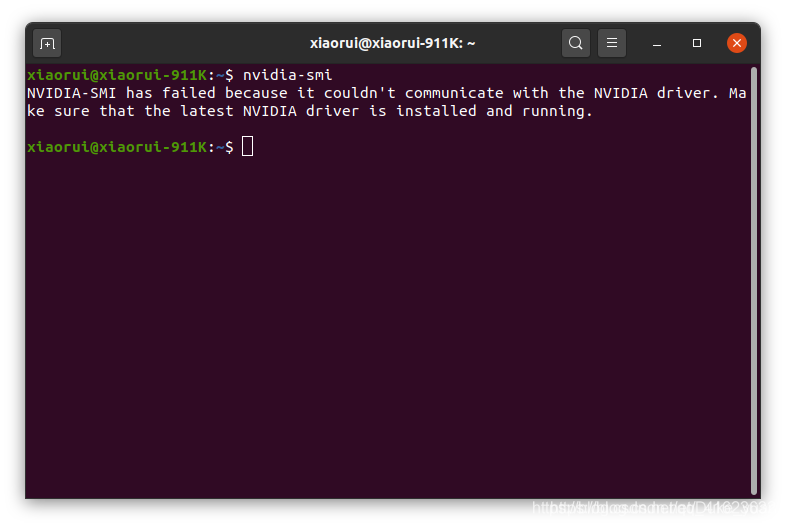
link: https://blog.csdn.net/hangzuxi8764/article/details/86572093, enter the following two lines of code can be solved, but I tried to use.
is finally found that I have recently updated the Bios, the Bios of the secure boot not closing led to the above problems, HP press F10 to enter Bios Settings, we find a secure boot the boot option, and then press enter, select disable, press F10 to save exit, restart the computer, at this moment we are in the terminal to the input $nvidia – smi
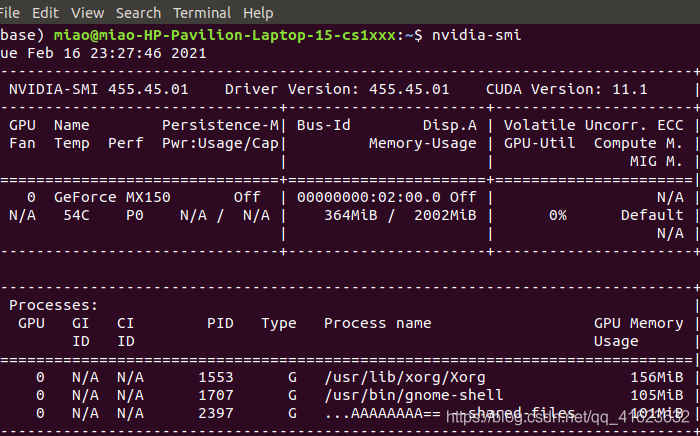
ah, don’t need to uninstall it’s good to install the driver again! I hope you found it useful.