@[TOC](Module build failed: Error: Node Sass does not yet support your current environment: Windows 64-bit with Unsupported runtime (93))
Importing other people’s Vue projects on gitee or GitHub can easily lead to incompatible node sass versions. Generally, you are prompted as follows:
Module build failed: Error: Node Sass does not yet support your current environment: Windows 64-bit with Unsupported runtime (93)
For more information on which environments are supported please see:
https://github.com/sass/node-sass/releases/tag/v4.12.0
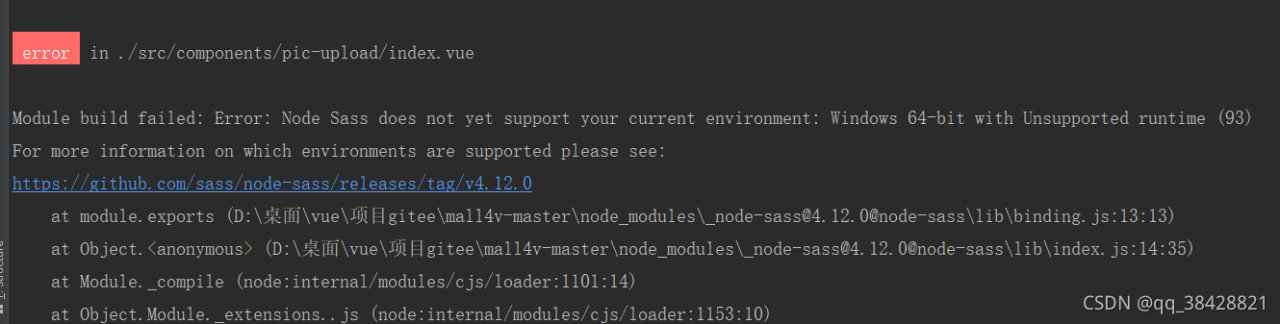
This is the error encountered
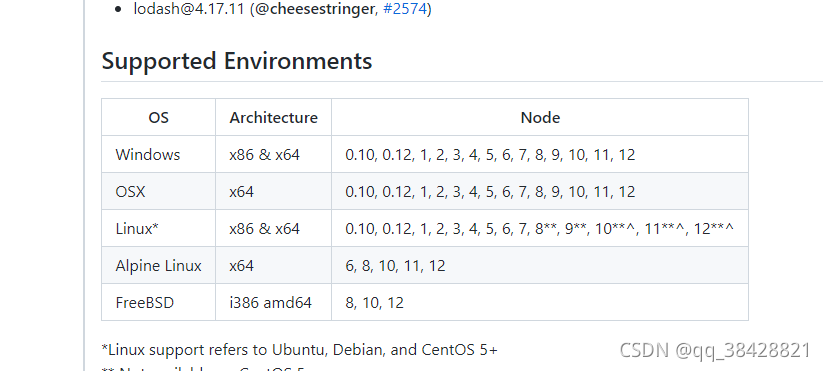
We open the web page on the link and find that it is the corresponding version. My node version is 16, which is incompatible
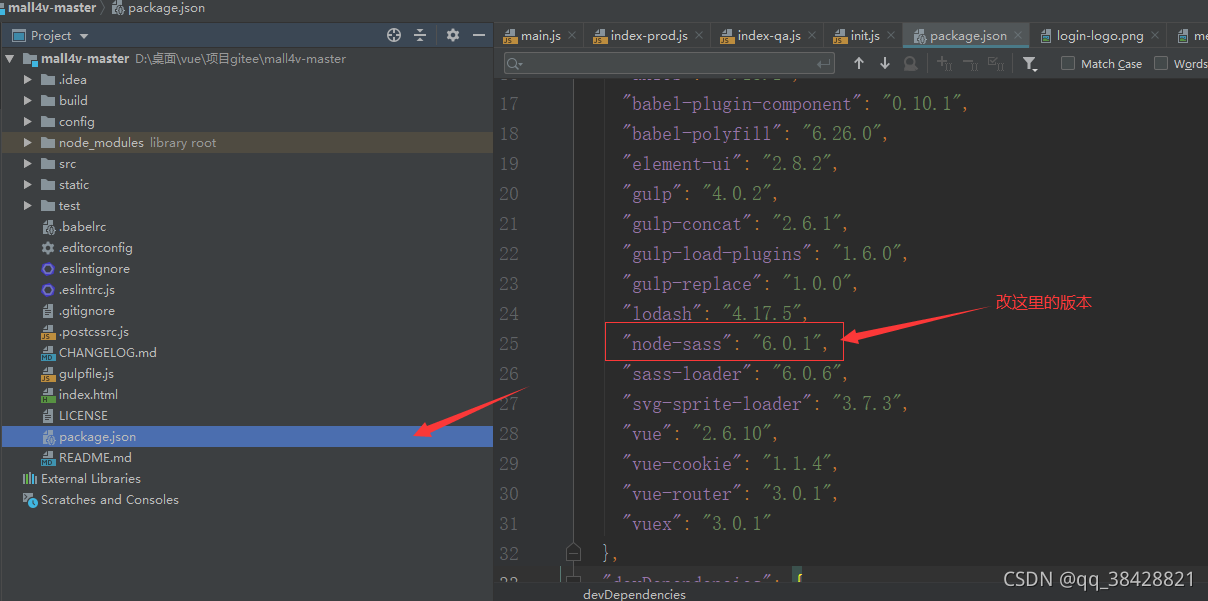
Here, you need to change the version of node sass in package.json to match the notejs Version (emphasis)
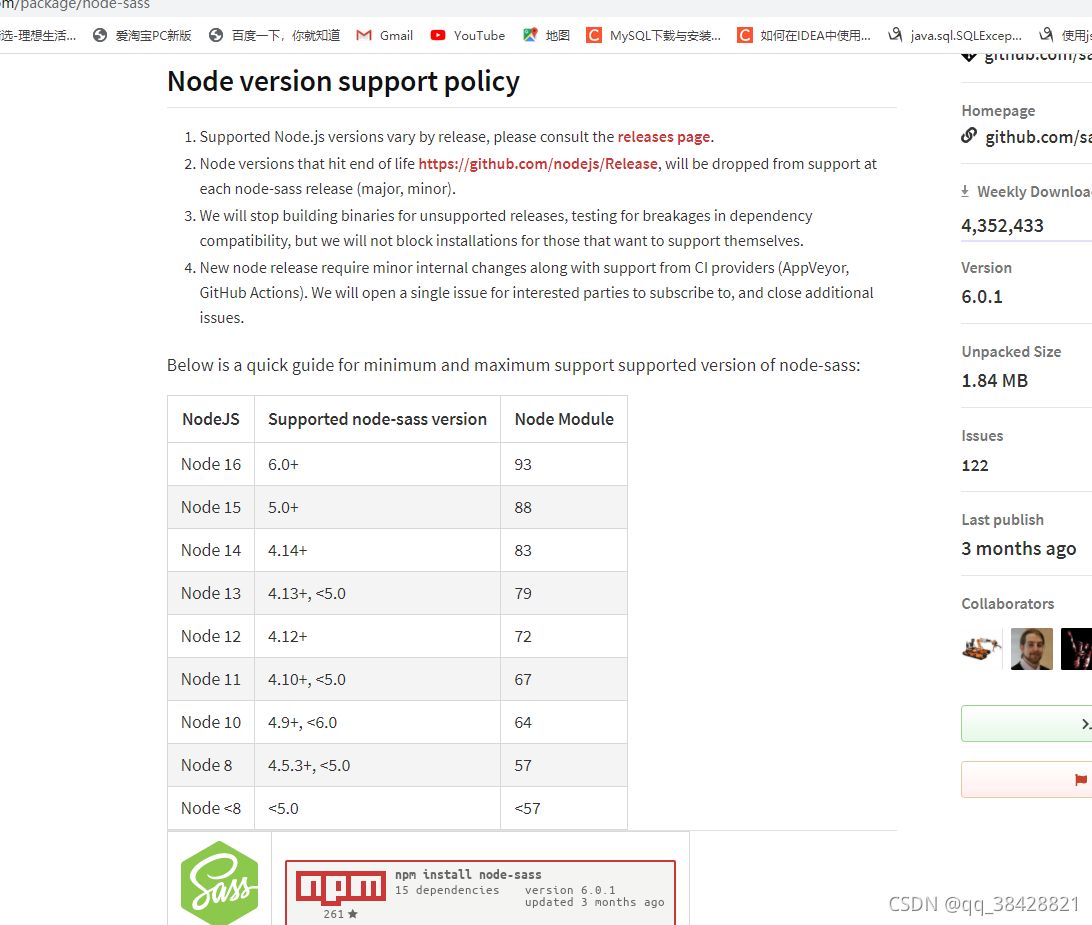
On the official website, you can see that my nodejs (16) corresponds to 6.0+
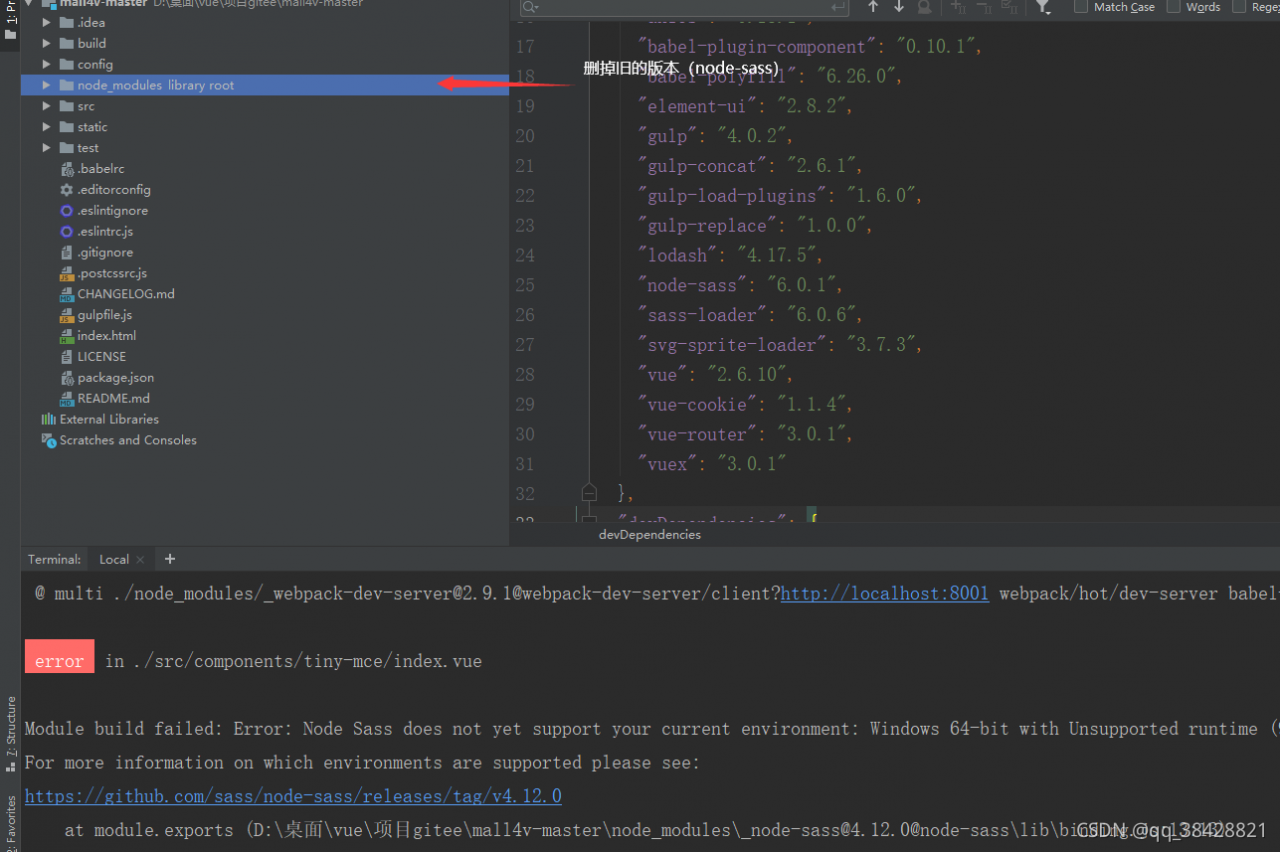
After modification, it is better to delete the previous node sass Version (under the node_medules directory)
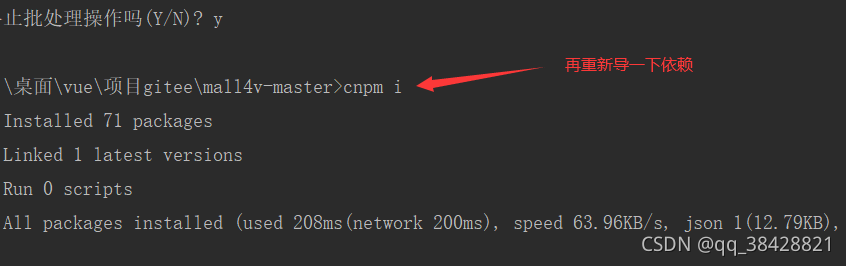
Re execute NPM I or cnpm I to re import dependencies
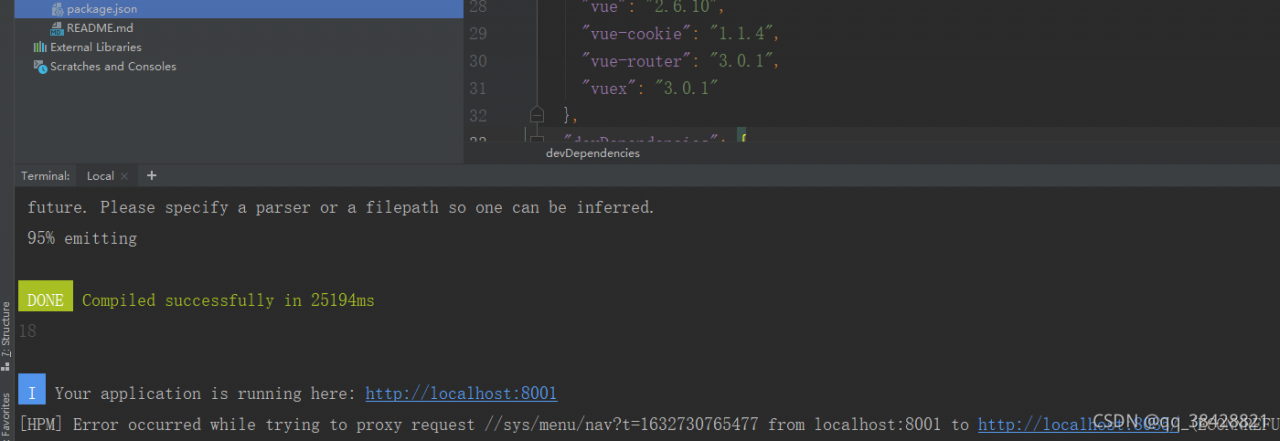
Done!!!