Installation did not succeed.
The application could not be installed: INSTALL_FAILED_OLDER_SDK
The application’s minSdkVersion is newer than The device API level.
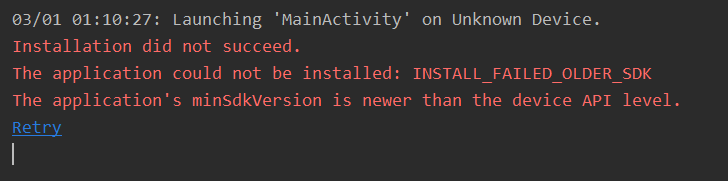
means that the SDK version of the device I am using is lower than the required SDK version
solution:
find the project location
project location \app\build. Gradle
note that it is under the app folder, not the well-known one (under the gradle folder)
, minSdkVersion
, minSdkVersion
, minSdkVersion set the range is 14-16,
and targetSdkVersion I test from 1 to 10000 no problem, but still do not suggest to randomly change
according to the personal computer Settings are different, don’t ask me how I got this range, I tried for a long time
specific version number is as follows
android {
compileSdkVersion 29
buildToolsVersion "29.0.3"
defaultConfig {
applicationId "com.example.myapplication"
minSdkVersion 15
targetSdkVersion 29
versionCode 1
versionName "1.0"
testInstrumentationRunner "androidx.test.runner.AndroidJUnitRunner"
}
gradle version is the latest 3.6.0
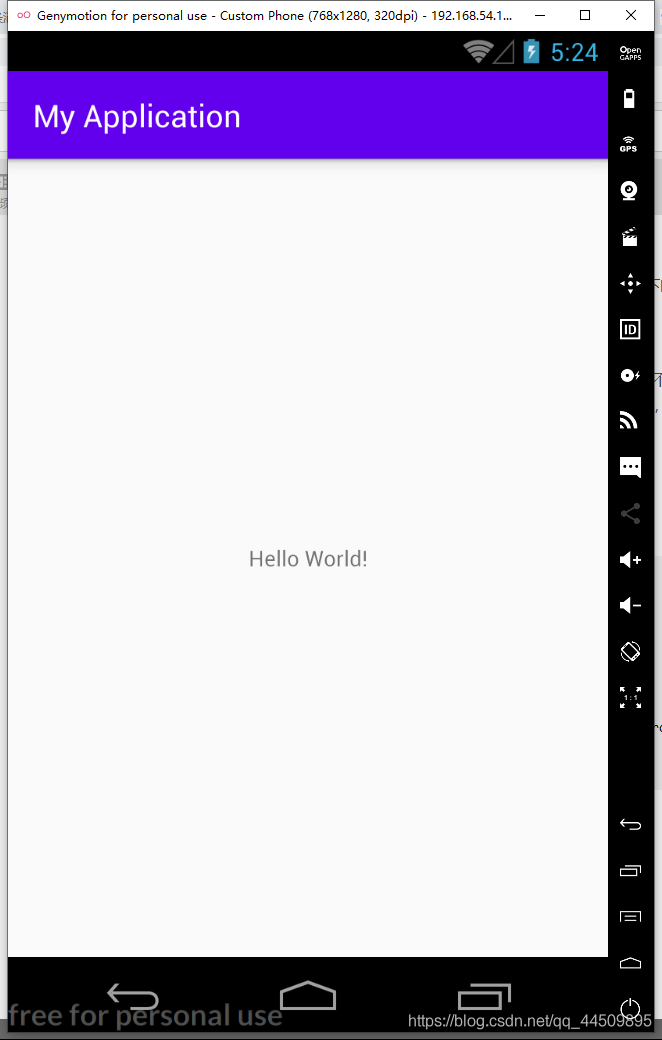
this time reminds me of the time when I used a very low version and could not be automatically updated to the latest version. I could only install the tesorflow library from the PIP on the official website, which was not suitable for the 3.7 version. As a result, I reinstalled two versions of python, including 2.0 version but not 3.6 version