This may be a bug of VMware Workstation. When the virtual machine in VMware Workstation is running, it is shut down or restarted abnormally. As a result, when we restart the virtual machine again, it will prompt “The Virtual Machine Appears to be in use”, and the virtual machine cannot be started.
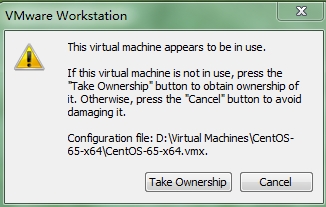
PS: This lck file is the disk lock file of the virtual machine. We know that the disk of the virtual machine and the disk of the host coexist, but due to the use of a specific virtual mechanism, the two do not affect each other. When using a virtual machine, vmware will generate a number of disk lock files to protect the disk occupied by the current virtual machine from being modified by the host or other virtual machines. After the virtual machine is shut down normally, vmware will automatically delete this lock. However, in a few cases, such as a sudden host crash, abnormal shutdown, etc., vmware cannot delete the lck disk lock file. So next time you start the virtual machine, vmware will mistakenly believe that the virtual system that needs to be started is already running, and the above this virtual machine appears to be in use error appears. After deleting the file, it can return to normal.
【Solution】
The repair method is very simple. Go to the corresponding virtual machine directory and delete the %virtual machine name%.vmx.lck folder or the files in it. If there is still an error, you need to restart the host.
- Yes, if you are certain that the guest is truly not running, go to the guest’s folder and delete any .lck files and folders. Delete the folders with .lck file extension.
- If you can’t delete these files, make sure to close VMware workstation program and then try.
- After deleting above .lck folders and files, I could able to successfully start virtual machine on VMware workstation 10.