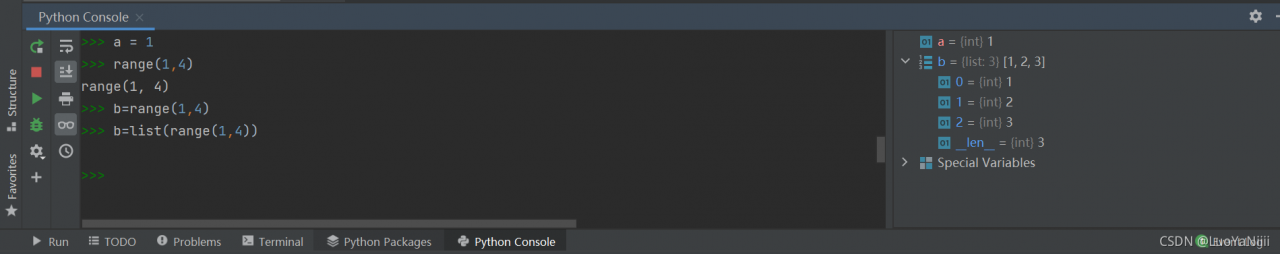Pycharm configuration import torch report error Traceback
Error content error screenshot solution
Problem solved
Error content
Traceback (most recent call last):
File “”, line 1, in
File “D:\PyCharm Community Edition 2021.2.2\plugins\python-ce\helpers\pydev_pydev_bundle\pydev_import_hook.py”, line 21, in do_import
module = self._system_import(name, *args, **kwargs)
ModuleNotFoundError: No module named ‘torch’
Screenshot of error report
Image: 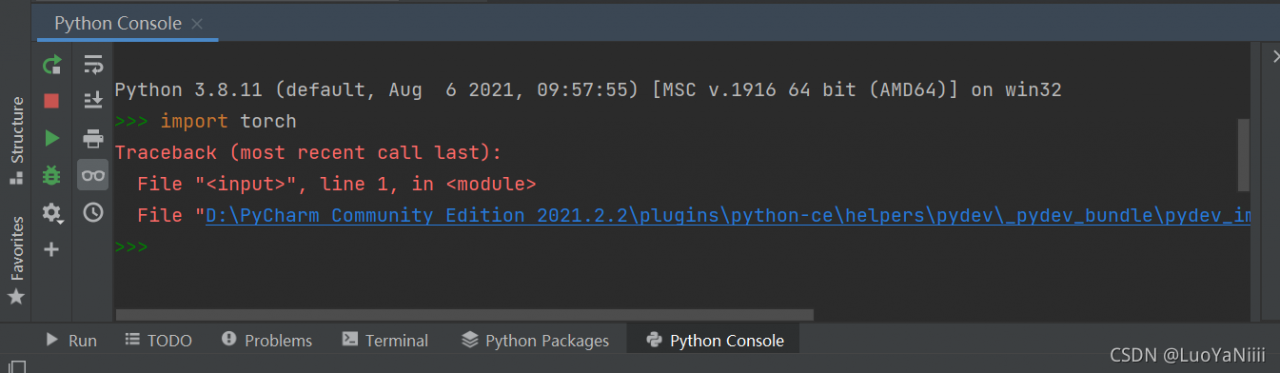
Solution:
File–>Settings
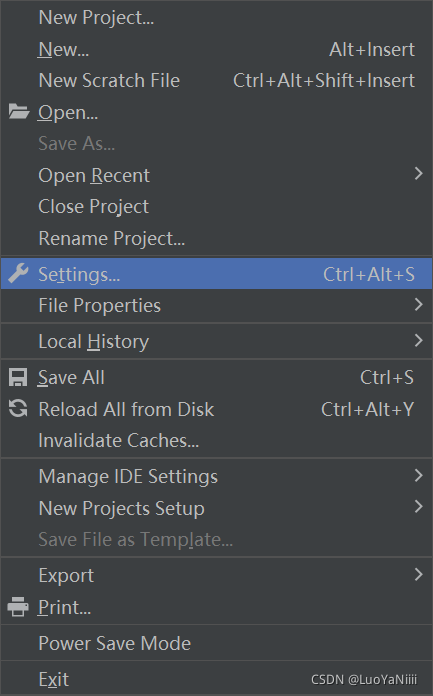
Python Interpreter
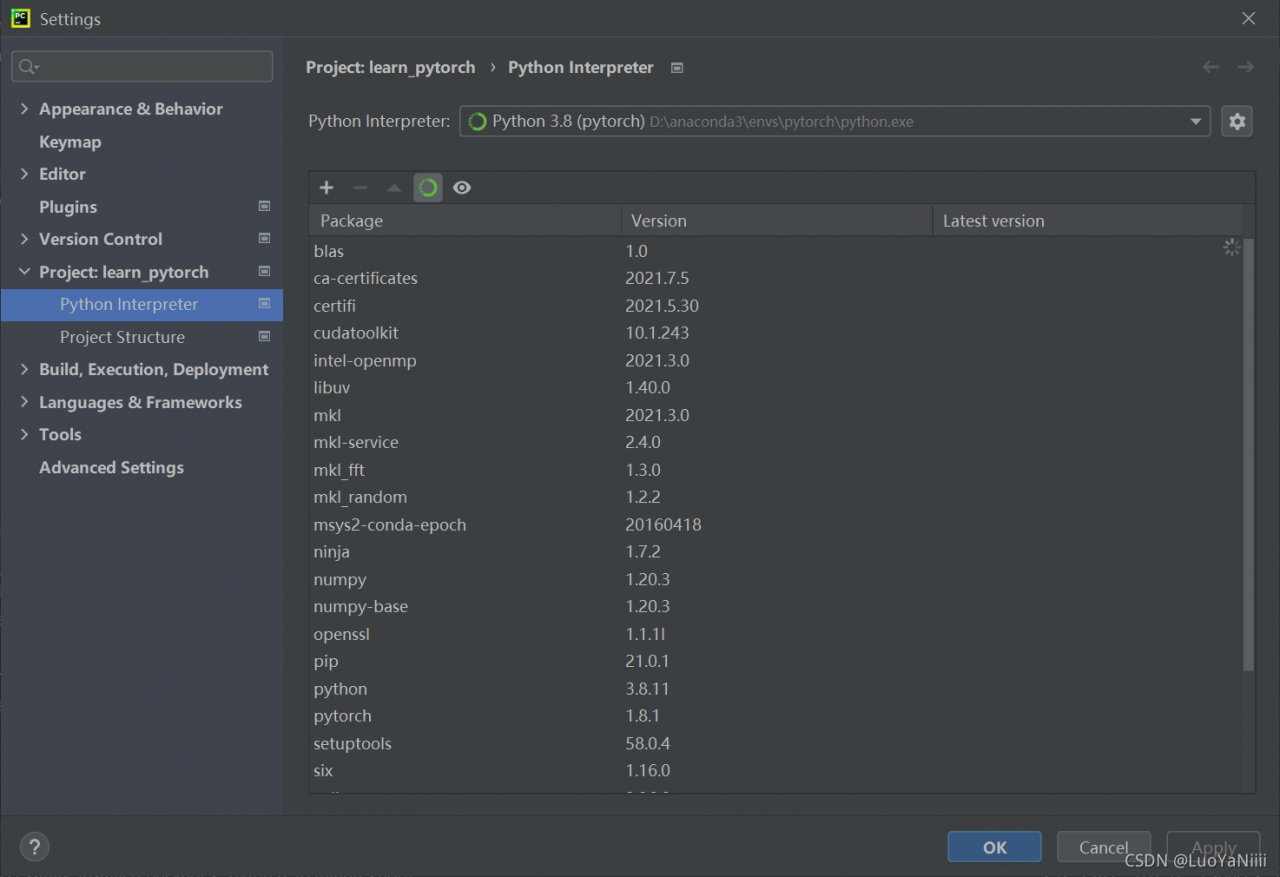
Click the ‘+’
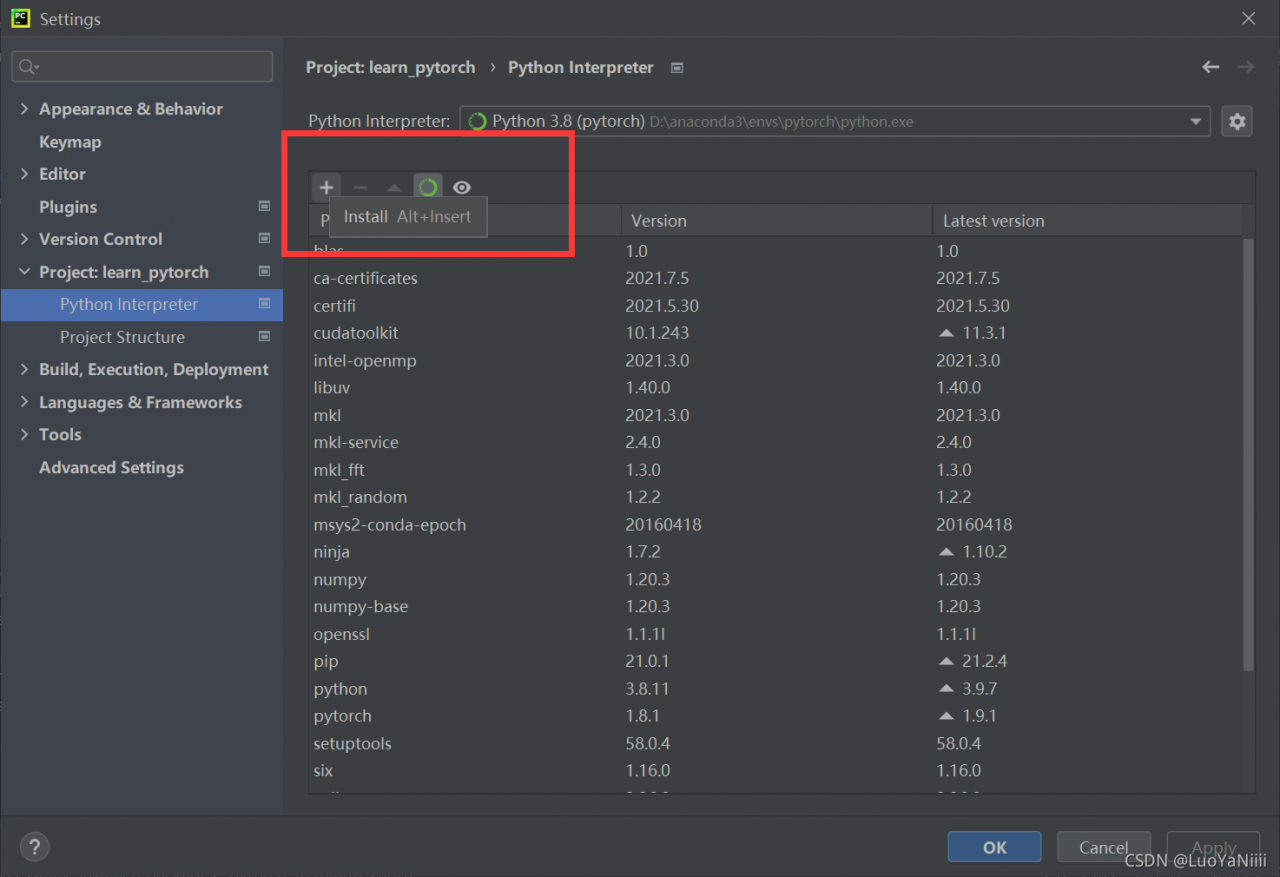 Search torch
Search torch
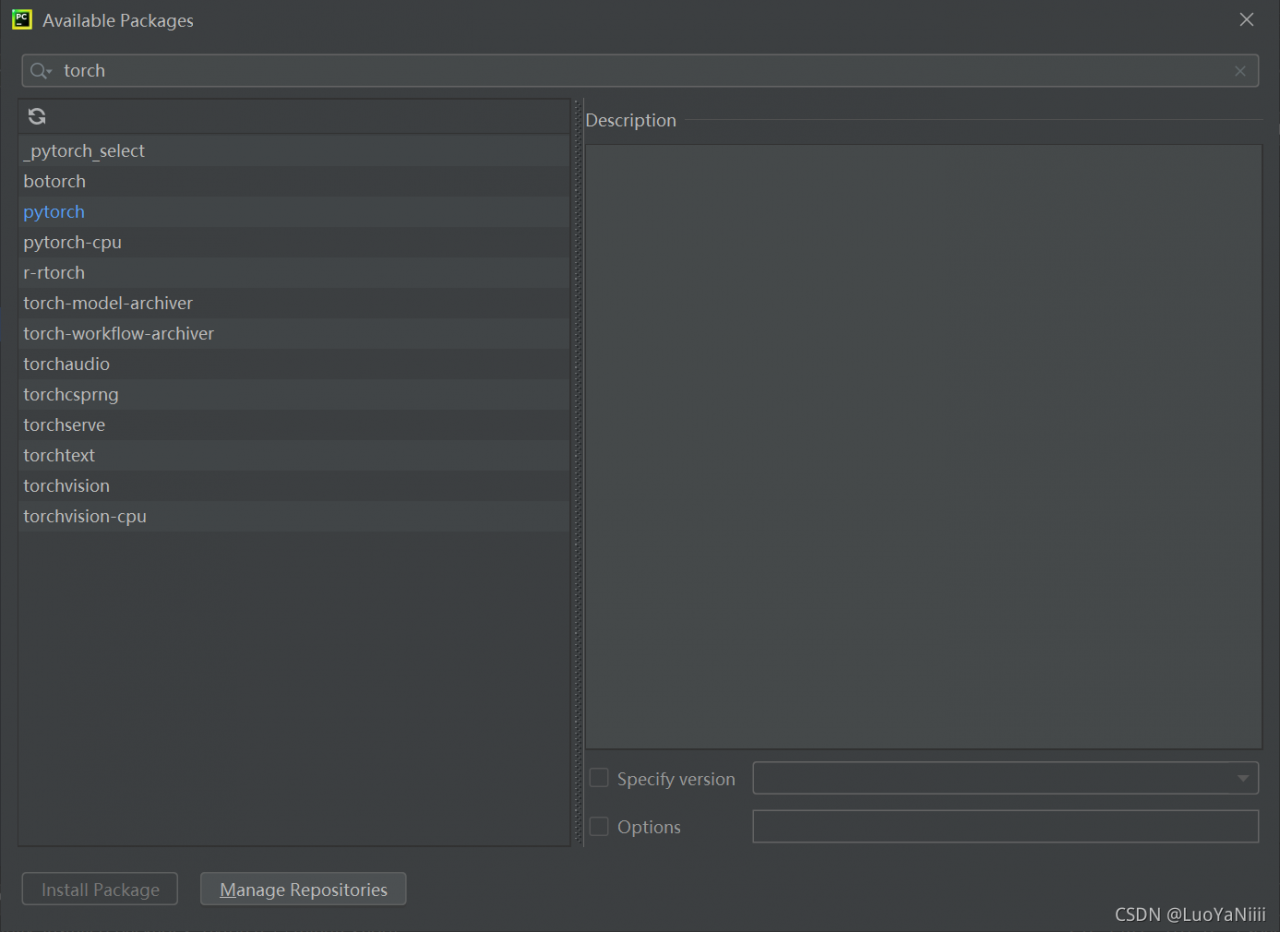 Choose install Package
Choose install Package
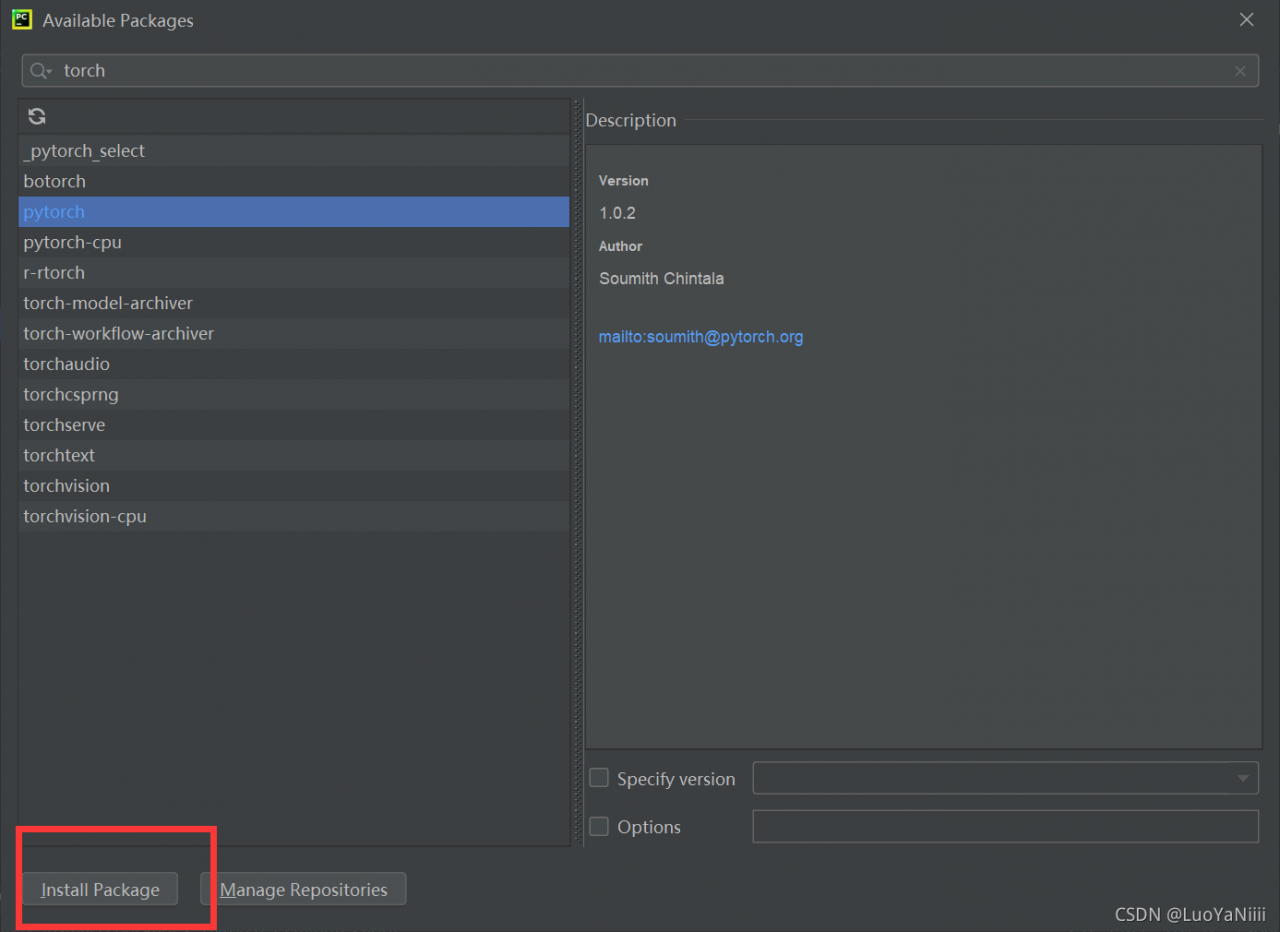
Importing the torch again in the Python Console shows True
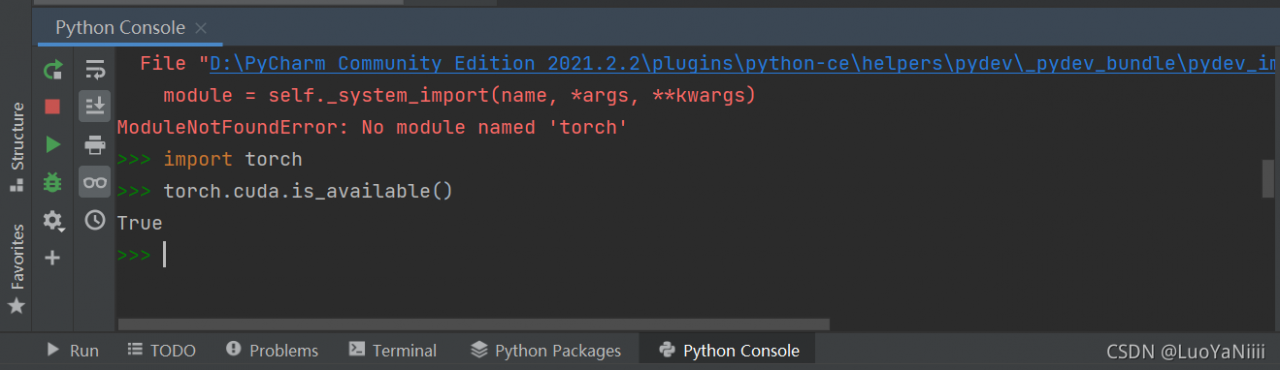
Done!