In the process of SpringBoot development, we design the entity class, the previous approach is to get and set methods to achieve, now greatly simplified the entity class writing, direct life, annotations on the class can be! As shown in the figure below:
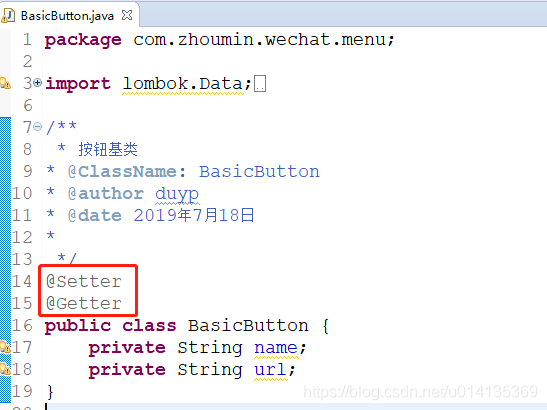
This is fine, but Eclipse keeps returning errors during actual calls, as follows:
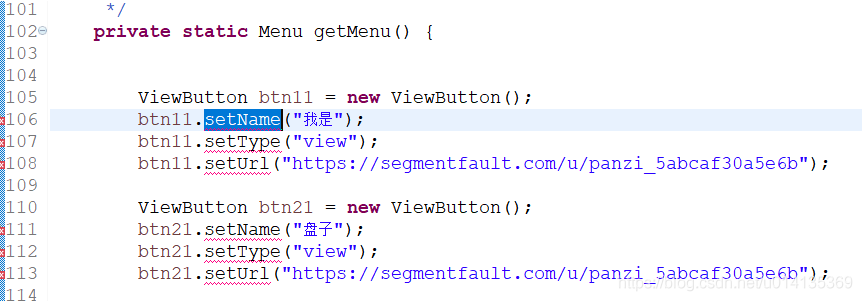
After a lot of research, it was found that Eclipse did not install the plug-in, and now we need to find the corresponding lombok.jar in our own Maven library. If you do not have a local Maven library, and do not have the corresponding JAR package, you can move to the corresponding official website to download, here is not much to say! As shown in the figure below:
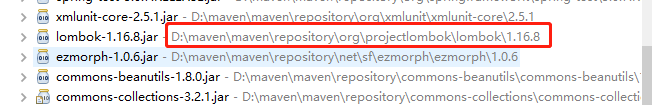
After opening the location as shown in the figure, double-click the corresponding JAR package, as shown in the figure below:
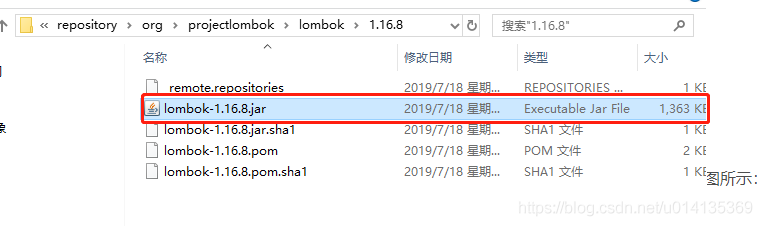
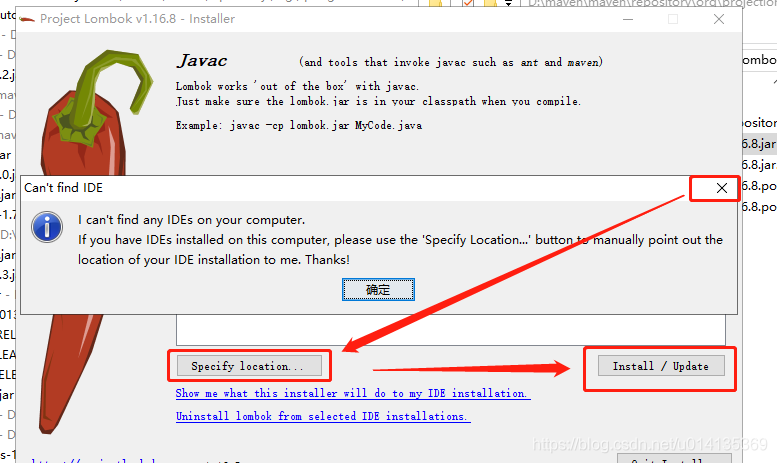
Follow the steps shown in the figure step by step, remember that the second step needs to select the location, we can directly select the installation location of Eclipse! As shown in the figure below:
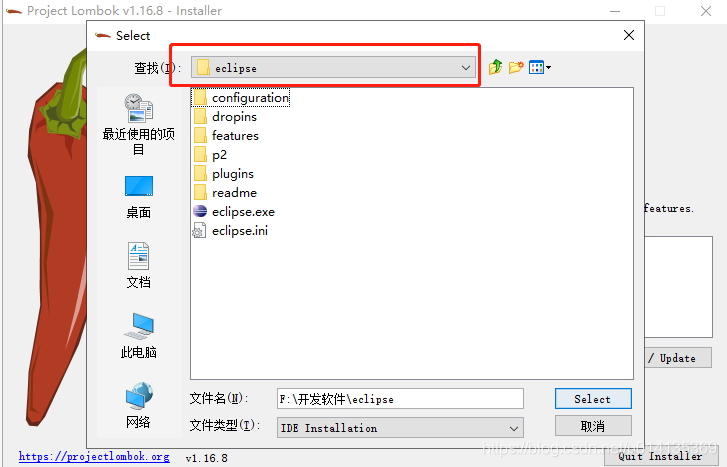
Select and install! As shown in the figure below, the installation is successful!
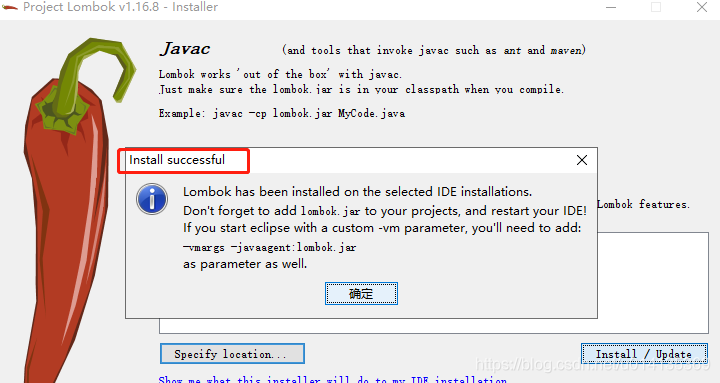
At this point, you will find an extra JAR in Eclipse’s file path. At this point, we are almost done! This is as follows:
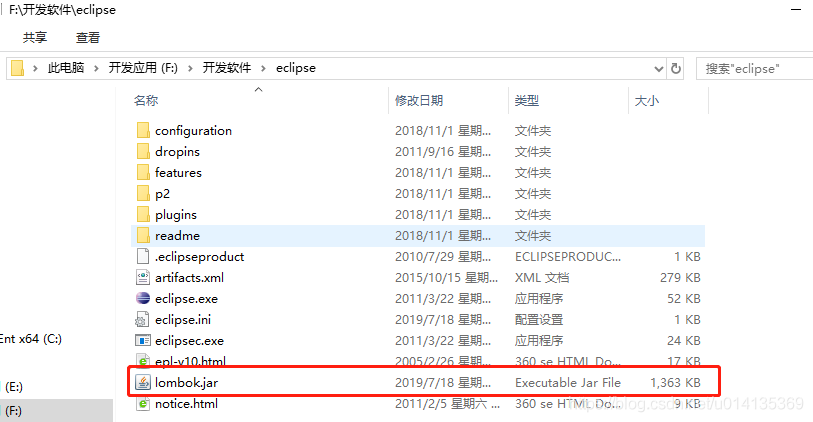
Open the Eclipse.INI file, and the following configuration is successful! As shown in the figure below:
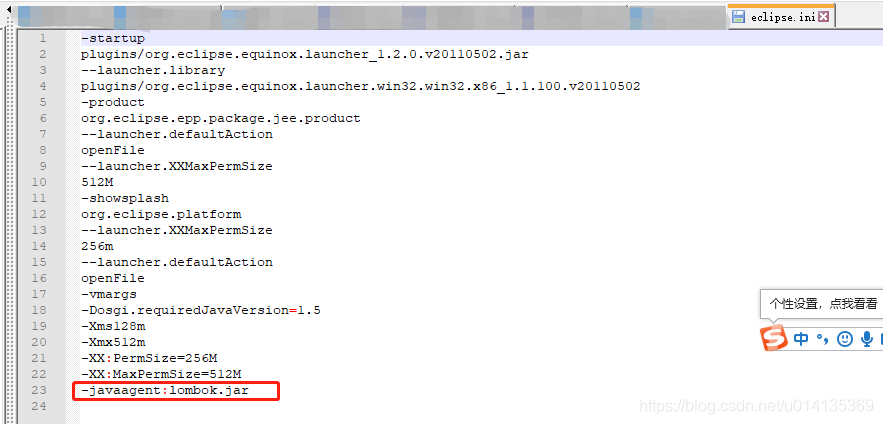
Congratulations that you have completed all the steps, just close Eclipse and restart! If you still get an error after reboot, you need to do Maven Update or Clear! Go and see if you can solve your problem! If it works out, congratulations! Welcome to have a question to discuss!
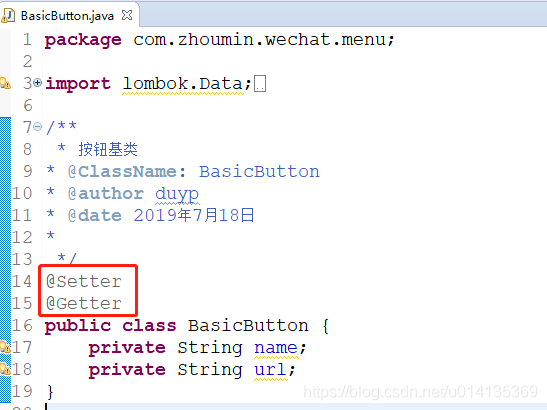
This is fine, but Eclipse keeps returning errors during actual calls, as follows:
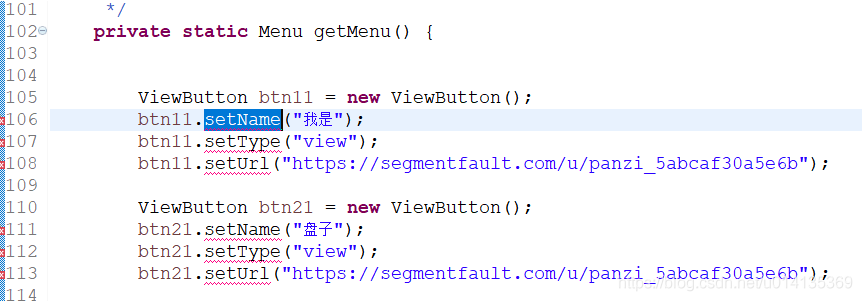
After a lot of research, it was found that Eclipse did not install the plug-in, and now we need to find the corresponding lombok.jar in our own Maven library. If you do not have a local Maven library, and do not have the corresponding JAR package, you can move to the corresponding official website to download, here is not much to say! As shown in the figure below:
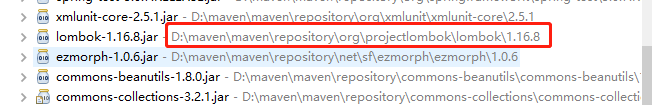
After opening the location as shown in the figure, double-click the corresponding JAR package, as shown in the figure below:
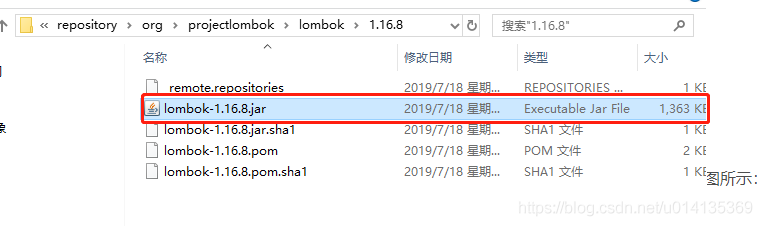
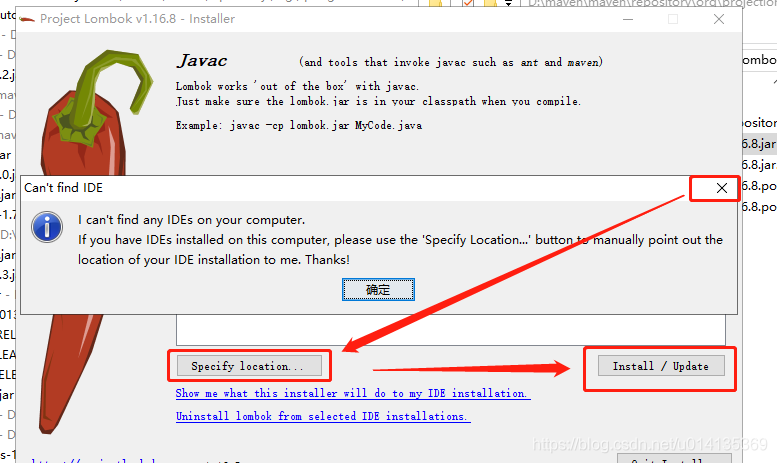
Follow the steps shown in the figure step by step, remember that the second step needs to select the location, we can directly select the installation location of Eclipse! As shown in the figure below:
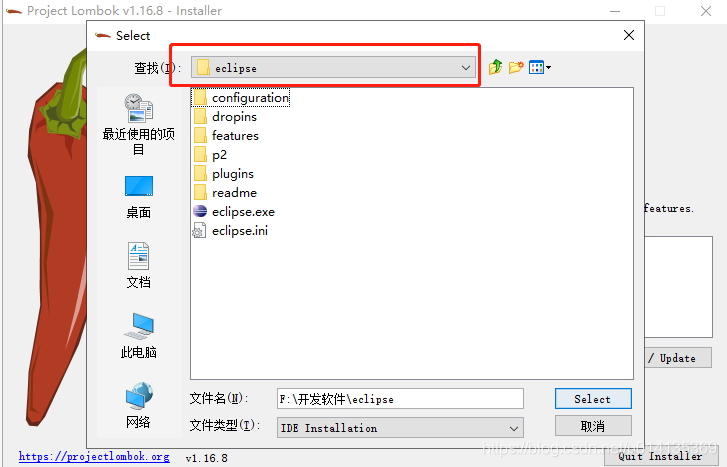
Select and install! As shown in the figure below, the installation is successful!
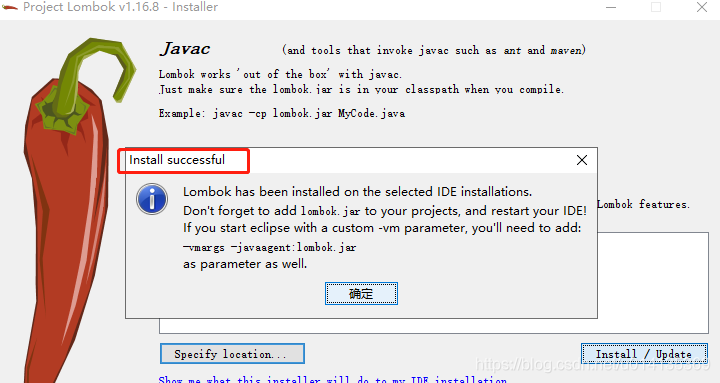
At this point, you will find an extra JAR in Eclipse’s file path. At this point, we are almost done! This is as follows:
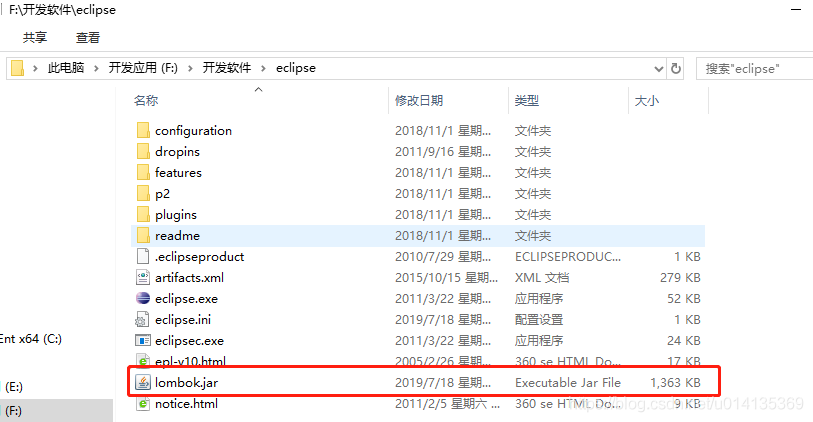
Open the Eclipse.INI file, and the following configuration is successful! As shown in the figure below:
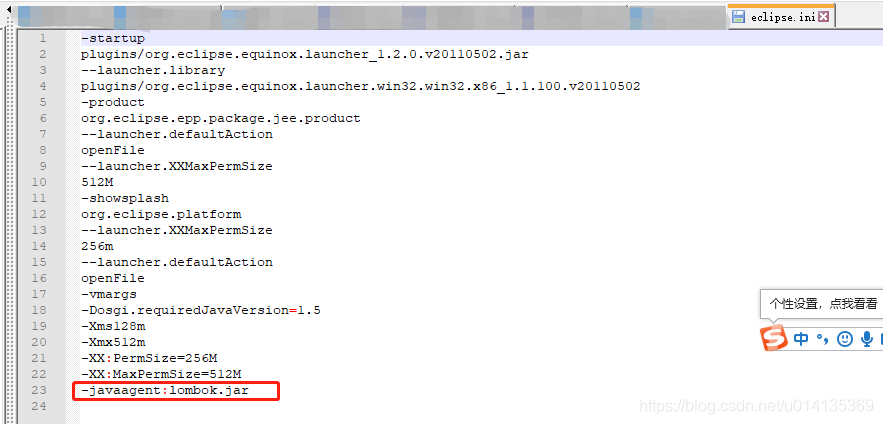
Congratulations that you have completed all the steps, just close Eclipse and restart! If you still get an error after reboot, you need to do Maven Update or Clear! Go and see if you can solve your problem! If it works out, congratulations! Welcome to have a question to discuss!