Errors:
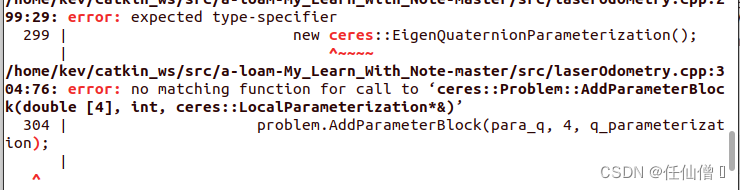
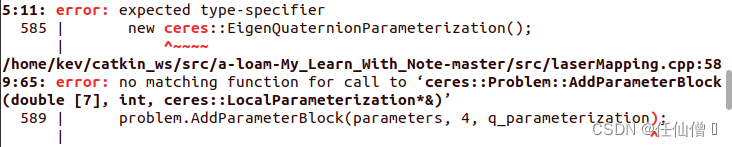
no matching function for call to ‘ceres::Problem::AddParameterBlock’
Error: expected type specification
How to Solve:
The error I reported was ceres-v2.1.0. Just uninstall the current version and reinstall version 1.14.
Errors:
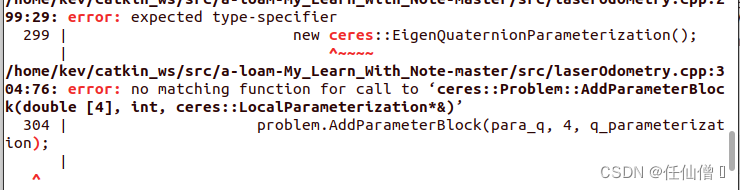
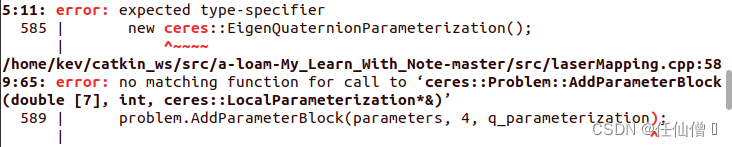
no matching function for call to ‘ceres::Problem::AddParameterBlock’
Error: expected type specification
How to Solve:
The error I reported was ceres-v2.1.0. Just uninstall the current version and reinstall version 1.14.