You can run apps that you’ve downloaded directly from the internet that aren’t registered with Apple. You just have to give the OK.
- After downloading an app from an unidentified developer, drag it to the Applicationsfolder.
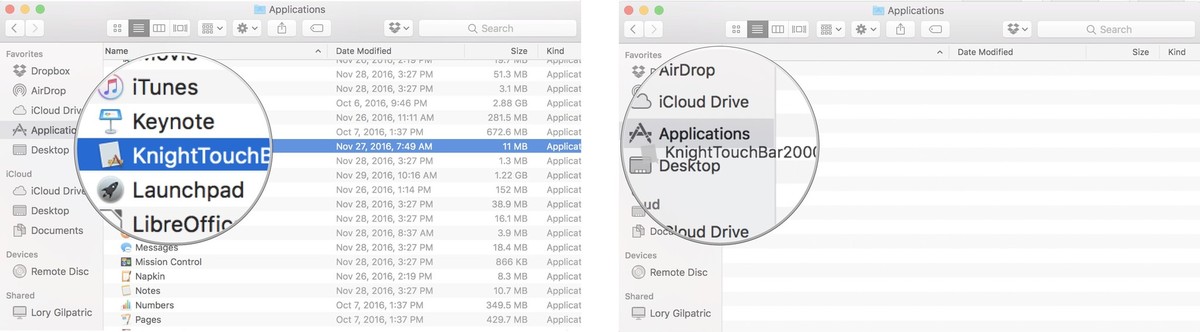 Select the app and right or control-click. Click on Open. Click on Open again to confirm you want to complete the action.
Select the app and right or control-click. Click on Open. Click on Open again to confirm you want to complete the action. 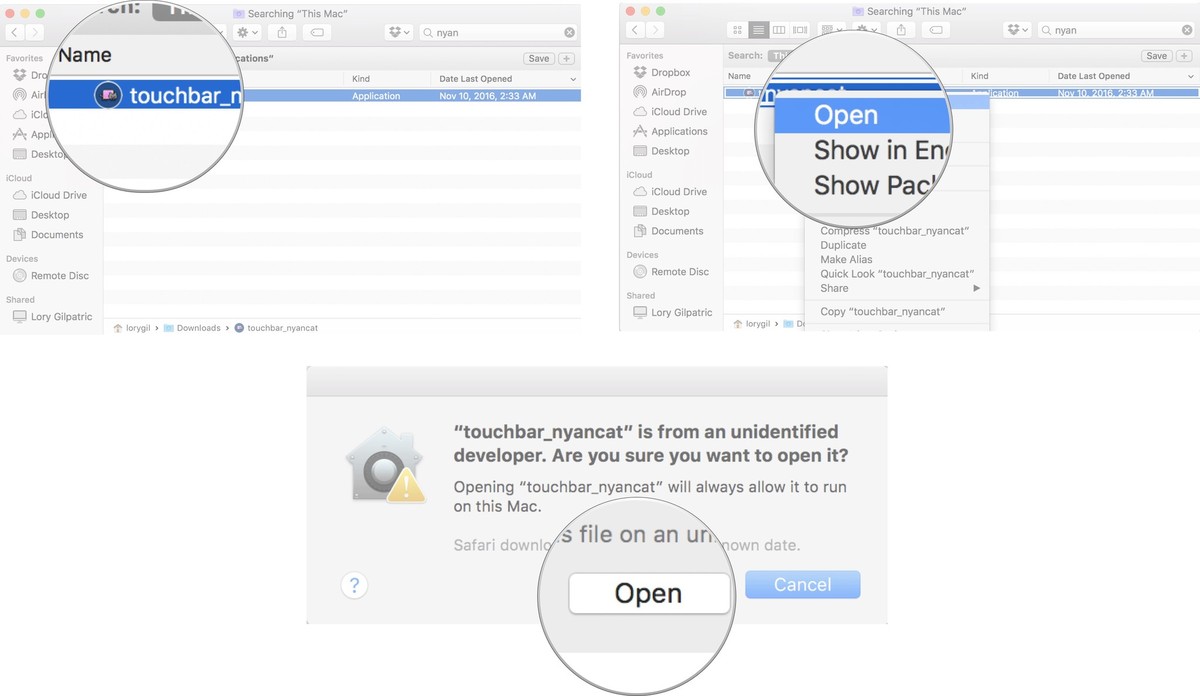
Opening an app from unidentified developer with a right or control-click overrides Gatekeeper for that specific app. From now on, you’ll always be able to open it without having to go through the process again.
How to reinstate the Anywhere setting in Gatekeeper
If the thought of having to right or control-click to open apps from unidentified developers seems arduous and tiresome, you can turn back time with Gatekeeper and bring back the ability to open apps from anywhere. All it takes is a bit of coding in Terminal.
- Close System Preferences on your Mac. Open Terminal. Type the following command: sudo spctl –master-disable Hit enter on your keyboard. Enter your administrator password. Hit enter on your keyboard.
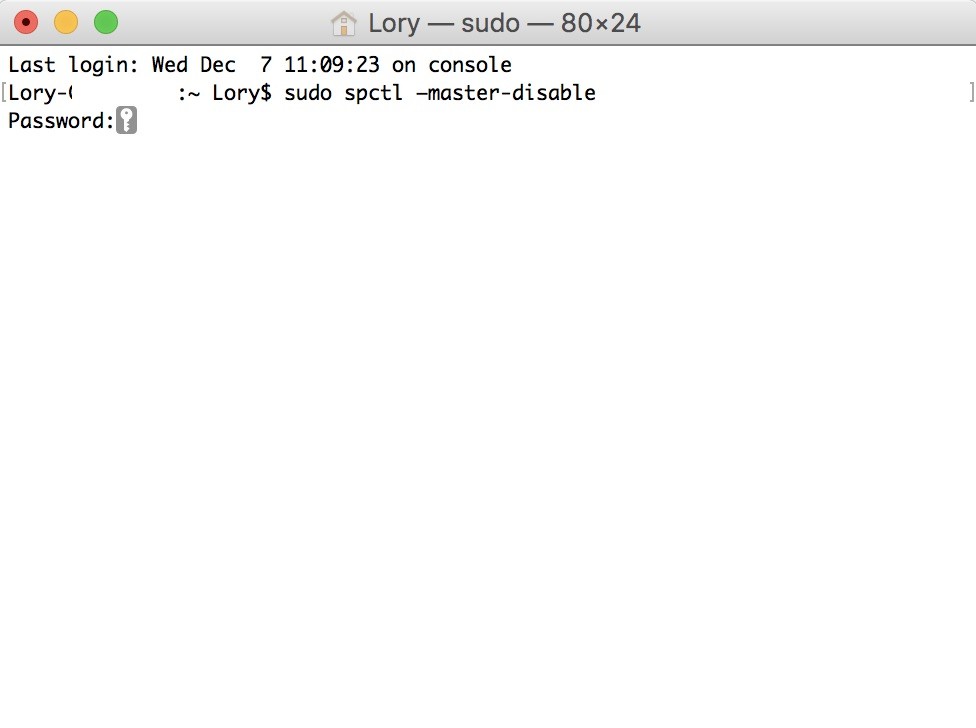
Gatekeeper’s “Anywhere” setting will now be restored. It will also be selected by default. You can confirm the changes by opening System Preferences and selecting Security & Privacy.
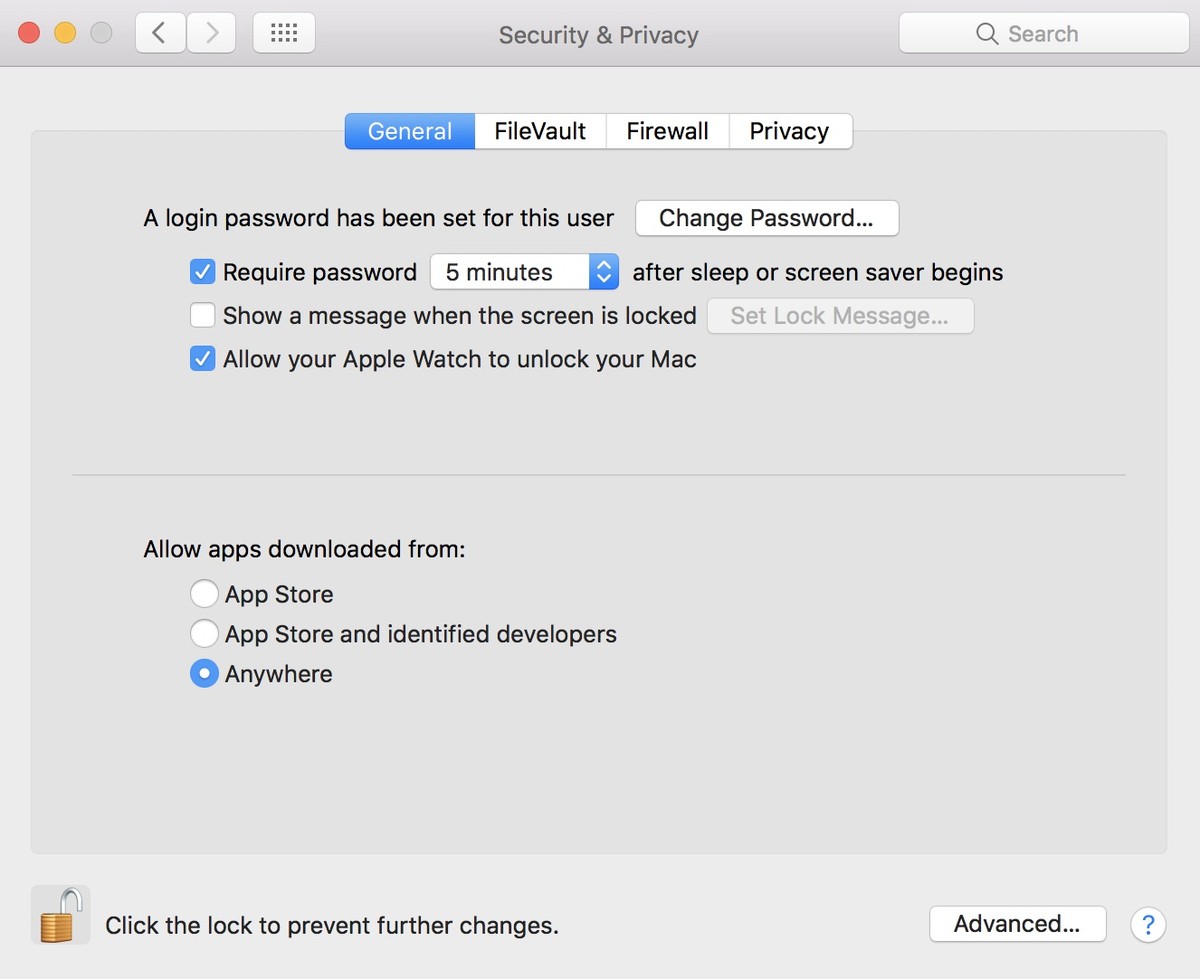
If you ever want to enable the macOS Sierra Gatekeeper settings again, type sudo spctl –master-enable into Terminal.