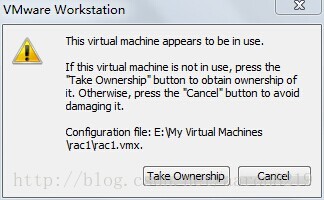
After clicking Take Ownership, the following figure appears:
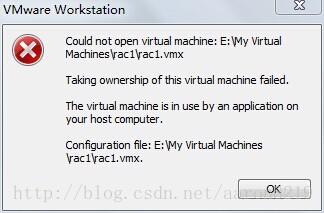
Google searched the fault, and it turned out to be the virtual machine deadlock caused by the system Crash:
When I clicked on the lock button (which had replaced VMWare Fusion’s normal “play” button), I got an error message sea-voyage “The virtual machine appears to be in use” :
Seeing as how I was not using The VM (… At least to the best of my knowledge), I clicked on “Take Ownership”, and got an error message that said “Taking Ownership of this virtual machine failed” :
What to do?I started googling for the error messages to see if I could find a resource or VMWare support document that described how to troubleshoot them, But to my surprise it took me awhile and some digging to find something. I helped myself, which in essence picked up VMWare’s lock files on the virtual machine.
In fact, every time the virtual machine is started, a.lCK folder is automatically generated, which can be found from the creation time of the mXXx.lCK file, which is the moment the virtual machine is started
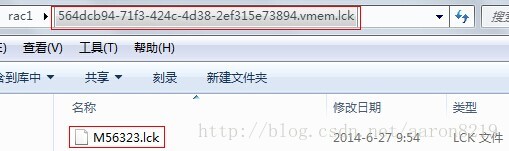
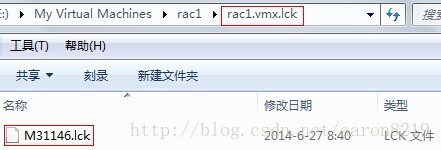
After deleting all.lCK folders in the virtual machine, double-click the VMX file to run the virtual machine again. The problem is solved