Title GAMIT operation error grep SP file: bad year 2021
Problem Description: when using GAMIT to solve the data in 2021, the error occurred in processing the precise ephemeris
problem analysis: the reason is that gamit10.71 can only be processed until 2020 when the program is set
solution: Step 1: use the CD command to enter the GAMIT file under gamit10.71
Step 2: run grep 2020 */* f
Step 3: find lib/Timcon. F and use VIM to view the file VIM lib/Timcon. F
search 2020/2020 in the file and change 2020 to 2120 (any value greater than 2021)
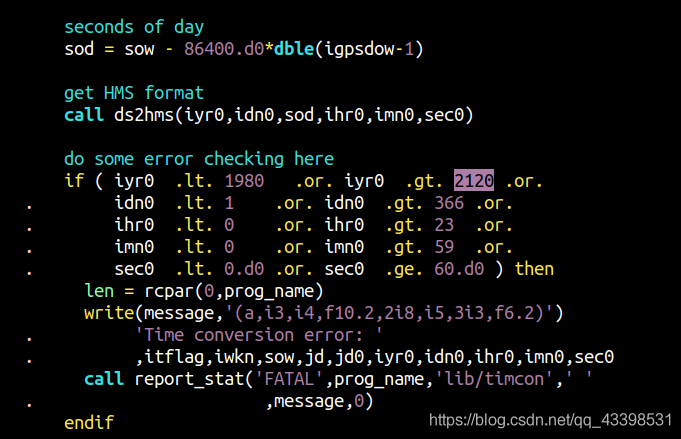
Step 4: exit vim and open the Lib/rrinex. F command Make VI lib/rrinex also find the 2020 to 2120 command/2020 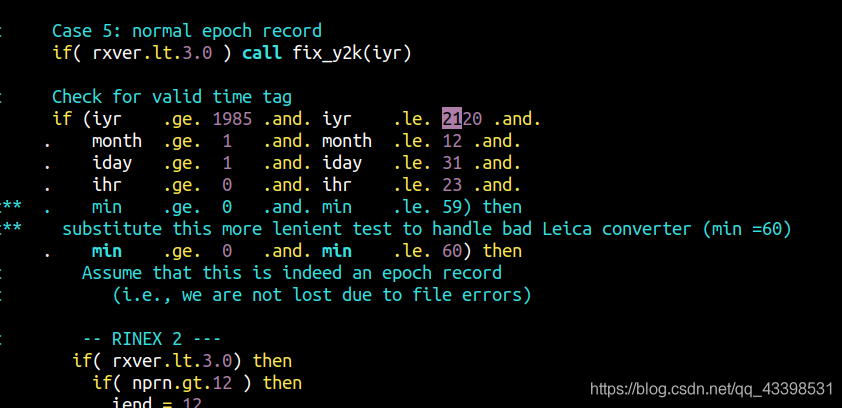
Step 5: open orbits/getics. F VI orbits/getics. F to change 2020 to 2120
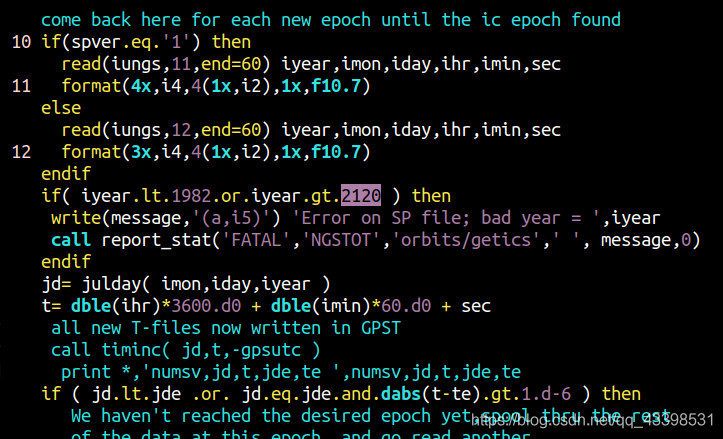
Step 6: enter the gamit10.71 directory and recompile GAMIT./install_software