when using FTP this error occurs
is usually some service for FTP that’s not turned on and this has something to do with the firewall
if you are able to link to FTP but can’t see the file upload and download there is no way to do
then the command
can be executed
getsebool -a | grep ftpwill find the following states are closed
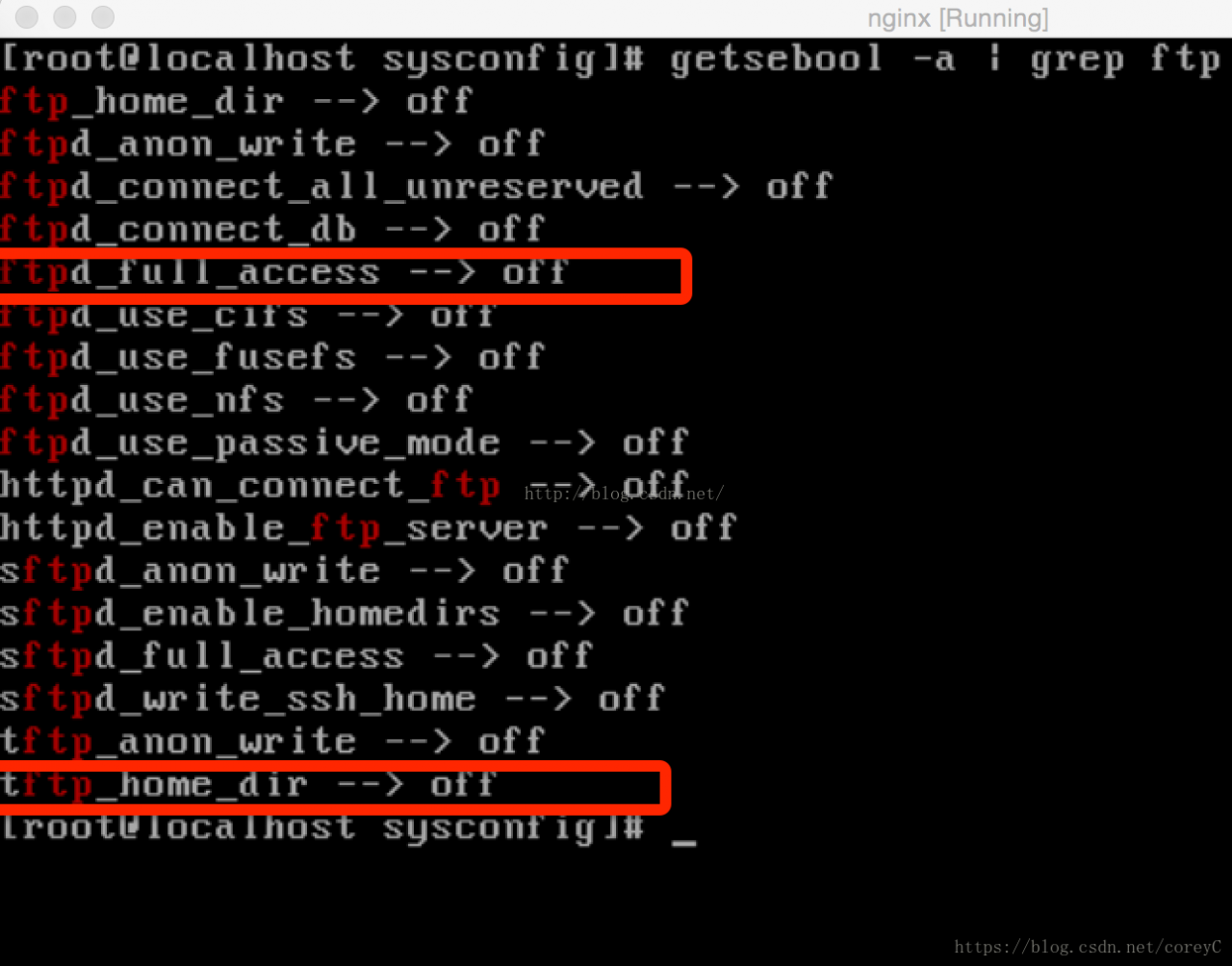
setsebool -P allow_ftpd_full_access on
setsebool -P ftp_home_dir on
execute the command above and return the result to see both lines are off, meaning, no access
you’ll notice that the state is already on
it should be no problem, if still won’t do, and see if it is to use the FTP client tool with the passive mode access, such as tip if passive mode, the means is passive mode, the default is no good, because of the passive mode FTP was held up by the iptables, here can speak how to open, if don’t open, just to see if your FTP client has the option of a port mode, or remove the passive mode options.
>
>
>
>
turn off anonymous access
Conf file
vi /etc/vsftpd/vsftpd.conf
vi /etc/vsftpd/vsftpd.conf
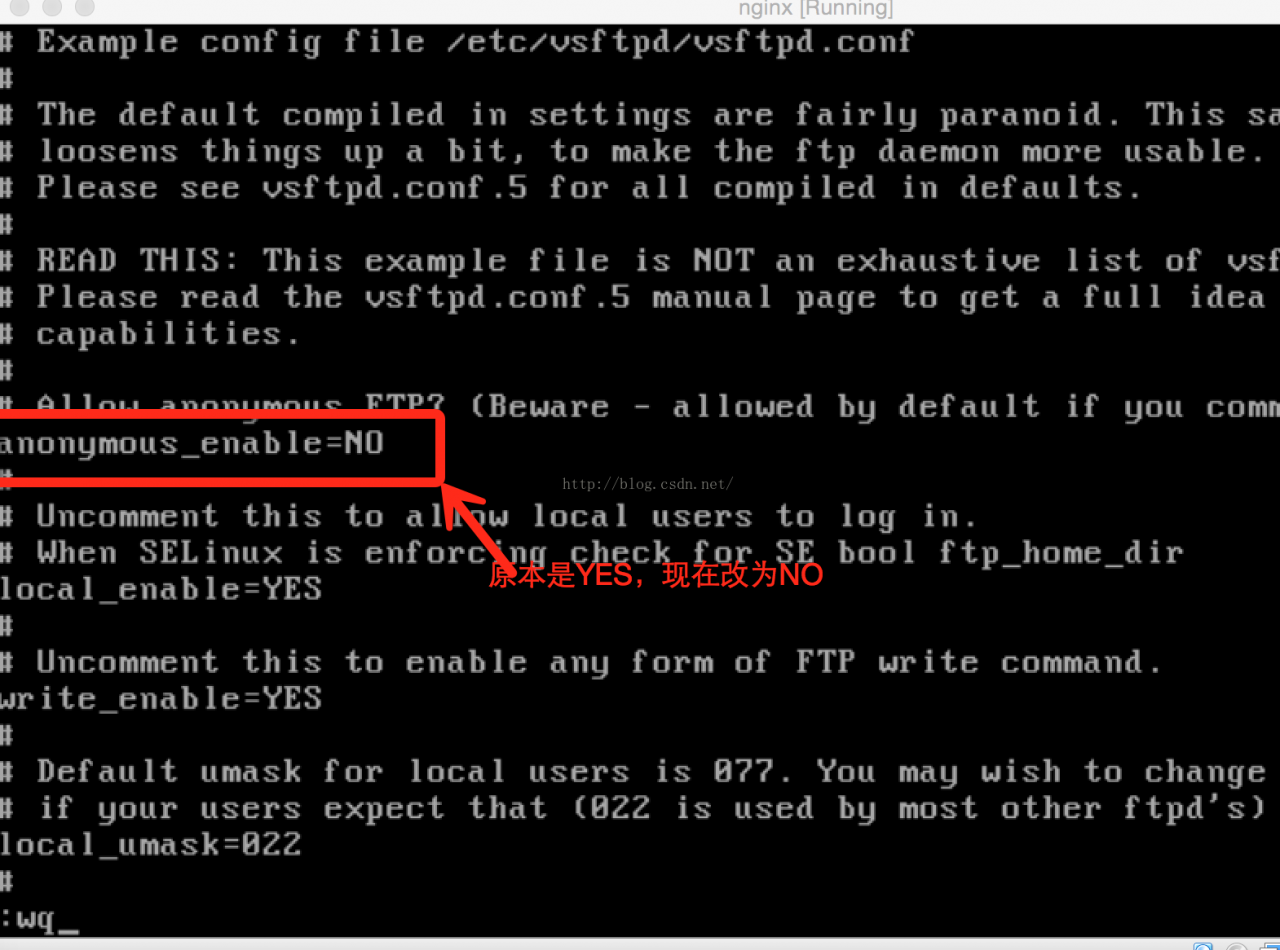
restart FTP service:
service vsftpd restart