I think many novices using AndroidStudio will run into the following problem the first time they start a new project:
[problem description]
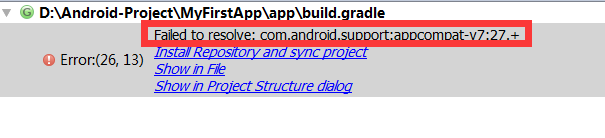
for this problem, I think if I don’t know the solution, I will install the relevant plug-in
as shown in the following diagram
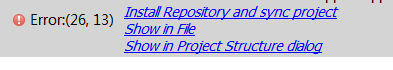
well, I’m not going to say any more nonsense about this kind of problem and I’m going to go straight to my solution, which is
[solution]
1. Click on the File – & gt; Settings appear as shown below
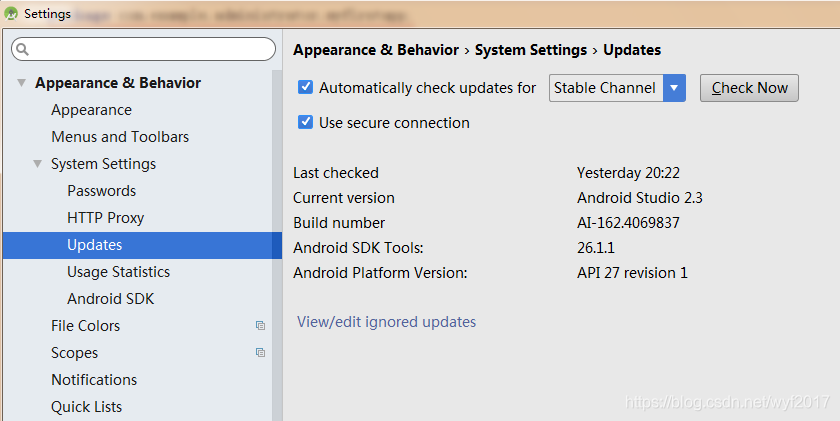
and then let’s look at the bottom red line that I drew, these two represent our SDK model and Android API version
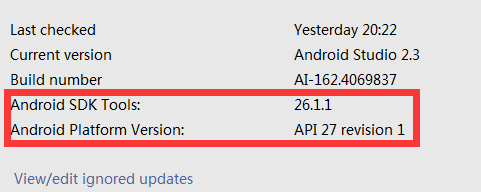
2. We switch our process items from Android– > Project, then click builde.gradle
in the red line box as shown below
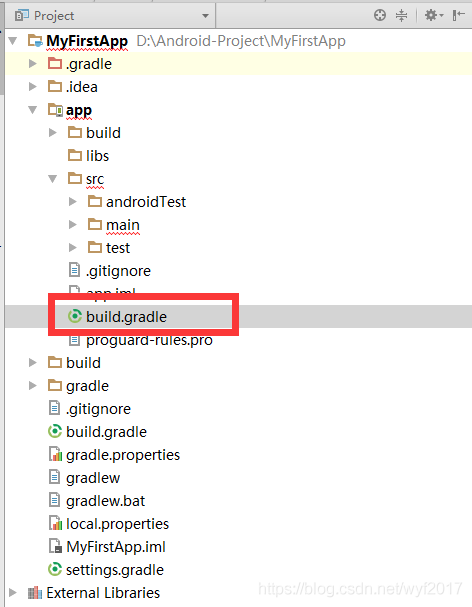
appears as follows
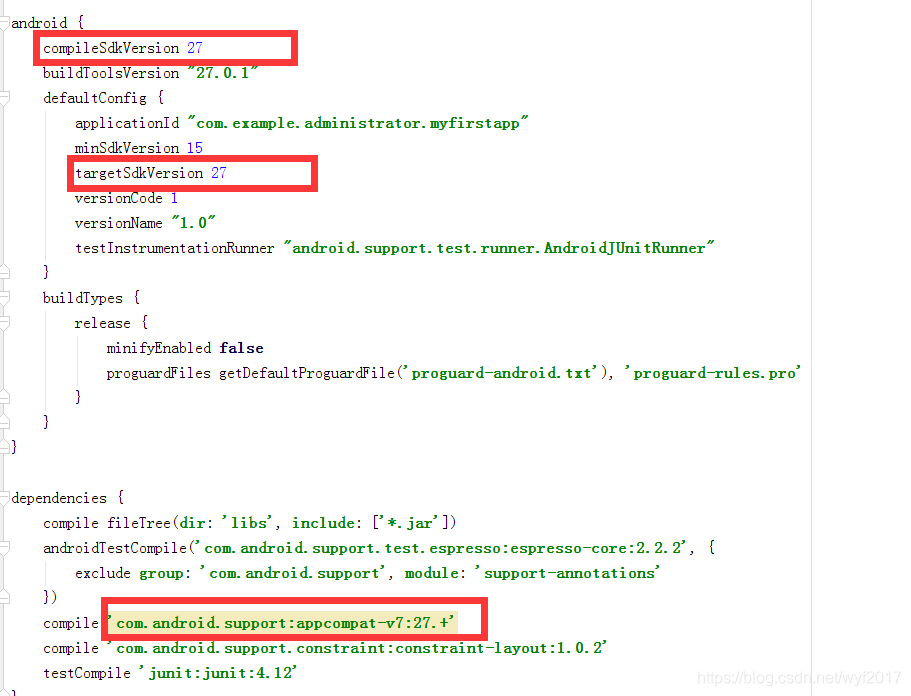
what I’m drawing in the figure above is the thing that we’re going to change because we just saw that our SDK version is 26 so we just change the red line from 27 to 26 in the figure like this
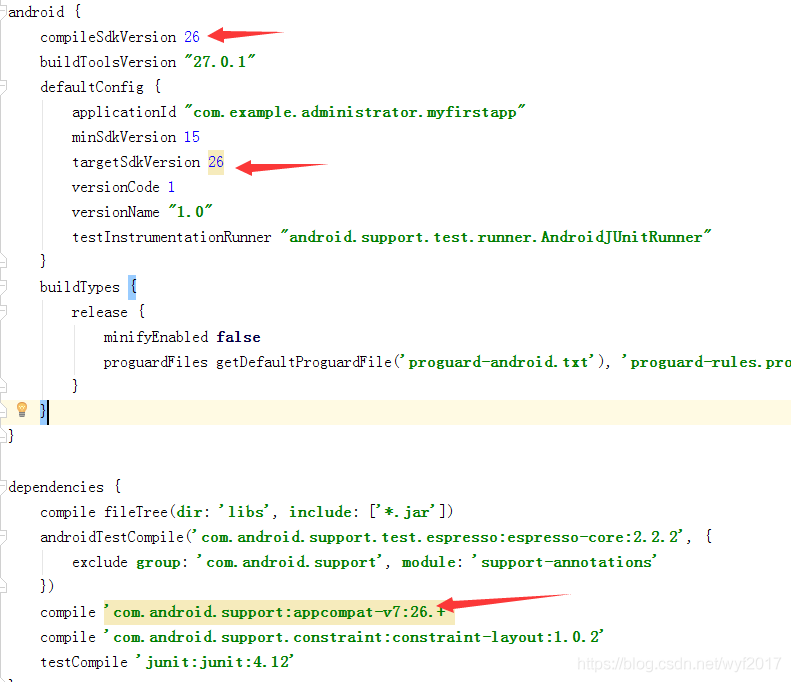
then click Try Again as shown above. Wait a moment, and the problem will be solved.
![]()
and then we’re done. Isn’t that easy?If you need more learning resources, please pay attention to the public number in the upper left corner.